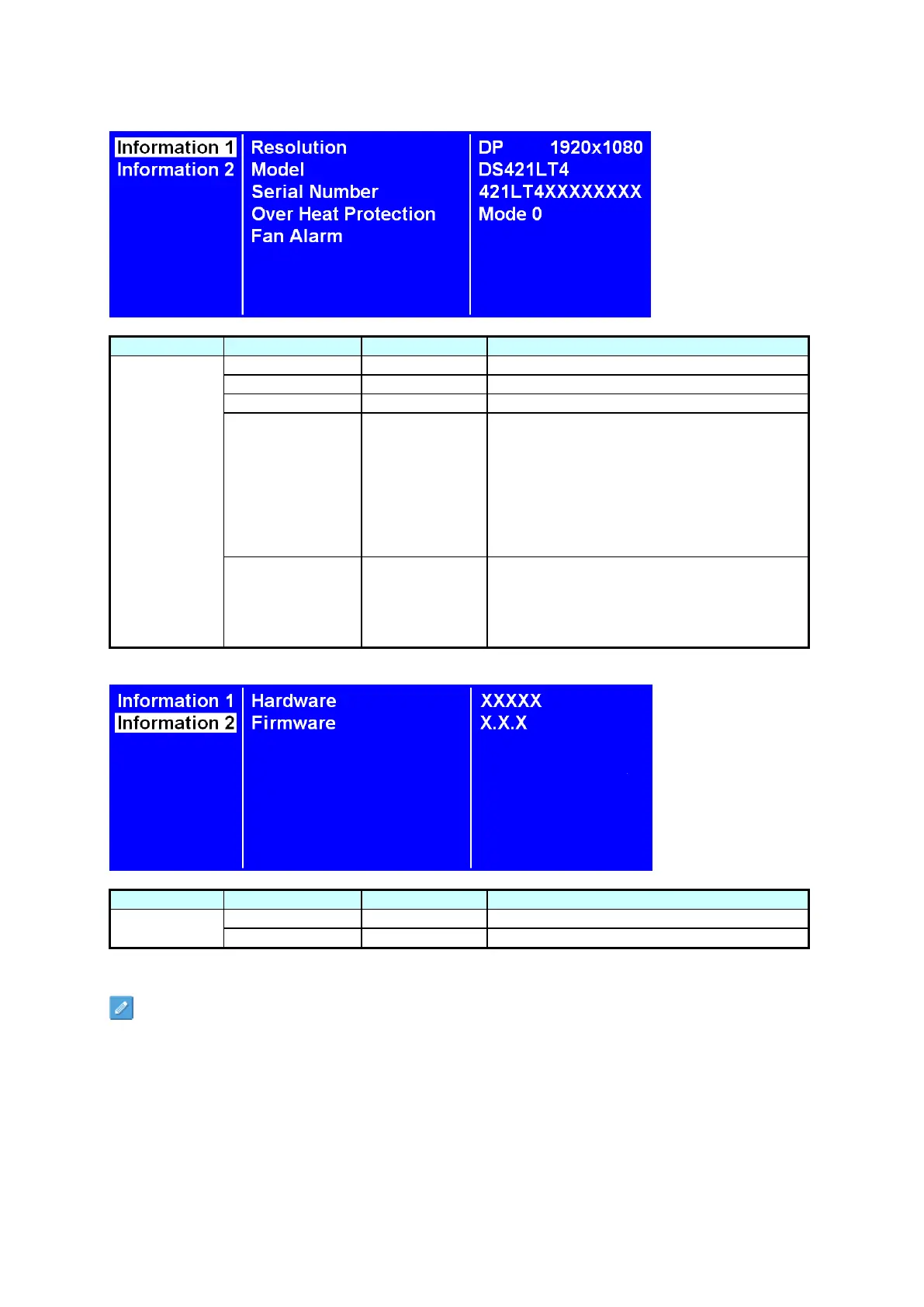The display’s serial number.
It will enter into protection mode when the
display internal temperature is over heat.
Mode 0 = Brightness 50%.
Mode 1 = Brightness 25%.
Mode 2 = Brightness 03%.
When the temperature is decreased to exit
the protection, the brightness will restore to
100% and Over Heat Protection is disabled.
When any of the cooling fans on the display
rear side is failure and stops running, the
Fan Alarm will appear and blink, and reduce
the brightness to 25%. Be sure to contact
the service engineer for repair.
Some functions may not be available for all models.
*Adjusted value: Each R/G/B value for this product has been individually adjusted during production to
a preset color temperature of 6500K.