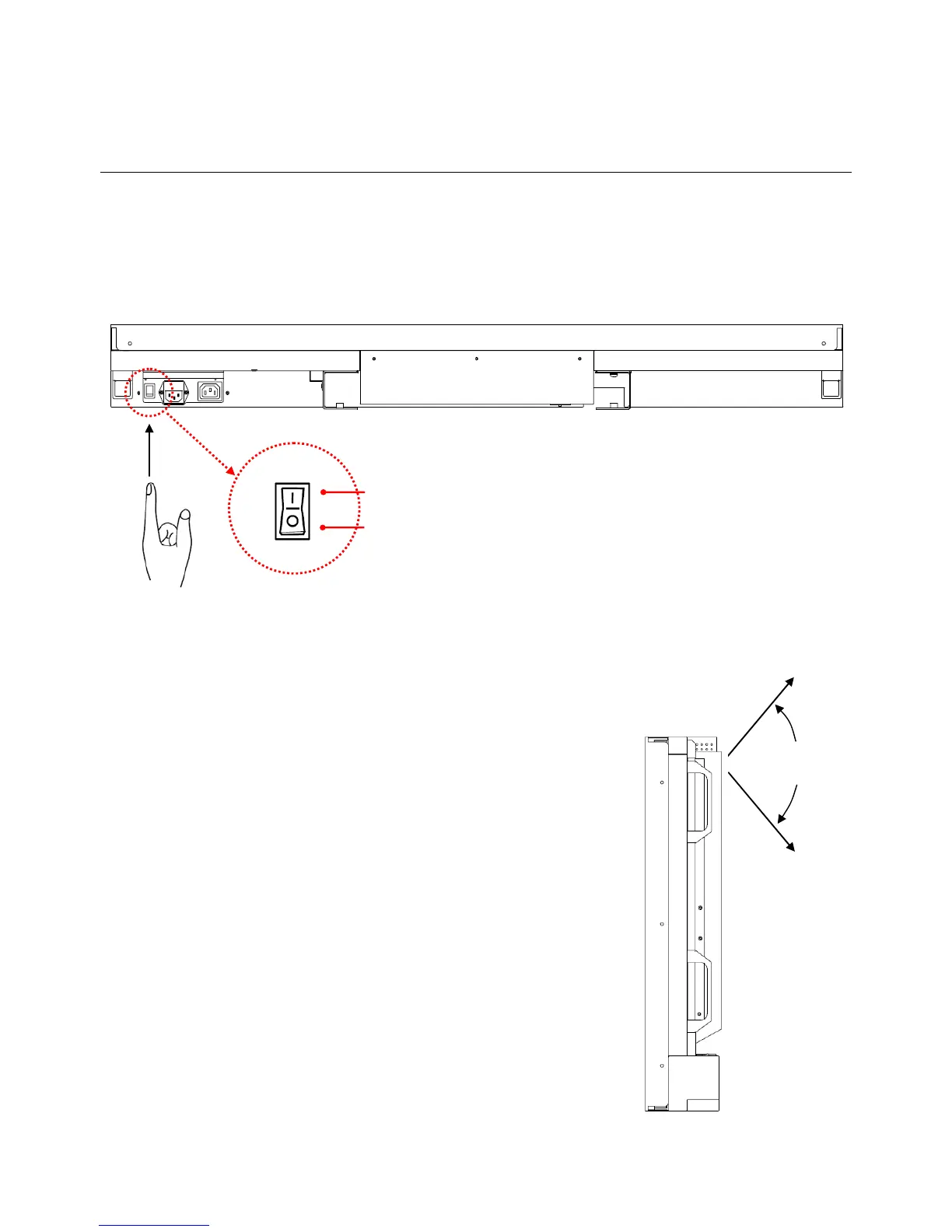DS47LT3, LT4 User Manual 15
Operating Instructions
Powering On/Off the Display
To turn on/off the display, press the power switch on the back of the display as shown in the diagram below.
Using the Remote Control
When using the remote control, aim the remote at the IR receiver on the display.
The sensitive range is 100 degree as shown in the figure right.
The operating range of the remote control is 2.5 meters (8 feet).
Ambient light may affect the performance of the remote control. Avoid fluorescent
or neon lights in the vicinity.
OFF
NOTE: the remote control only works when the main switch
is in the ON position.
ON
100°
Front Back
