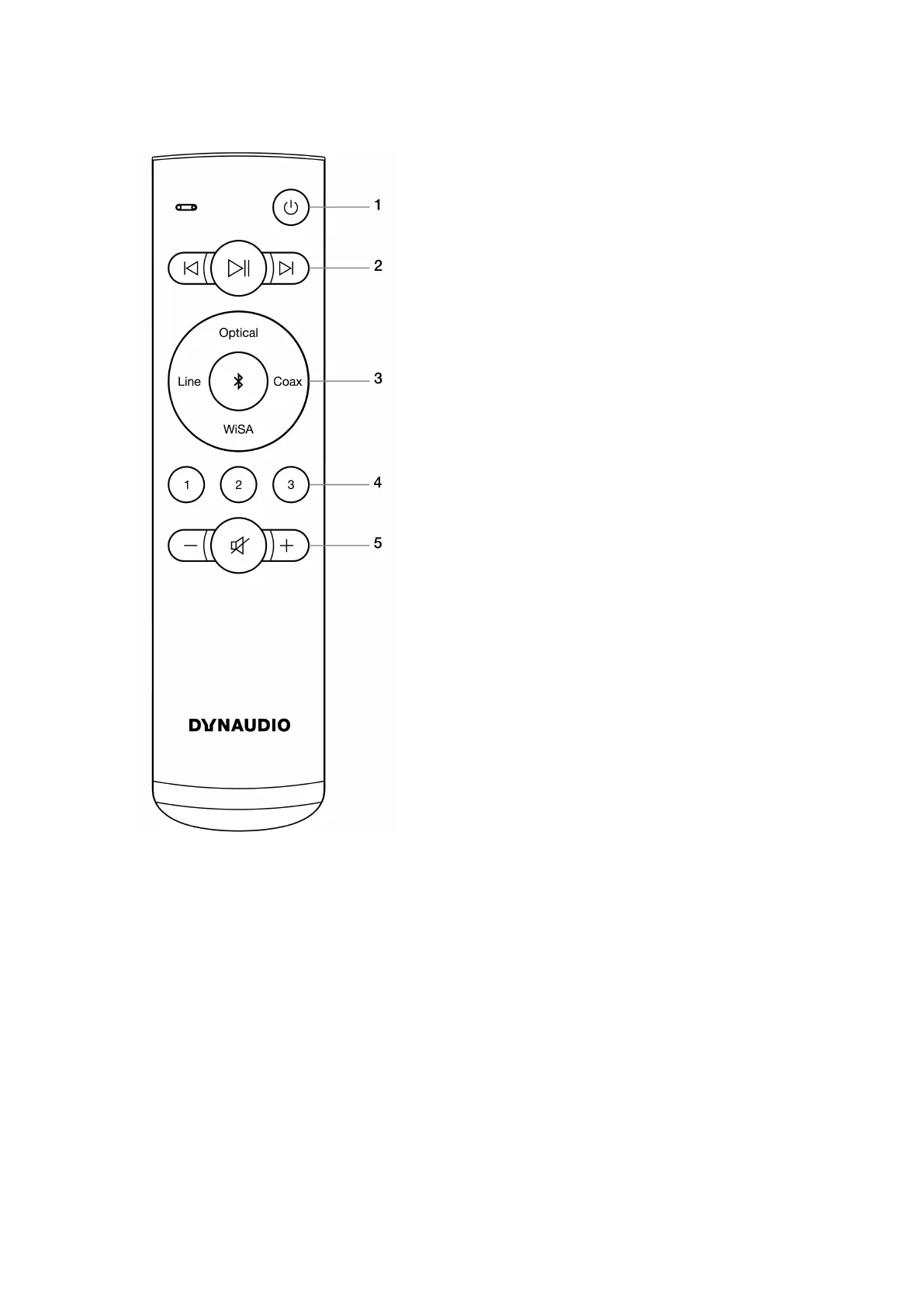Illustration: Remote control
1. Standby
2. Previous • Play/Pause • Next
3. Input selection
4. Internet radio presets
5. Volume down • Mute/Un-mute • Volume up
For a description of the remote control buttons and their functions, see the following paragraphs.
Standby
Use this button to switch the Focus speaker into and out of Standby mode.
28 Focus User manual