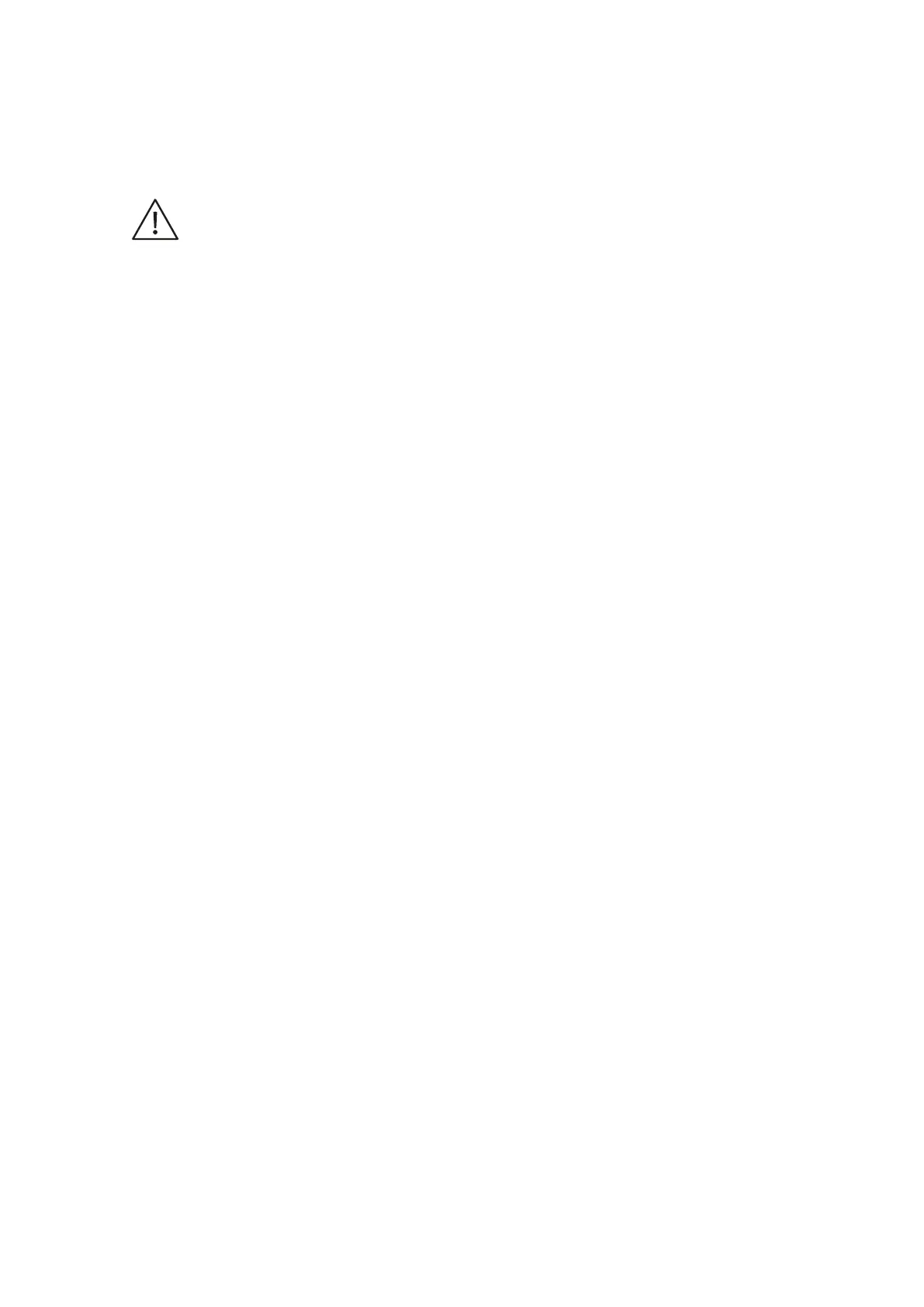▪ Subwoofer volume level has been turned down on the processor/receiver.
▪ Volume is turned down on the subwoofer controls.
Make sure to switch the system o first before making any changes!
▪ Check if all signal cables are connected properly.
▪ Check settings in Bass Management menu of the connected amplifier or receiver.
▪ Carefully and gradually increase the subwoofer volume level on the amplifier or receiver.
▪ Carefully and gradually increase the subwoofer volume level on the subwoofer GAIN control.
32 Sub 6 User manual