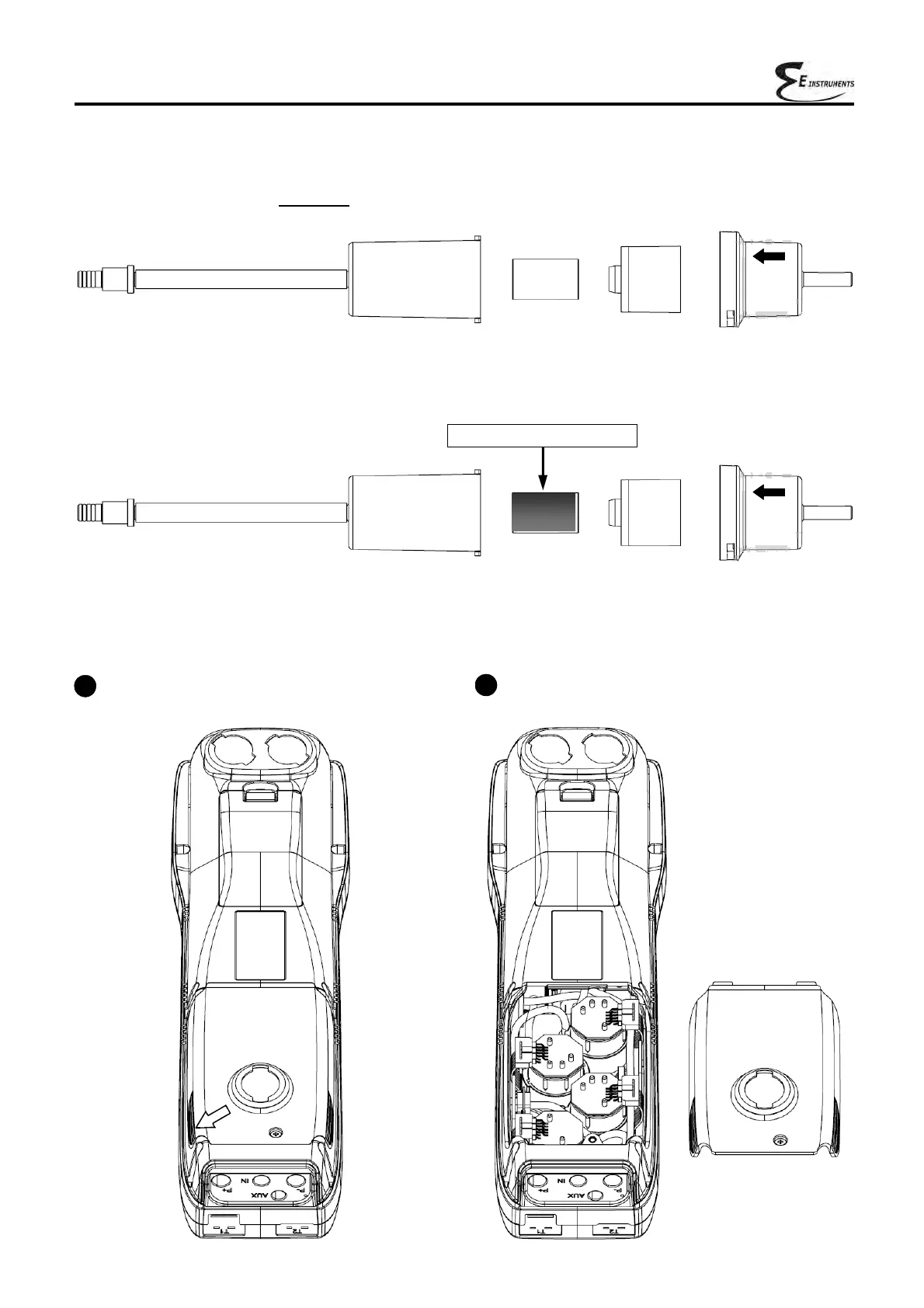125
K000000000EJ 023826A0 100714
15.5 Replacing the particulate filter
If the particulate filter appears black, especially on the inner surface (see adjacent example), it has to be replaced
immediately. In this way gas flow is not obstructed.
1
Undo the two fixing screws on the sensor
compartment cover.
2
Extract the cover to have access to the sensor
compartment.
15.6 Replacing the gas sensors
The gas sensors of the instrument shall be periodically replaced (see the following table) with new or recalibrated
sensors.
The user can easily perform this replacement operation according to the following instructions:
Blackened particulate filter
15.4 Maintaining the water trap / filter unit
To remove the water trap, just rotate the cover and unhook the filter holder body; remove the internal cup and
then replace the filter (see figure on the side).
Clean all the filter parts using water only, dry the components and reassemble the filter.
