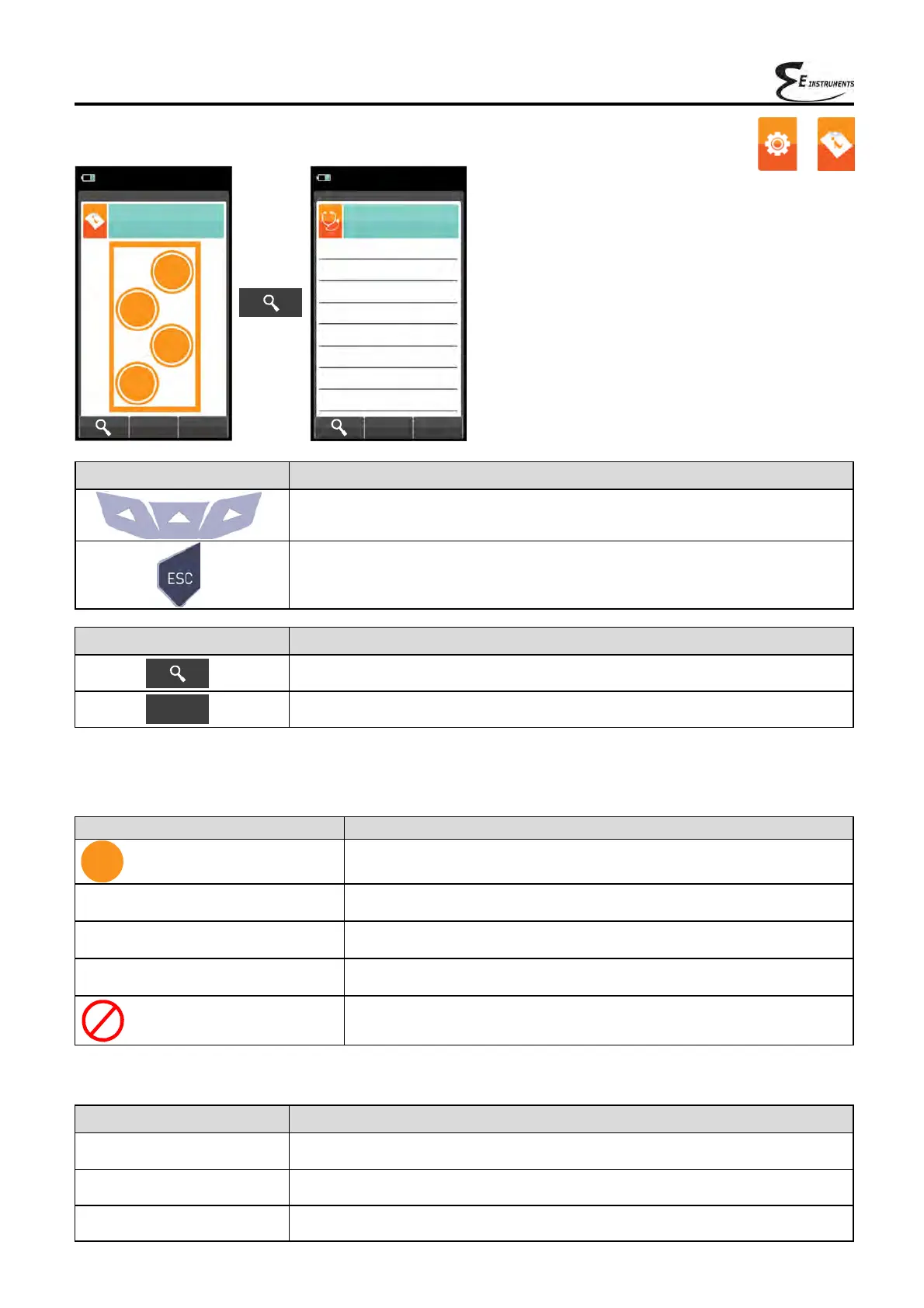46
K000000000EJ 023826A0 100714
9.6.2 Configuration→Information→Sensor →
Error messages displayed:
MESSAGE DESCRIPTION
Err cal Calibration error.
Err data Sensor not recognized.
No cal Sensor not calibrated.
This screen displays, for each position, the following messages (example referring to the sensor in position
S3):
CONTEXT KEY FUNCTION
Returns to the previous screen.
Displays the details of the main features of the sensors installed.
Esc
KEY FUNCTION
Activate the context keys shown on the display.
Returns to the previous screen.
MESSAGE DESCRIPTION
Sensor configured OK (normal operation).
Flashing orange circle without writing
indicating the gas detected
Sensor is not communicating or has been removed.
Flashing orange circle with writing
indicating the gas detected
New sensor detected.
Flashing orange circle with writing
indicating the new gas detected
Detected sensor different from the one previously installed.
Detected sensor in wrong position.
CO
CO
Diagnostic
Sensors
S4: NO
2
OK
S3: NO OK
S2: CO OK
S1: O
2
OK
07/08/14
10:00
07/08/14
10:00
Information
Sensors
CO
O
2
NO
SO
2
S1
S2
S3
S4
For further information, see section 9.7.1.