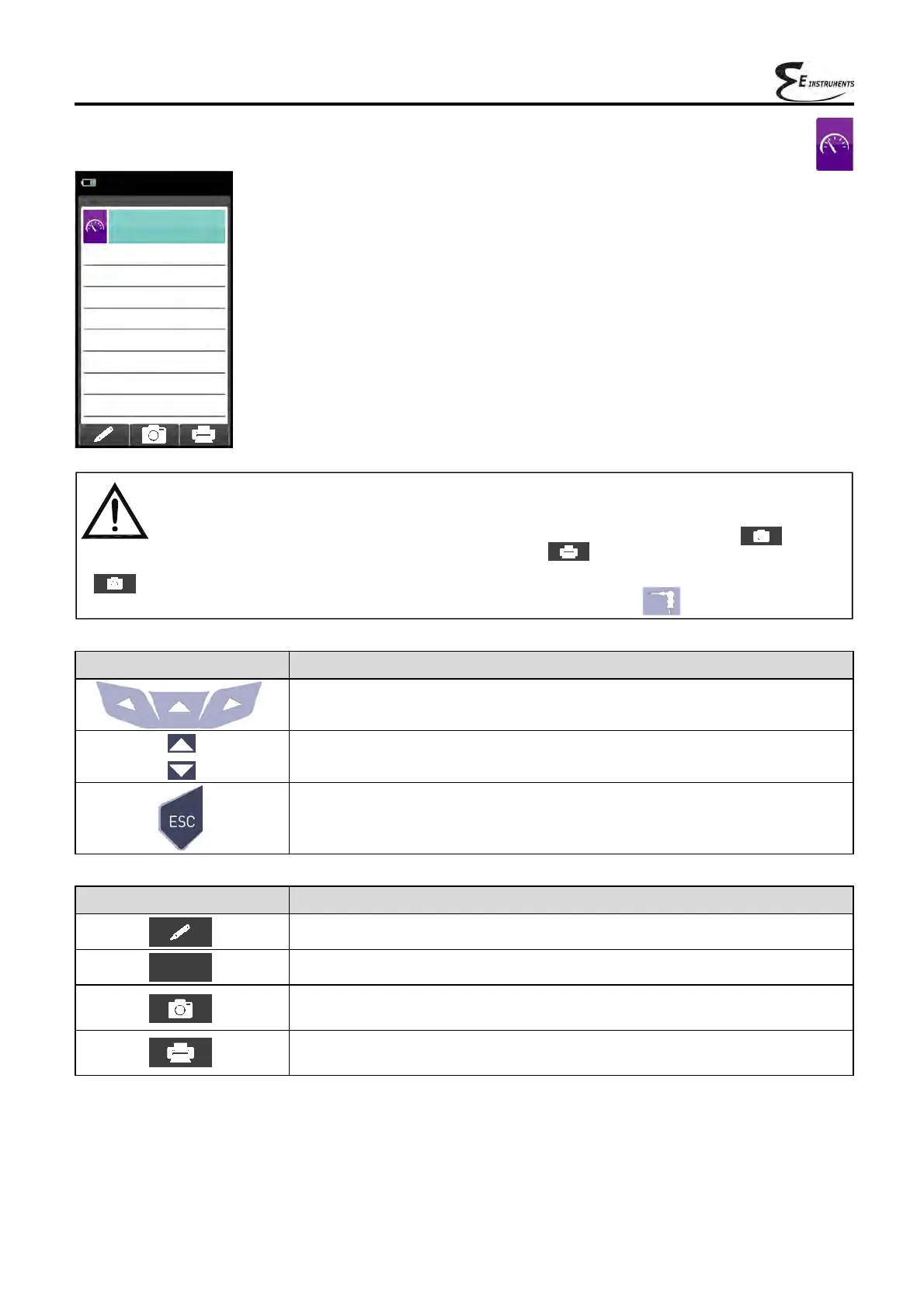88
K000000000EJ 023826A0 100714
CONTEXT KEY FUNCTION
Confirms the value entered.
Saves, in the memory selected in the "Select Memory" menu, the values
entered.
Starts printing the ticket.
SEE SECTION 11.
Enters the modification mode for the selected parameter.
12.3 Readings→Smoke Test
OK
- Measure the carbon black using the specific optional kit.
- Enter the values found.
- The values of the carbon black that you want to save must be acquired before saving the analyses.
- To join the values of the smoke test to the measurements of the current analysis use the ' ' function.
- To print the ticket with the measurement of the smoke test , activate the ' ' function.
- It is possible to delete the values of the carbon black acquired in the memory by overwriting them by activating the
' ' function again.
- After saving the smoke test values, to carry out the combustion analysis, press the key ' '.
07/08/14
10:00
Measurements
Smoke
Average
-
Measure 3
-
Measure 2
-
Measure 1
-
KEY FUNCTION
Activate the context keys shown on the display.
Sets the "soot number" found by the device when measuring the smoke
Returns to the previous screen.