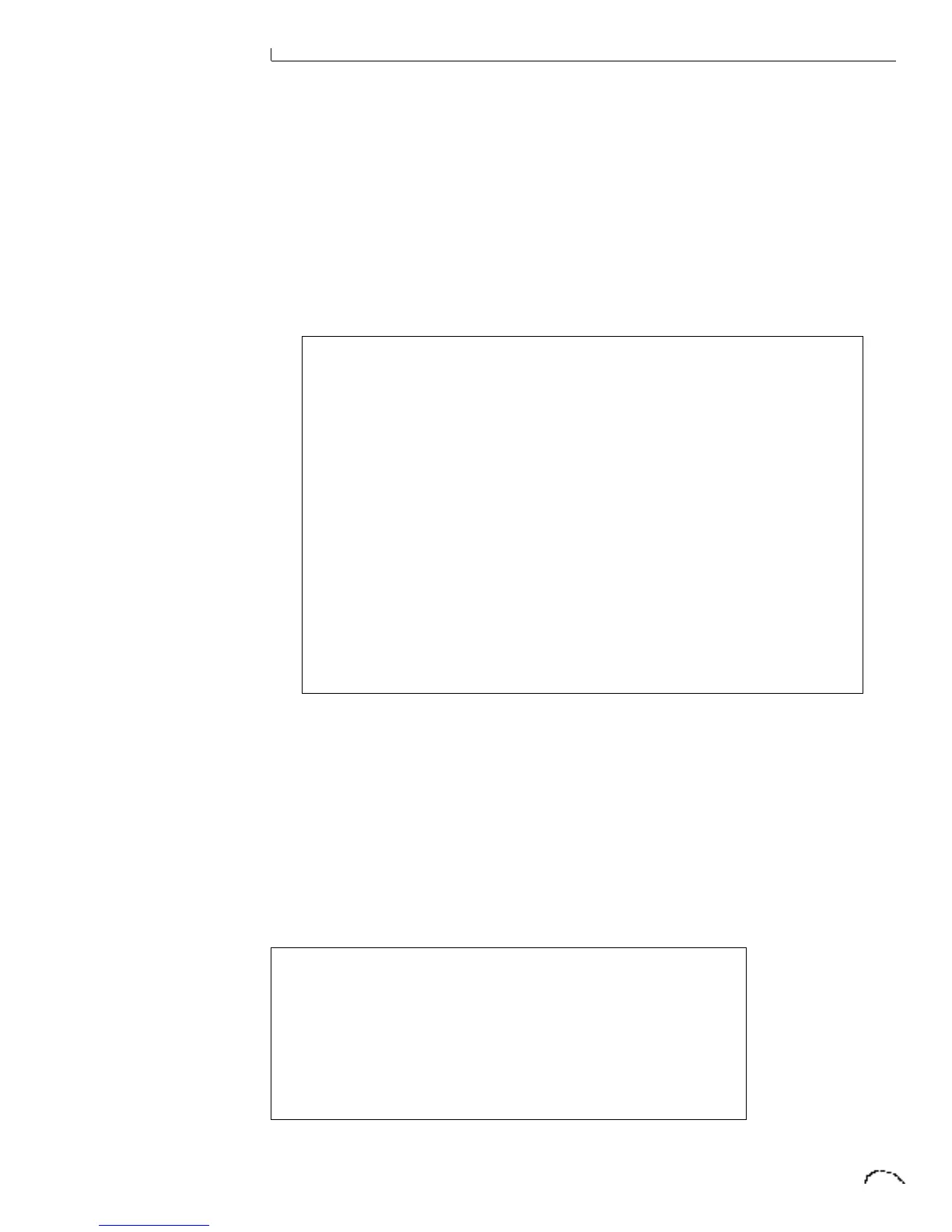NOTE 6 - PRESET DATA REQUEST
Classic Keys presets are organized into
groups of 64 presets for the purpose of
bulk preset dumps. There are 8 groups of
64 presets (0-511). Each group may be
requested using the preset request
command and the appropriate preset code
listed below.
Group Preset Range Preset Code MIDI Message
0 0-63 1024 F0 18 04 dd 00 00 08 F7
1 64-127 1025 F0 18 04 dd 00 01 08 F7
2 128-191 1026 F0 18 04 dd 00 02 08 F7
3 192-255 1027 F0 18 04 dd 00 03 08 F7
4 256-319 1028 F0 18 04 dd 00 04 08 F7
5 320-383 1029 F0 18 04 dd 00 05 08 F7
6 384-447 1030 F0 18 04 dd 00 06 08 F7
7 448-511 1031 F0 18 04 dd 00 07 08 F7
1 64-127 -1 F0 18 04 dd 00 7F 7F F7
0 0-63 -2 F0 18 04 dd 00 7E 7F F7
0-3 0-255 -3 F0 18 04 dd 00 7D 7F F7
4-5 256-511 -4 F0 18 04 dd 00 7C 7F F7
MIDI
Specification
NOTE 7 - PER PRESET BUS ASSIGNMENTS
(Preset Parameter 126)
0 - Main
1 - FxA
2 - FxB
NOTE 8 - PER CHANNEL PROGRAM/BANK ENABLE
(Global Parameters 400-415)
Respond to: Bank Program
Select Change
-1 Enabled, Use Program Map No Yes
0 Disabled No No
1 Enabled, initially Bank 1 Yes Yes
2 Enabled, initially Bank 2 Yes Yes
3 Enabled, initially Bank 3 Yes Yes
4 Enabled, initially Bank 4 Yes Yes
