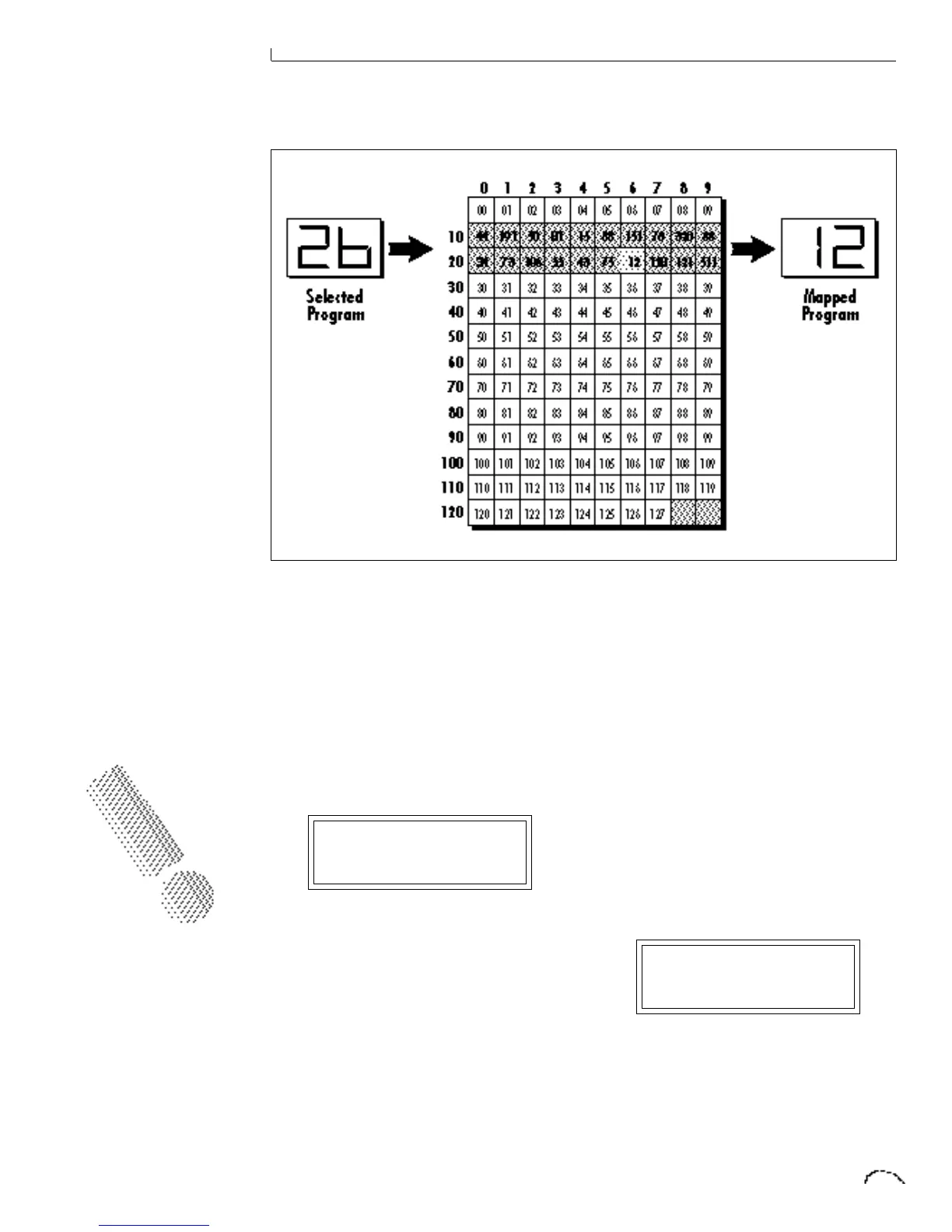This chart shows how MIDI preset changes can be re-mapped. In this example, program changes 10-29
have been re-mapped. All other programs will be selected normally.
MIDI FOOTSWITCH ASSIGN
Like the MIDI Controllers, 3 MIDI
footswitches can be assigned to MIDI
footswitch numbers. Footswitches can be
assigned numbers from 64-79. Destina-
tions for the footswitch controllers are
programmed in the Edit menu.
FOOTSWITCH #
1:64 2:65 3:66
PROGRAM ->PRESET MAP
Incoming MIDI program changes can be
remapped to a different numbered preset.
This is a handy feature when you want a
specific preset number sent from the
master synth to call up another specific
preset number on Classic Keys. For
example, the Program Change Map could
be set to call up preset 012 whenever
Classic Keys receives program change
number 26. Any preset can be mapped to
any incoming MIDI program change
number.
MAP PROGRAM 026>
012 org:Jag Sub5
IF THE PROGRAM ->
PRESET MAP DOES NOT
SEEM TO WORK, MAKE
SURE THAT THE BANK/
PRESET CHANGE
FUNCTION IS SET TO
“MAP” (PAGE 27).
3
3
