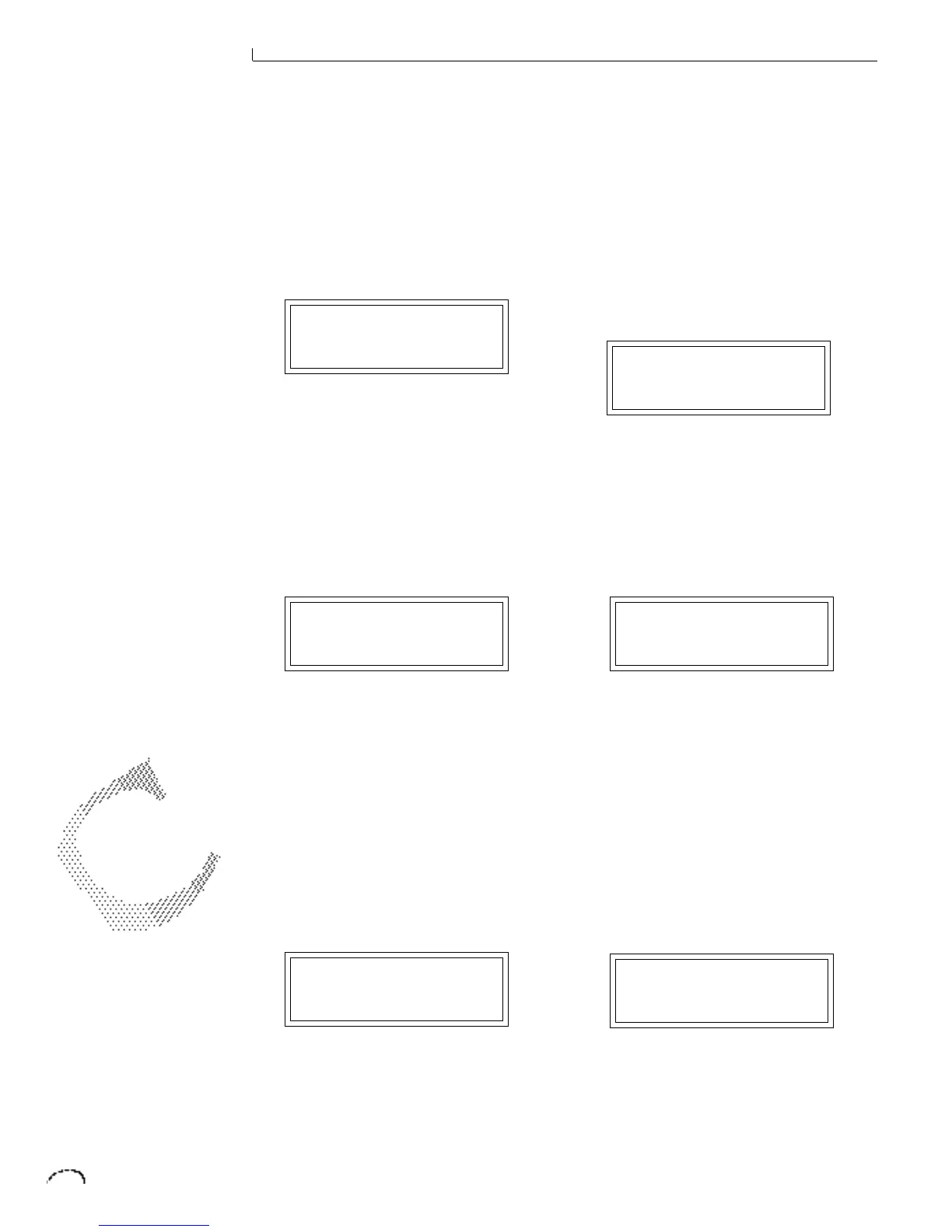VOLUME
Volume sets the amplitude of the primary
and secondary instruments. This function
also allows you to compensate for the
relative volume differences between
instruments.
VOLUME
pri:127 sec:64
PAN
Pan allows you to independently set the
initial pan position of the primary and
secondary instruments. A value of -7 pans
the instrument hard left and a value of +7
pans the instrument hard right. This pan
setting is only valid if “P,” for preset pan,
is selected in the main display.
PAN
pri:-7 sec:+7
FX MIX SELECT
This function allows you to direct a
particular preset to one of the effect
processors (FxA, FxB) or leave the preset
Dry-no effects (Main). This routing is
utilized if Mix Select for a particular MIDI
channel is set to “Preset” in the Master
menu. Otherwise this parameter is
ignored. This function allows you to
choose the effect bus in the preset rather
than by MIDI channel.
FX MIX SELECT
FxA
COARSE TUNING
This function allows you to change the
tuning of the primary and secondary
instruments in semitone intervals. The
coarse tuning range is -36 to +36
semitones. A coarse tuning setting of “00”
would indicate that the instrument is
tuned to concert pitch (A=440 Hz).
TUNING coarse
pri:+00 sec:+00
FINE TUNING
This function allows you to change the
tuning of the primary and secondary
instruments in 1/64 semitone intervals
(approx. 1.56 cents). The fine tuning
range is ± 1 semitone.
TUNING fine
pri:+00 sec:+00
CHORUS
Chorus “thickens” the sound by doubling
the sound and then detuning it. Chorus
can be turned On or Off for the primary
and secondary instruments. When Chorus
is on, a particular instrument will use
twice as many channels. If Chorus is used
for both primary and secondary instru-
ments, the preset will use four channels
per key which correspondingly reduces
the available polyphony.
CHORUS
pri:Off sec:On
IN ORDER FOR THE FX MIX
SELECT TO BE UTILIZED, THE
FX MIX SELECT FOR THE MIDI
CHANNEL (IN THE MASTER
MENU) MUST BE SET TO
PRESET.
