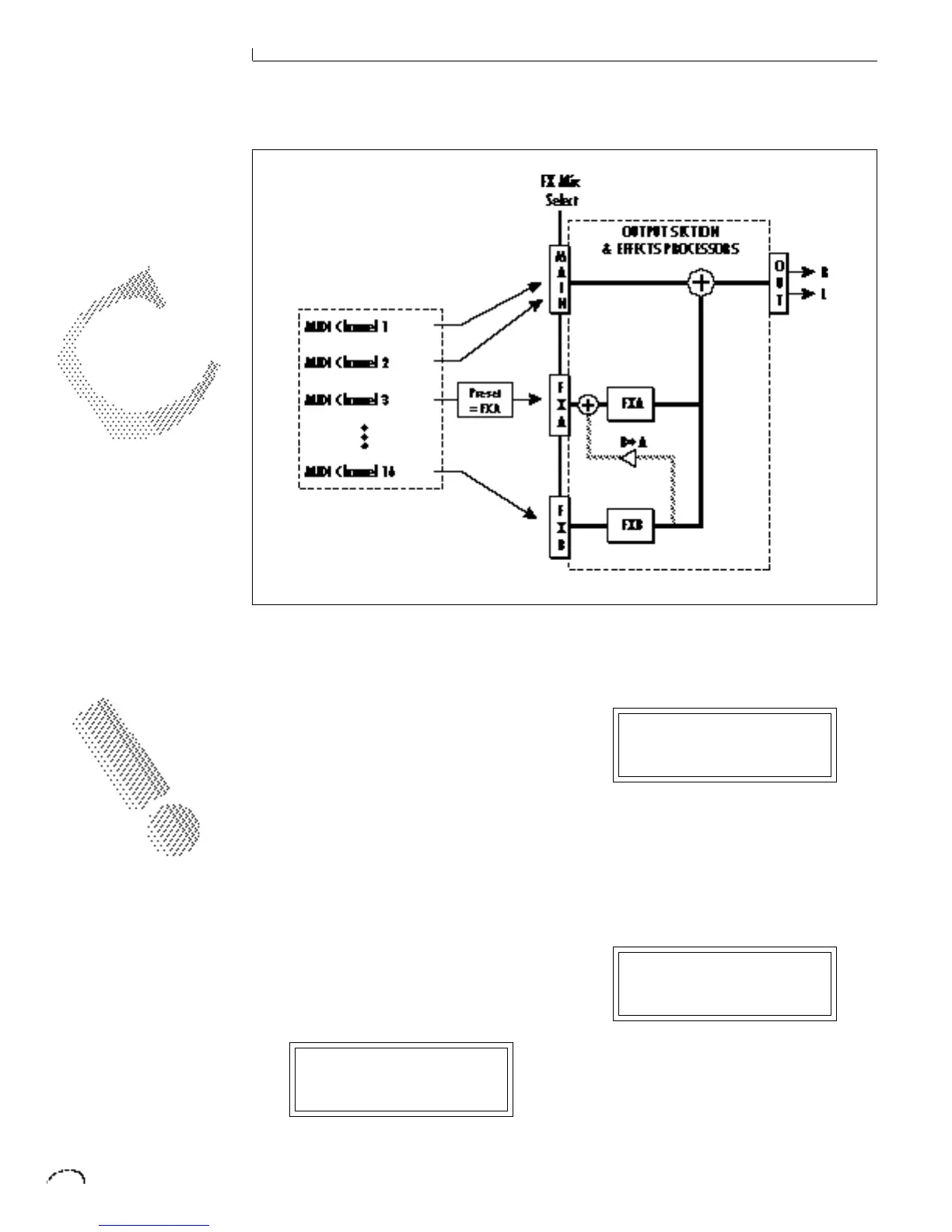EFFECTS OUTPUT ROUTING
The diagram above shows how the effects
section is integrated into the output jack
routing scheme. The mix bus can be
selected either by the preset or by MIDI
channel. When “Preset” is selected, the
FX MIX SELECT programmed in the
preset is used.
TO PROGRAM AN EFFECT:
1) Press the MASTER button lighting
the LED.
2) The first screen in the Master menu is
shown below. Select one of the effect
processors for each MIDI channel you
wish to use (or select “Preset” if you
want the selection in the preset to be
used), This control selects the input
to the effect processors.
FX MIX SELECT
channel 01:FxA
3) Select the desired effect and program
the appropriate parameters.
FXA:Echo
L Delay Time 255
4) Set the FX Amount for the A or B
effect. This adjusts the ratio of ef-
fected to un-effected signal. B->A
allows you to route the output of
effect B through effect A (set the MIX
to FxB).
FX AMOUNT A:50%
B->A:0% B:50%
5) That's it!
EDITED EFFECTS
PARAMETERS ARE NOT
REMEMBERED WHEN A
NEW EFFECT IS SELECTED.
EFFECTS CAN BE STORED AS
PART OF A SEQUENCE BY
USING “SEND EFFECTS” IN
THE MASTER MENU.
