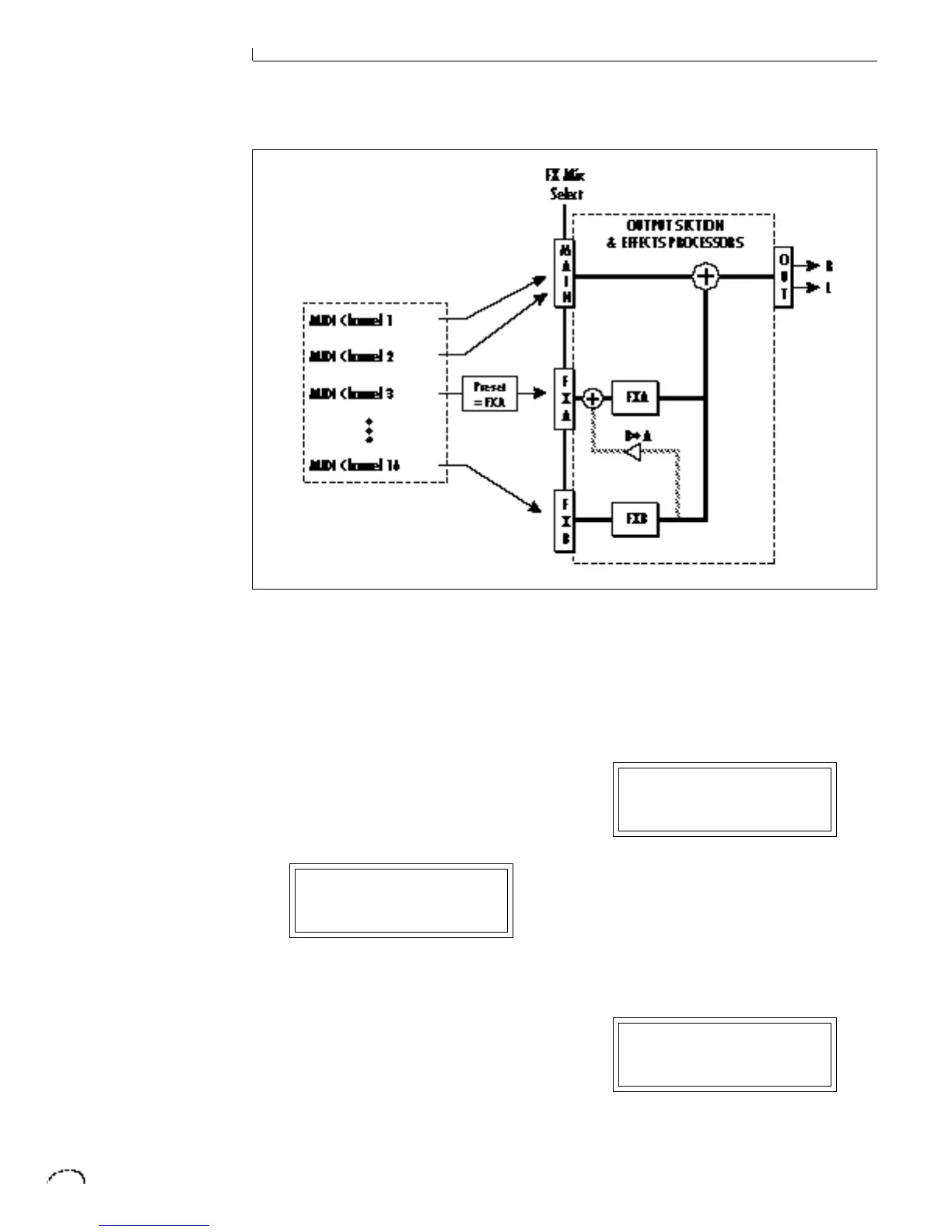24
MASTER MENU
EFFECT A
This function allows you to select the type
of effect for effect bus A and contains the
parameters associated with each effect.
See the Effects chapter for detailed
information on each effect.
FXA:Hall1
Decay Time 140
EFFECT B
This function allows you to select the type
of effect for effect bus B and contains the
parameters associated with each effect.
See the Effects chapter for detailed
information on each effect.
FXB:StereoChorus
Lfo Rate 050
FX MIX SELECT
This function selects which bus in the
output section will be used for each MIDI
channel. You can route each MIDI chan-
nel through the FxA or FxB processors or
directly to the Main outputs (no effects).
An additional selection called Preset
(Prst), allows the selection to be made in
the preset (FX Mix Select). Thus effects
can be selected according to MIDI chan-
nel or by preset.
FX MIX SELECT
channel 01: FxA
