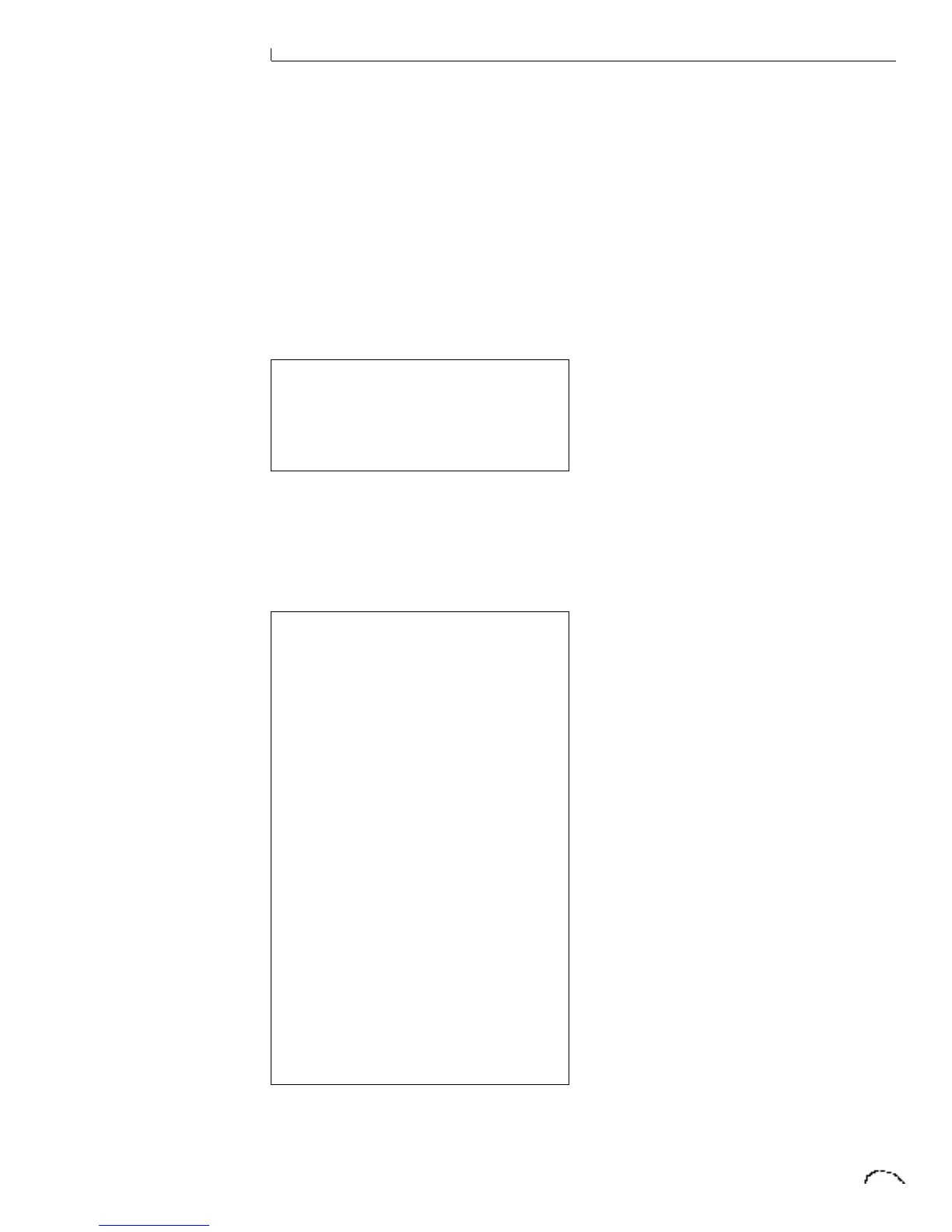MODULATION SOURCES
Classic Keys uses three kinds of modula-
tion sources.
KEYBOARD & VELOCITY MODULATION
Values which are generated at the start of
a note and do not change during the note.
Keyboard Key
Which key is pressed.
Key Velocity
How hard the key is pressed.
REALTIME MODULATION
Values which can be continuously
changed during the entire duration of the
sound.
Pitch Wheel
A synthesizer pitch bend wheel.
Miscellaneous Controllers (4)
Any type of MIDI controller data.
Keyboard Pressure (mono aftertouch)
Key pressure applied after the key is
initially pressed.
Polyphonic Key Pressure (poly
aftertouch)
Polyphonic aftertouch from a control-
ler capable of generating polyphonic
pressure data. Poly pressure is received
on a “per note” basis.
Low Frequency Oscillators (2)
Generate repeating waves.
Envelope Generators (1)
Generate a programmable volume or
pitch contour which changes over time
when a key is pressed.
FOOTSWITCH MODULATION
Changes a parameter when one of three
MIDI footswitches are pressed. The
footswitches can be programmed to
switch: Sustain (pri/sec/both), Alternate
Volume Envelope (pri/sec/both), Alternate
Volume Release (pri/sec/both), or Cross-
Switch between the primary and second-
ary instruments.
