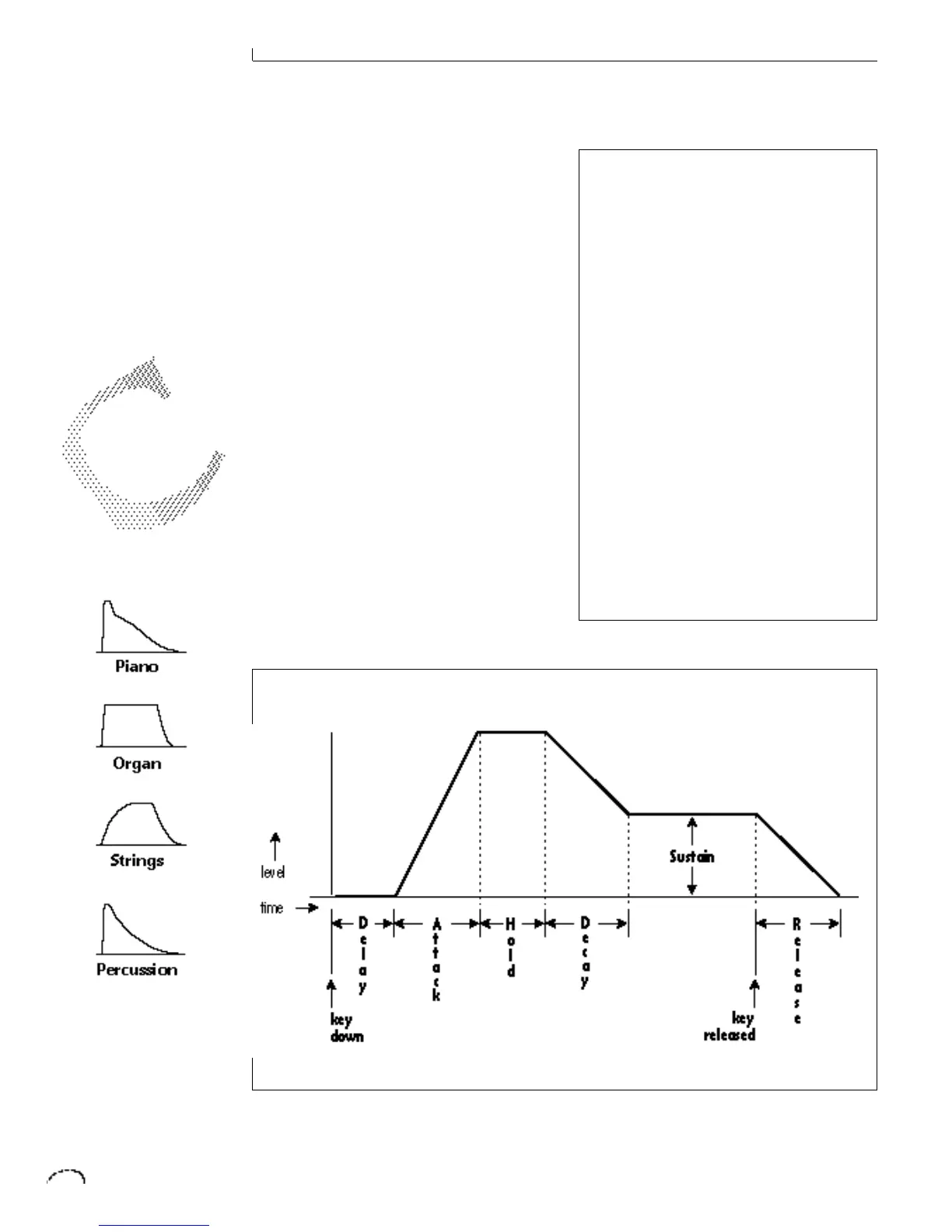Delay
The time between when a key is played
and when the attack phase begins.
Attack
The time it takes to go from zero to the
peak (full) level.
Hold
The time the envelope will stay at the
peak level before starting the decay
phase.
Decay
The time it takes the envelope to go
from the peak level to the sustain level.
Sustain
The level at which the envelope re-
mains as long as a key is held down.
Release
The time it takes the envelope to fall to
the zero level after the key is released.
ENVELOPE GENERATORS
An envelope can be described as a “con-
tour” which can be used to shape the
sound in some way over time. Classic
Keys contains two different kinds of
envelope generators. One of the envelope
generators, the Alternate Volume Enve-
lope, controls the volume of the primary
or secondary instrument and has 5 stages,
Attack, Hold, Decay, Sustain, and Release.
The other envelope, the Auxiliary Enve-
lope, can be routed to any realtime
control destination and is a general
purpose envelope. The Auxiliary Envelope
has 6 stages: Delay, Attack, Hold, Decay,
Sustain, and Release. The Envelope
parameters can be described as follows:
THE GENERALIZED
ENVELOPE SHAPES OF A
FEW TYPES OF SOUNDS
ARE SHOWN BELOW.
The six stages of the auxiliary envelope generator: Delay, Attack, Hold, Decay, Sustain and Release.
