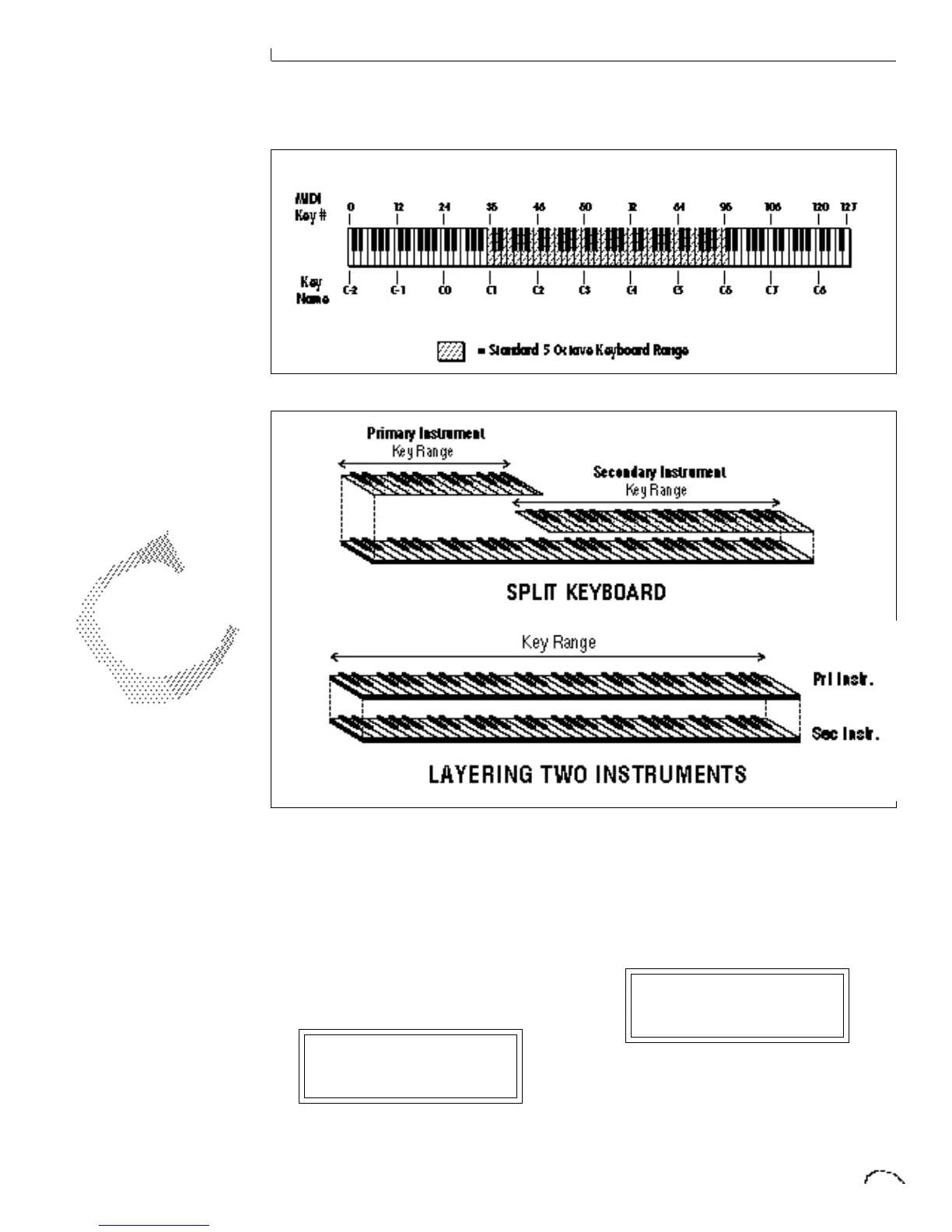PRIMARY KEY RANGE
Key range sets the keyboard range of the
primary instrument. This is useful for
creating positional crossfades and key-
board splits between the primary and
secondary layers. The key range can be set
anywhere from C-2 to G8.
KEY RANGE pri
C-2 -> C0
SECONDARY KEY RANGE
Key range sets the keyboard range of the
secondary instrument. The key range can
be set anywhere from C-2 to G8.
KEY RANGE sec
C#0 -> G8
ENTIRE PRESETS CAN BE
LINKED TO FORM SPLIT OR
LAYERED PRESETS. SEE THE
LINK FUNCTION AT THE
END OF THIS CHAPTER.
Classic Keys Range
