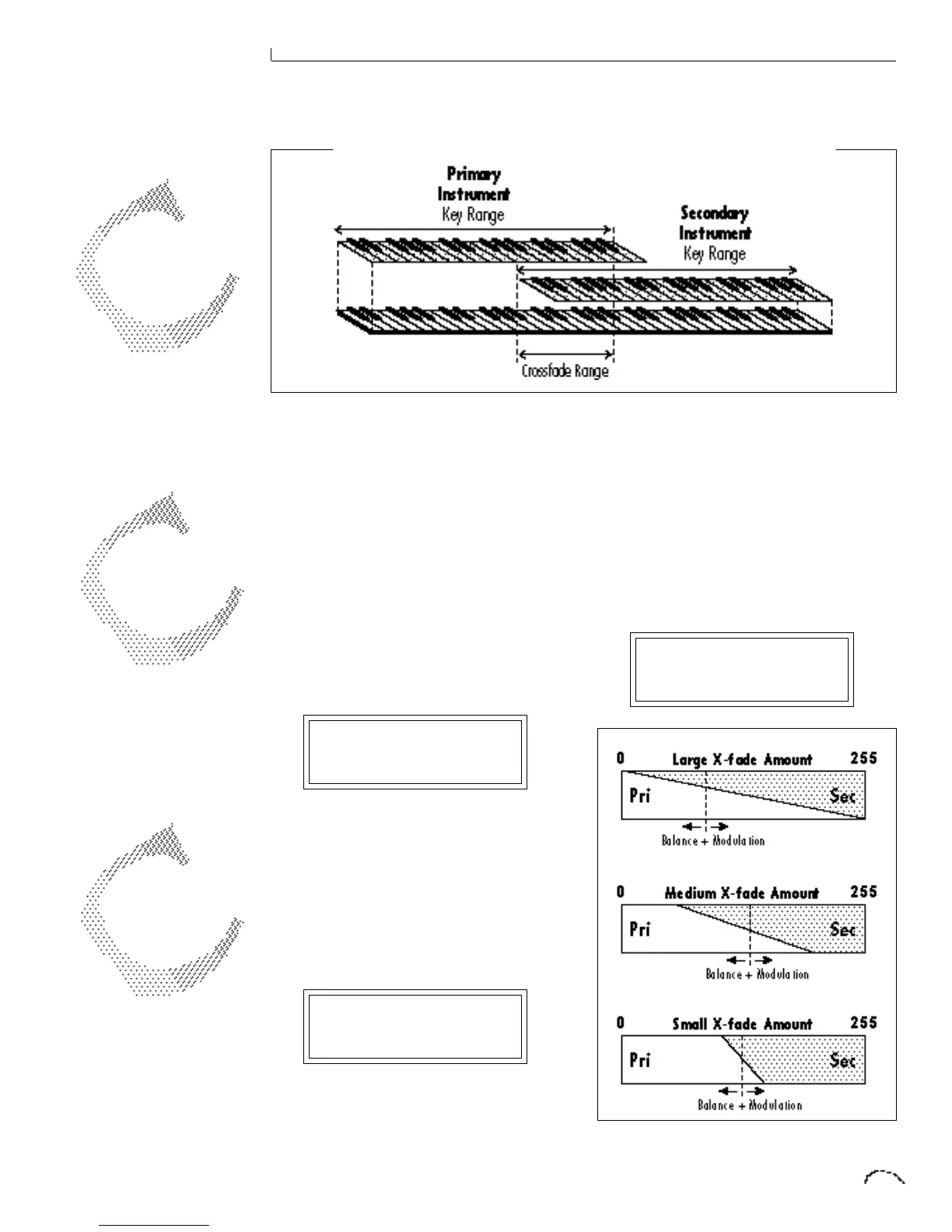A CROSSFADE BALANCE
SETTING OF 000 WOULD BE
APPROPRIATE WITH A
SOURCE SUCH AS A
MODULATION WHEEL OR
FOOTPEDAL, EITHER OF
WHICH CAN ONLY
CHANGE THE VALUE IN A
POSITIVE DIRECTION.
By overlapping the primary and secondary instruments, you can crossfade or cross-switch between the
layers.
The crossfade and cross-switch functions
MUST be connected to a controller in
either the Key/Velocity or Realtime
Modulation screens. (Otherwise, what is
controlling the crossfade?)
CROSSFADE DIRECTION
This function determines the polarity of
the crossfade or cross-switch. The direc-
tion is either primary -› secondary, or
secondary -› primary.
XFADE DIRECTION
Pri -> Sec
CROSSFADE BALANCE
The crossfade balance parameter deter-
mines the initial balance between the
primary and secondary layers. Any modu-
lation is subsequently added to this value.
Crossfade balance is variable between 000
and 127.
XFADE BALANCE
064
CROSSFADE AMOUNT
The crossfade amount parameter deter-
mines the range over which crossfading
will occur. Crossfade amount is variable
from 000 to 255. The larger the value, the
more modulation will be required to
effect a complete crossfade.
XFADE AMOUNT
128
TO USE THE KEYBOARD FOR
CROSSFADE, SET THE
CROSSFADE BALANCE TO
64 AND THE KEY CENTER
TO THE SPLIT POINT.
SEE ALSO CROSS-SWITCH
POINT ON THE FOLLOWING
PAGE.
