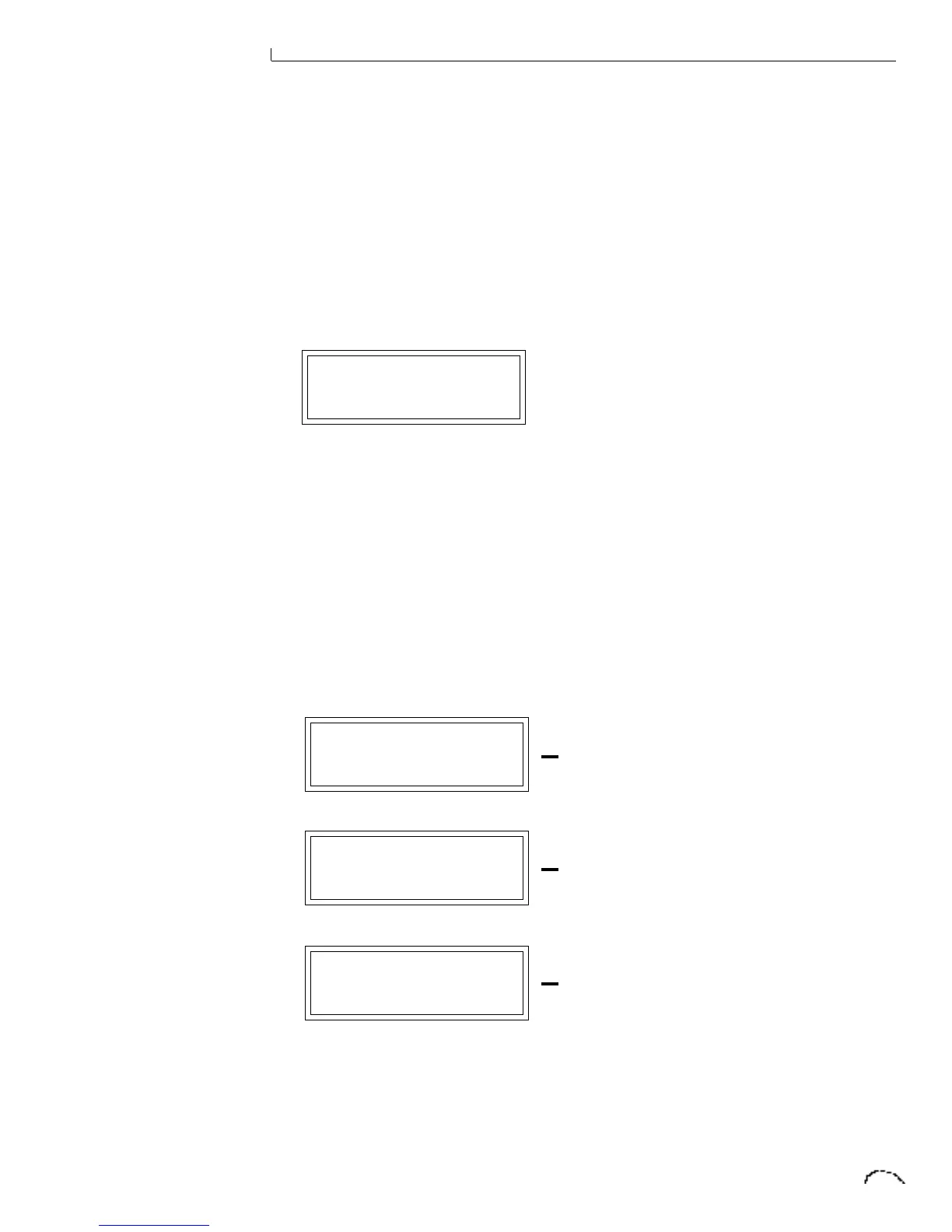MIDI ENABLE
When in MIDI Multi mode, this function
lets you turn each MIDI channel On or
Off. This is useful when you have other
MIDI devices connected and do not want
Classic Keys to respond to the MIDI
channels reserved for the other devices.
MIDI Enable only operates in Multi Mode.
MIDI ENABLE
channel:01 On
BANK/PRESET CHANGE
This function allows Classic Keys to
utilize or ignore incoming MIDI program
change commands for each channel.
Since MIDI can only select presets 000-
127, this function also allows you to
select which bank of 128 presets will be
accessed via incoming program change
commands. Another option, “Map,”
routes incoming program changes to the
MIDI program -> preset mapping
function. See page 29.
BANK/PRST CHANGE
channel 01:Off
BANK/PRST CHANGE
channel 02:Bank1
BANK/PRST CHANGE
channel 03:Map
.
PROGRAM CHANGES IGNORED
ON MIDI CHANNEL 1
PROGRAM CHANGES ROUTED TO
PRESET BANK 1 ON MIDI CHANNEL 2
PROGRAM CHANGES ROUTED
THROUGH THE PROGRAM ->PRESET
MAP ON MIDI CHANNEL 3
