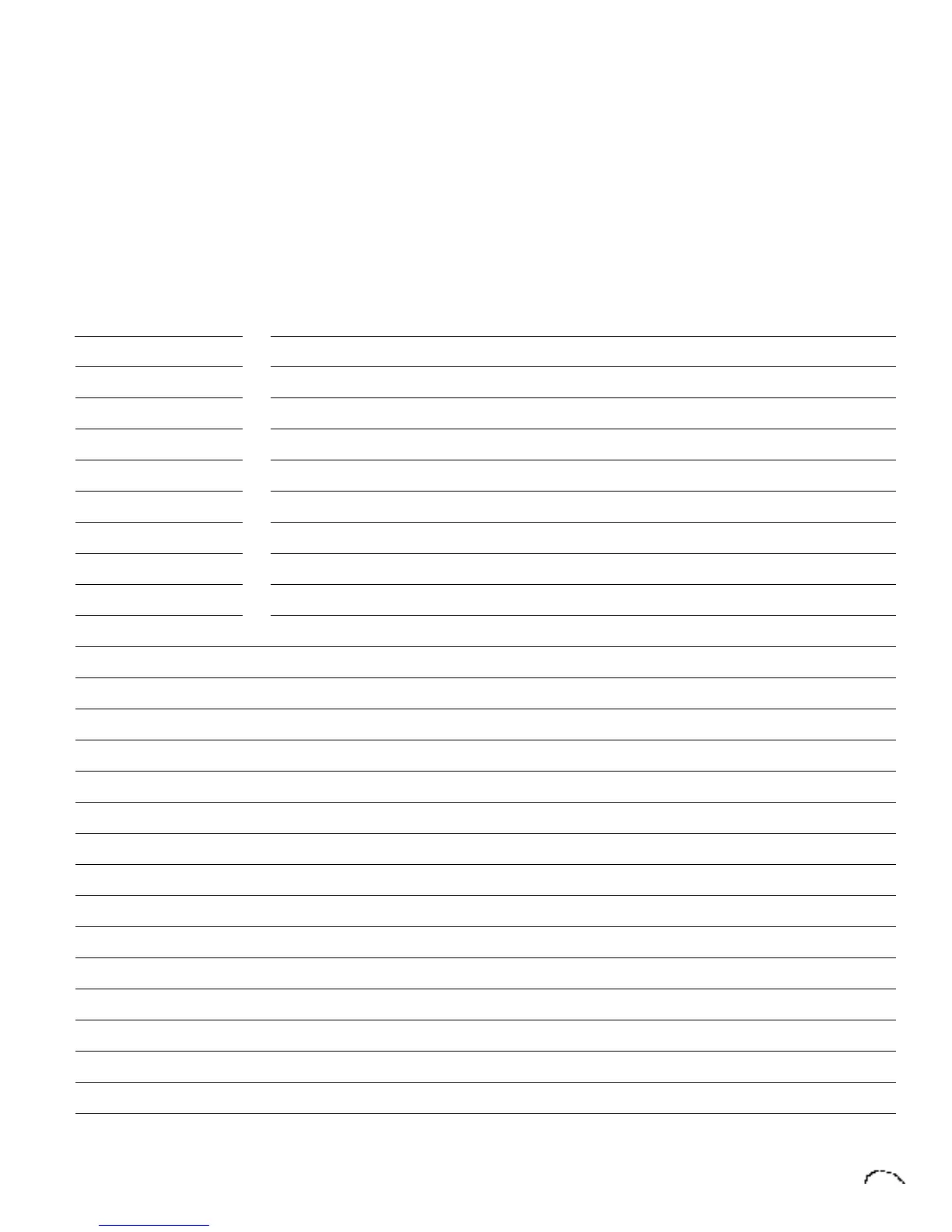Contents
Section 1 7 Introduction/Connection Instructions
9 Introduction
10 Basic organization
11 Basic setup
12 Studio setup
13 Performance setup
14 Power up
14 About Classic Keys
Section 2 15 Basic Operation
17 Main controls
18 Selecting presets
18 Selecting MIDI channels, volume & pan
19 Multi-timbral operation
20 Playing the demo sequences
Section 3 21 Master Menu
23 Enabling the master menu
24 FX mix select
24 Effect A
24 Effect B
25 Effects amount
25 Master tune
25 Transpose
25 Global bend
26 Global velocity curve
26 MIDI mode
