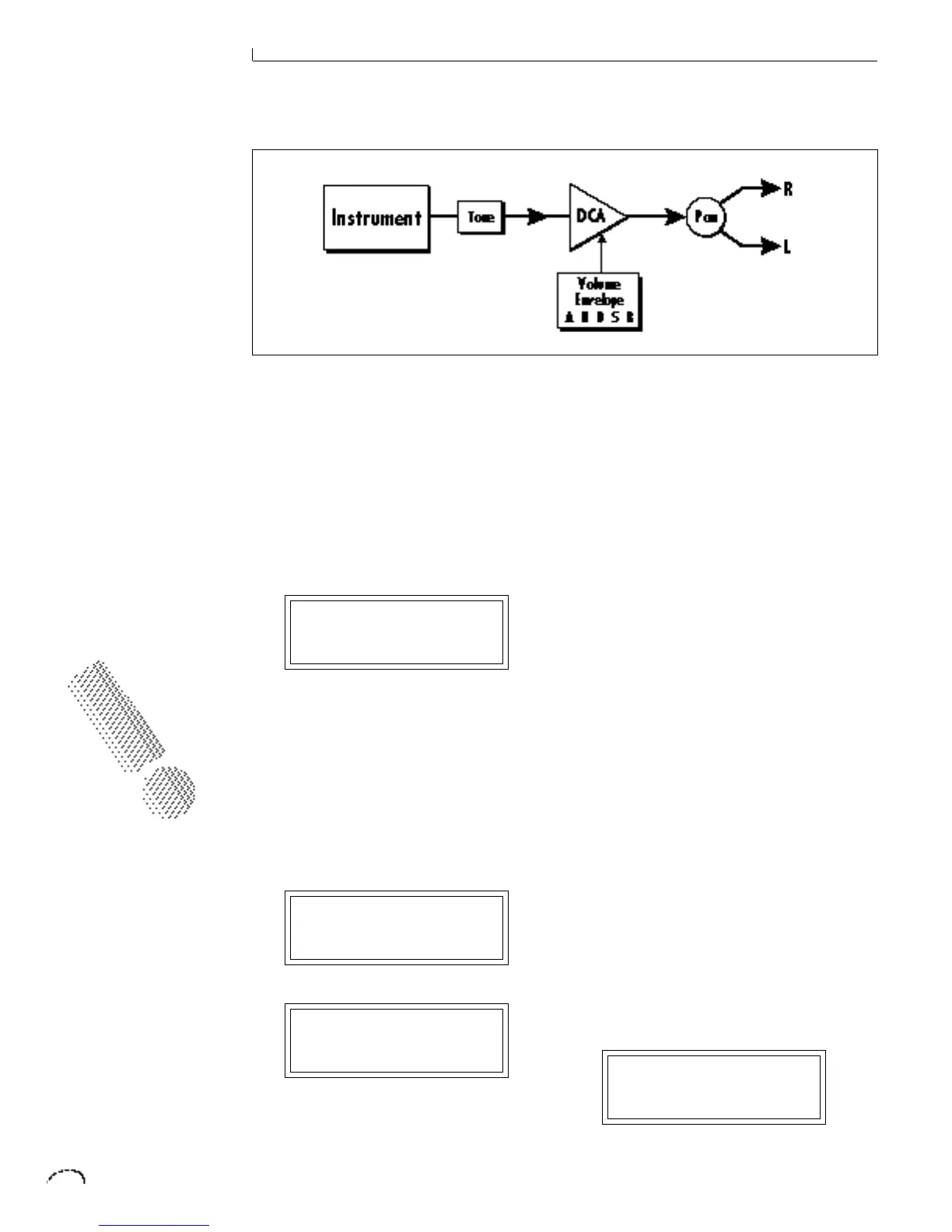CROSSFADE MODE
This function determines which of the
following crossfade modes will be
selected: Off, Crossfade, or Cross-Switch.
Off
When “Off” is selected, none of the
crossfade parameters will have any effect.
Crossfade
When Crossfade mode is selected, a
control input is used to fade between the
primary and secondary. Any modulation
source may be used as a control input
(velocity, LFO, etc.).
Cross-switch
When Cross-switch mode is selected, the
switched layer is selected if the input
crosses a certain threshold or if a
footswitch controlling cross-switch is
activated. The switch occurs only at the
start of the note; no further switching
takes place while the key is held down.
If key position or velocity is routed to
cross-switch, the threshold is the switch
point. Realtime controllers do not have
any effect when routed to cross-switch.
For more information, see Cross-Switch
Point on page 72.
XFADE MODE
Off
ALTERNATE ENVELOPE ON/OFF
Each instrument has its own factory
preset AHDSR volume envelope which is
used if this parameter is set to Off. Turn
Alternate Volume Envelope On to use the
user-programmable alternate envelope
instead.
ALT ENVELOPE
pri:Off sec:On
PRIMARY & SECONDARY ALTERNATE
ENVELOPE PARAMETERS
These functions allow you to adjust the
alternate volume envelope parameters for
the primary and secondary instruments.
The parameters are Attack time, Hold
time, Decay time, Sustain level, Release
time, and are adjustable from 00 to 99.
P: A H D S R
00 00 00 99 16
S: A H D S R
00 00 00 99 16
The Alternate Volume Envelope dynamically controls the final output and can completely change the
character of a sound.
TO ENABLE THE
CROSSFADE OR CROSS-
SWITCH FUNCTIONS,
YOU MUST ASSIGN
CROSSFADE TO A
MODULATION SOURCE
IN EITHER THE REALTIME
OR KEY/VELOCITY
MODULATION SCREENS.
