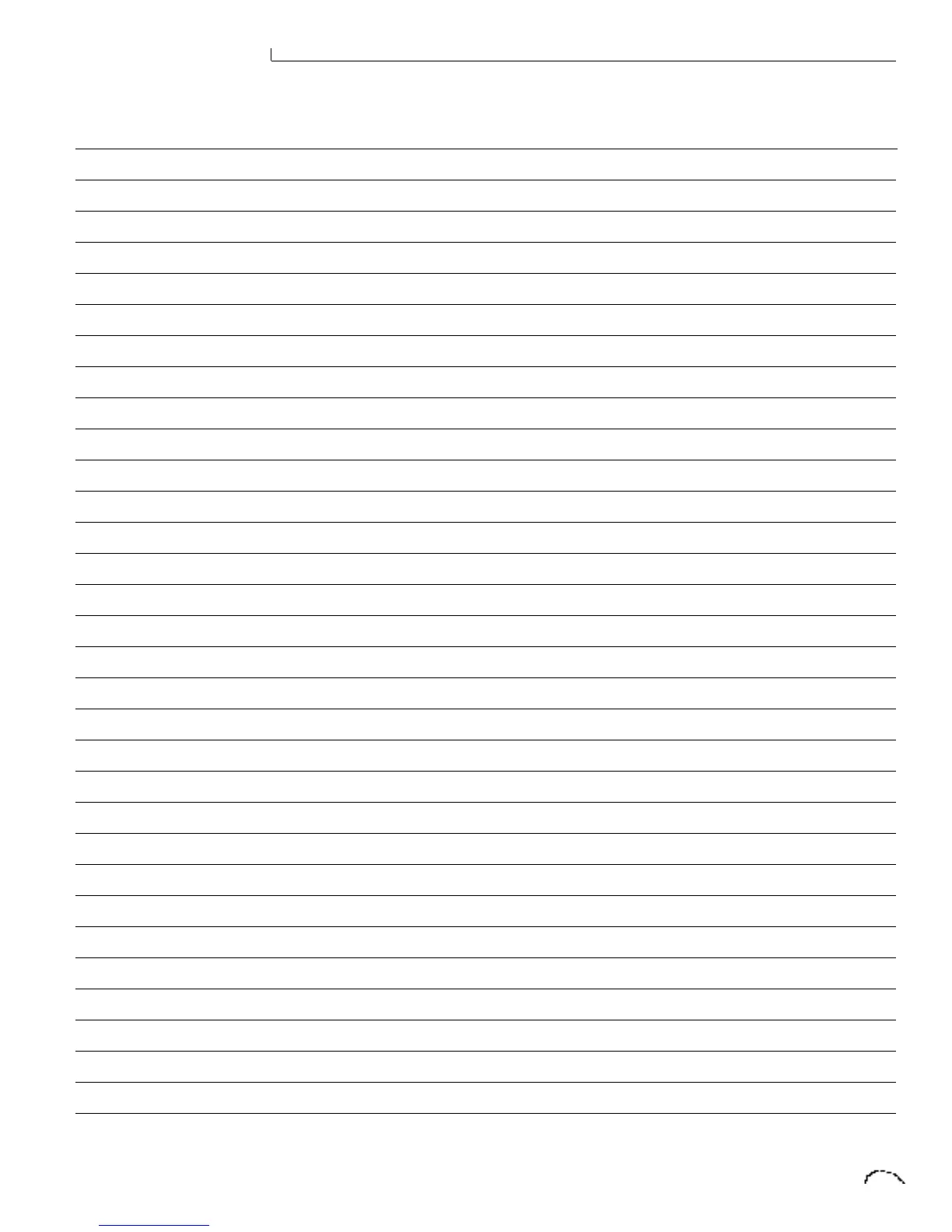CLASSIC KEYS OPERATION MANUAL
5
57 Keyboard & velocity modulation
58 Key number
58 Velocity curve
59 Realtime modulation
60 MIDI realtime controls
Section 6 63 Edit Menu
65 Enabling the edit menu
66 Preset name
66 Primary instrument
66 Secondary instrument
66 Key range
67 Primary key range
67 Secondary key range
68 Volume
68 Pan
68 Coarse tuning
68 Fine tuning
68 Chorus
69 Delay
69 Solo mode
69 Sound start
69 Reverse sound
70 Alternate envelope on/off
70 Primary & secondary alternate envelope parameters
70 Crossfade mode
71 Crossfade direction
71 Crossfade balance
71 Crossfade amount
72 Cross-switch point
72 LFO - shape & amount
72 LFO - rate, delay & variation
