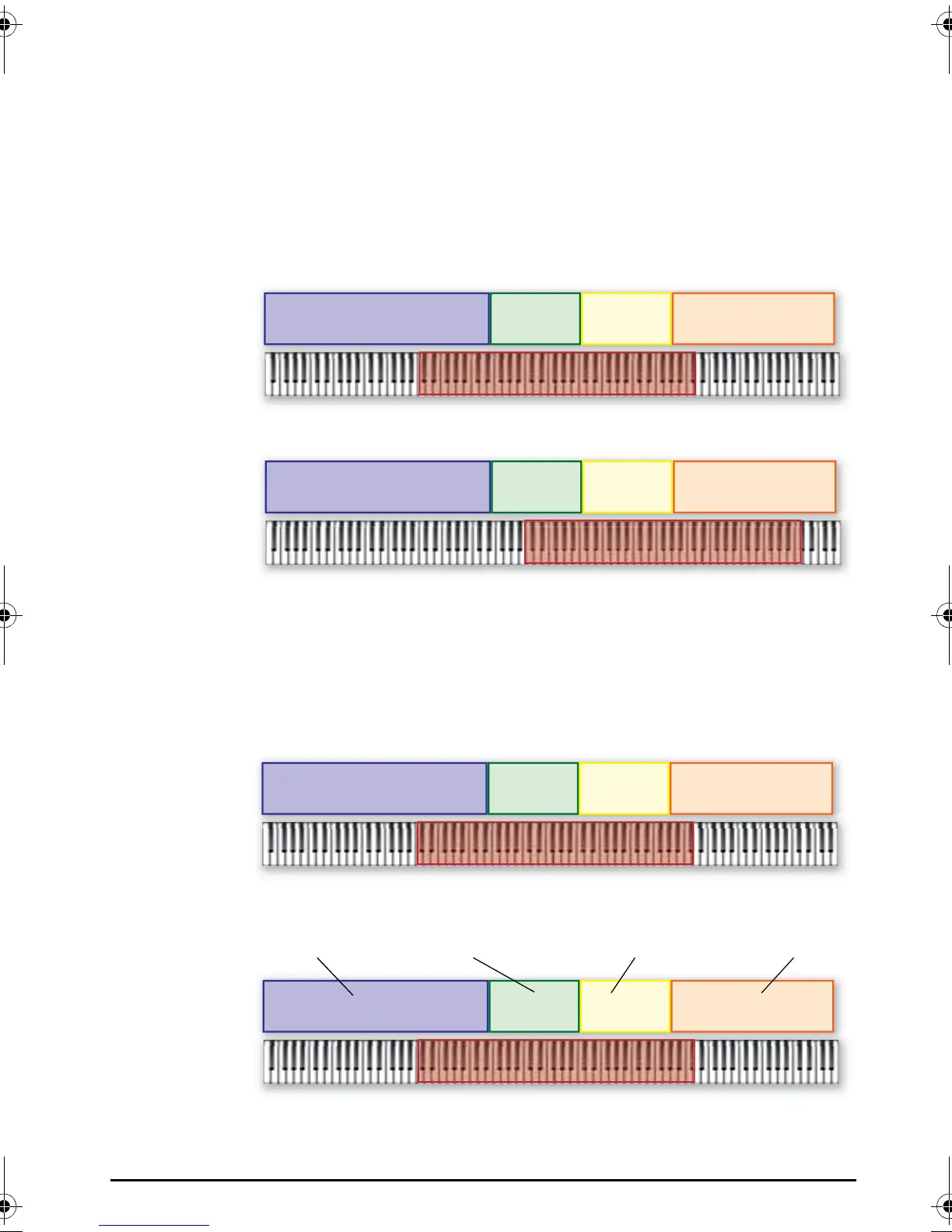E-MU Xboard Control
Xboard 57
Pre Zone
When you press the Octave Transpose buttons on your Xboard, the octave of the
keyboard changes, but individual Zones are not transposed. This is kind of like
sliding the keyboard up or down an octave, which is useful for reaching zones
outside the current keyboard range. In the example below, transposing up two
octaves makes Zone 4 accessible, and Zone 1 inaccessible.
Post Zone
When you press the Octave Transpose buttons on your Xboard, each zone that has
Post Zone Octave Transpose enabled is transposed.
Zone 1 Zone 2 Zone 3 Zone 4
Controller Range
Not
Transposed
Zone 1 Zone 2 Zone 3 Zone 4
Controller Range
Transposed Up
Two Octaves
Zone 1 Zone 2 Zone 3 Zone 4
Controller Range
Not
Transposed
Zone 1 Zone 2 Zone 3 Zone 4
Controller Range
Up Two Octaves Up Two Octaves Up Two OctavesUp Two Octaves
Transposed Up
Two Octaves
X Board.book Page 57 Wednesday, April 12, 2006 10:44 AM
