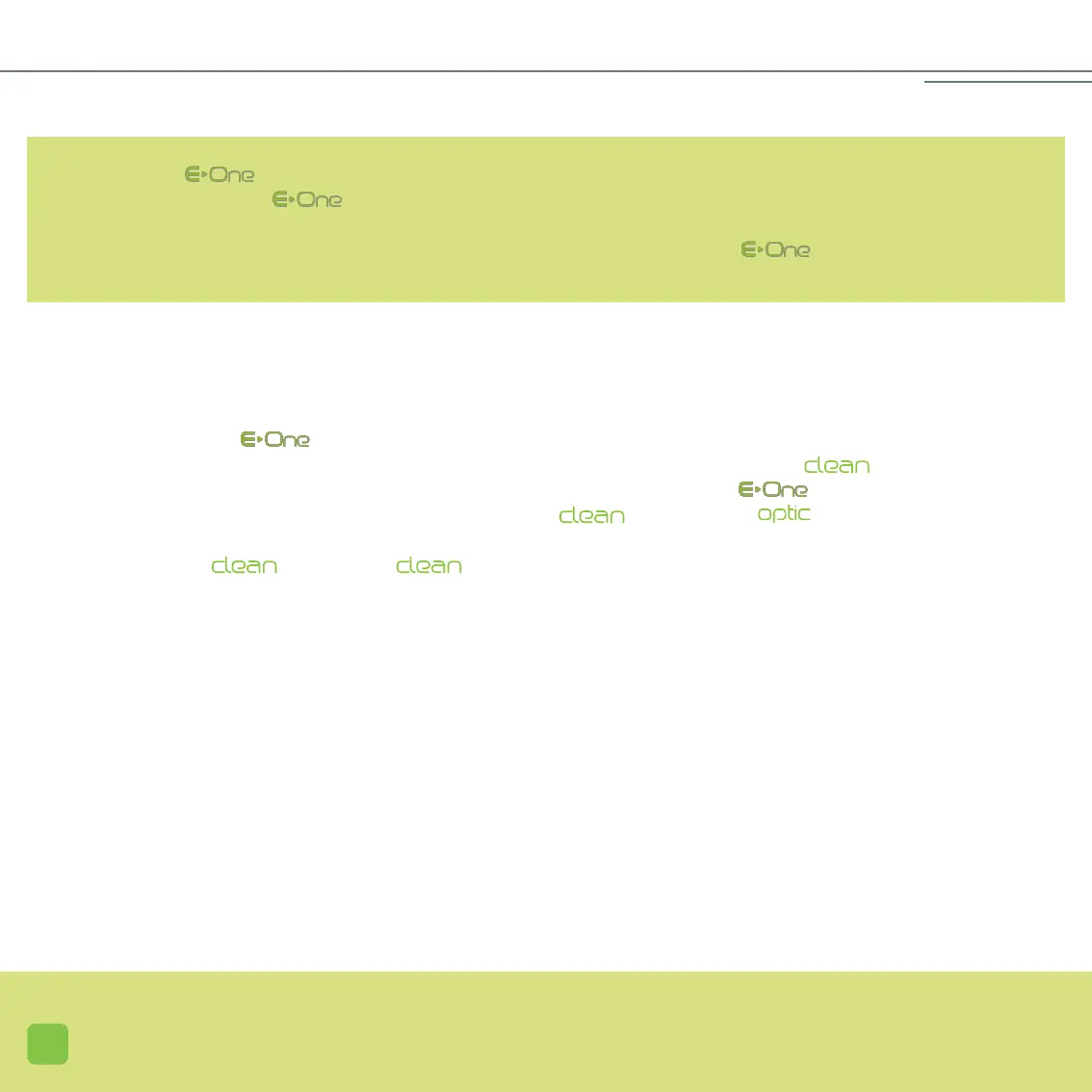48
MAINTE
Check that your is unplugged when you are undertaking its maintenance.
If you intervene after using , you must wait for the fan of the device to come to a complete stop before unplugging
the base. This enables, among other things, the optical parts to cool down properly.
NOTE: Unlike the fans located inside the applicator, the ones located inside the base of only stops when the device is
unplugged.
BASE
• Plastic parts
All plastic parts of the must be cleaned with a
clean cloth, dampened with water (without any additives).
• Touchscreen
The screen must be cleaned with a clean cloth that has
been dampened with (never spray directly
on the touch screen).
• Power cord
Check its perfect condition (must not be pinched or crushed,
no bare wires). Clean with a cloth that has been dampened
with water (without any additives).
APPLICATOR
• Mobile Head
Cleaning the optical parts (internal and external) of the
mobile head with the spray before and after each
use maintains your ’s effectiveness. Never spray
directly on its cartridge or its filter.
• Body of the applicator
All plastic parts of the applicator must be cleaned with
clean cloth that has been dampened with water (without
any additives).
Be careful not to drop liquid into the ventilation grid locat-
ed on the lower casing.