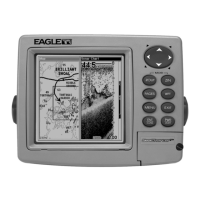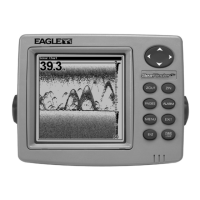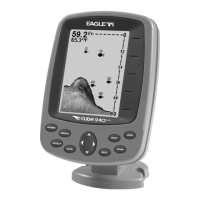iii
Main Menu .................................................................................. 91
Pages ........................................................................................... 92
Sonar Page .............................................................................. 92
Satellite Status Page .............................................................. 92
Navigation Page...................................................................... 94
Map Page................................................................................. 95
GPS Quick Reference................................................................ 100
Find Your Current Position...................................................... 101
Moving Around the Map: Zoom & Cursor Arrow Keys........... 101
Selecting Any Map Item with the Cursor................................ 102
Searching................................................................................... 102
Set a Waypoint.......................................................................... 104
Navigate To a Waypoint ........................................................... 106
Set Man Overboard (MOB) Waypoint...................................... 107
Navigate Back to MOB Waypoint ............................................ 107
Navigate to Cursor Position on Map........................................ 108
Navigate to a Point of Interest................................................. 109
Creating and Saving a Trail..................................................... 110
Displaying a Saved Trail .......................................................... 111
Navigating Trails...................................................................... 112
Visual Trailing ...................................................................... 112
Navigate a Trail .................................................................... 112
Transfer Custom Maps and GPS Data Files ........................... 114
Custom Maps ........................................................................ 114
GPS Data files:...................................................................... 115
Cancel Navigation..................................................................... 116
Section 7: Advanced GPS Operations...............................117
Find Distance from Current Position ...................................... 117
Find Distance from Point to Point ........................................... 117
Icons........................................................................................... 117
Create Icon on Map............................................................... 118
Create Icon at Current Position ........................................... 118
Delete an Icon ....................................................................... 118
Navigate to an Icon............................................................... 119
Routes........................................................................................ 119
Create and Save a Route ...................................................... 120
Delete a Route ....................................................................... 122
Edit a Route .......................................................................... 122
Navigate a Route................................................................... 123
Navigate a Route in Reverse ................................................ 124
Trails ......................................................................................... 124
Delete a Trail ........................................................................ 124
Edit a Trail Name ................................................................. 124
