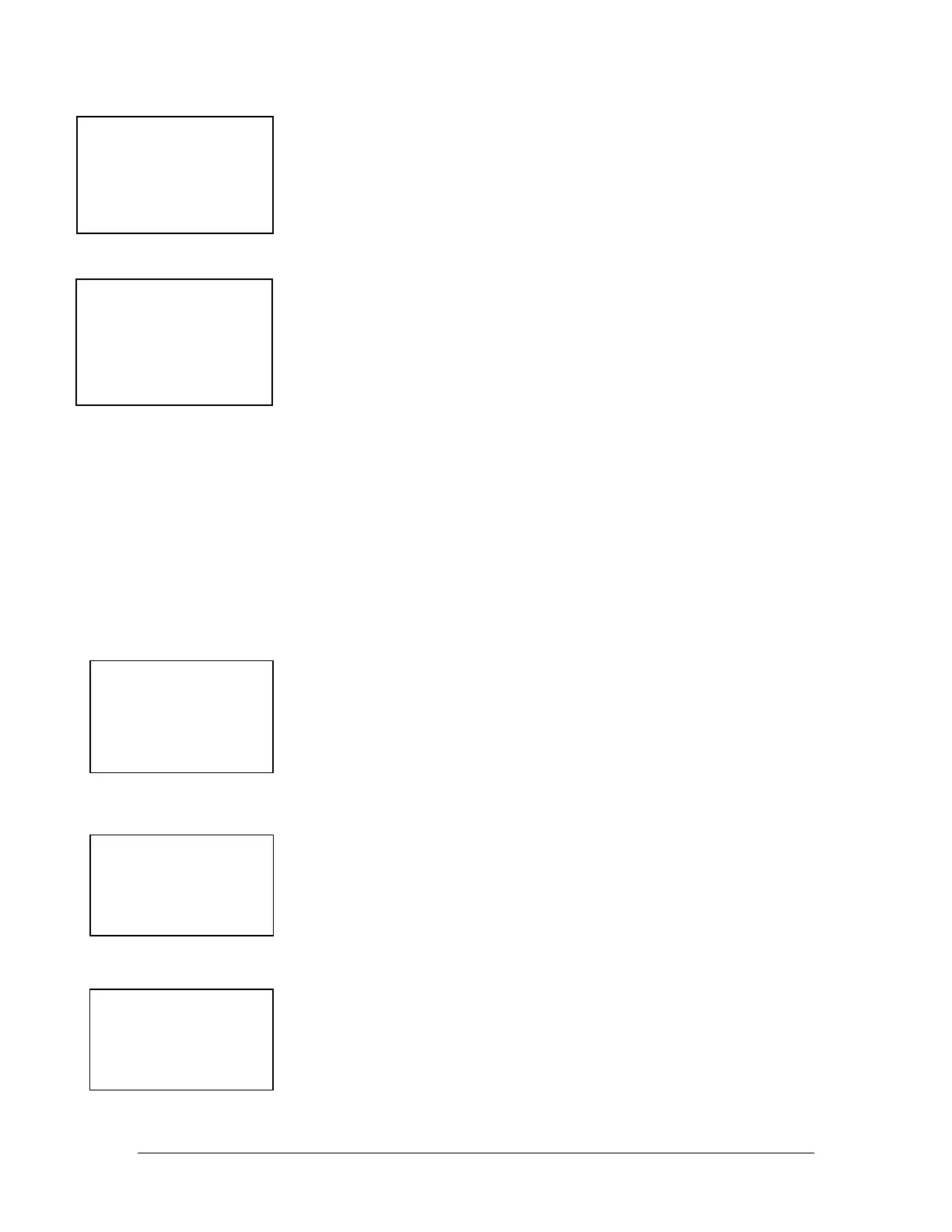Vantage Series 2200
>02) Program Continued
Output Damping Adjustment
To adjust the 4-20mA output damping press the 07 keys. This will allow the
user to adjust the damping time. The damping times available are:
01) None 05) 60 Seconds
02) 5 Seconds 06) 2 Minutes
03) 15 Seconds 07) 4 Minutes
04) 30 Seconds 08) 8 Minutes
Lost Echo Setting
To adjust the Lost Echo time: (This is how long the meter will hold the last
value after losing the signal until failing to the Lost Echo 4-20 mA DC
assignment).
To set the Lost Echo time, press the 08 key. The lost echo times available are:
01) 5 Seconds 05) 2 Minutes
02) 15 Seconds 06) 4 Minutes
03) 30 Seconds 07) 8 Minutes
04) 60 Seconds 08) 16 Minutes
After pressing the desired number, or ENTER key, the next screen to appear
is the Lost Echo 4-20mA assignment. In this screen the user will select the
default for the 4-20mA DC output during a lost echo. The selections are:
01) Fail to Zero
02) Fail to Span
03) Hold last value
Press the number desired, this will return to the main program screen.
Simulation
The simulation screen will allow the user to enter a level to simulate
level/volume or flow. Enter the level in the engineering units displayed. The
Flow or Level/Volume line will display the flow or level/volume for that
level. If the flow displayed is different than expected, check the programming
of the flume, weir or special H/Q programming. Pressing the UP key will
allow the user to test the totalizer function. Press the MENU key to return to
the main program screen.
Integrator Setup
The next option in the program menu is the Integrator screen. To select this,
press the 10 keys. This screen will allow the user to assign the contact closure
time for a contact integrator. The cursor will appear on the most significant
digit. Use the number keys to enter the totalized flow value you want to have
for a contact output. Press the ENTER key to return to the main program
screen.
Pump Alternation Setup
The next option in the program menu is the Pump alternation screen. To
select this press the 11 keys. The first screen shows the selection of the three
setpoints and the four relays. The NN indicated that nothing has been selected
for that position. Press the 5 key to enter into the selection of setpoints and
relays.
3-7
07) Damping
08) Lost Echo
09) Simulation.
10) Integrator
11) Pump Alt.
