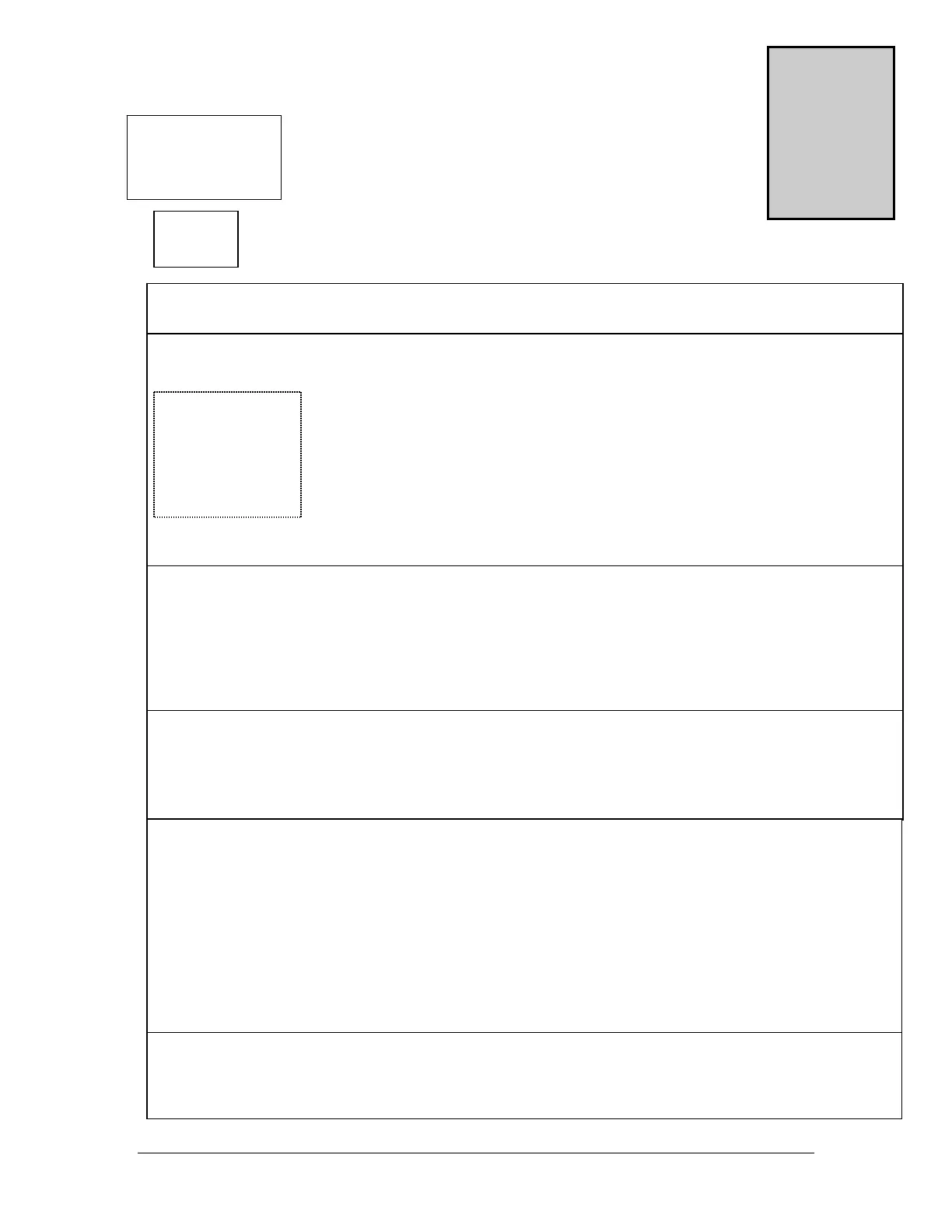Vantage Series 2200
Section
3
3-1
Flw1 00 GPM
1T 00x10 GAL
Lvl1 00 In
Alm Sig 4-20
QuikCal Menu Functions
The screen to the left represents the normal screen. Up to eigh
lines may be assigned to the normal screen. Pressing the UP/Next
key will switch to the second four lines and back. To program,
recalibrate or change any function in the Vantage series 2200,
ress the “MENU” key. This will display the main menu
selections for all of the functions of the Vantage series 2200
QuikCal firmware. Below is a quick reference for the main menu
and a brief description of each to allow the user to navigate to the
MENU
>01) Review Meter Selection of this will display the parameters that the meter is programmed. (e.g. Max
level, Offset, VMt, Totalizer, Lo
er, etc>
>02) Program 01) Level/Vol To program for use as a level meter.
02) Flow To program for use as a flow meter.
03) Totalizer To select totalizer engineering units and multiplier.
04) 4-20 Out To adjust or assign to 4-20ma output.
05) Setpoints To assign setpoints. (e.g. Hi or Lo alarms)
06) Sensor Cal To calibrate distance calibration from target to face of sensor.
07) Damping To adjust damping time.
08) Lost Echo To adjust Lost echo time and Fail to zero or span.
09) Simulation To simulates flow or level outputs.
10) Integrator To set contract integrator time for relay.
11) Pump Alternation Selection of setpoint for pump alternations.
12) Relays Relay assignment for all relays.
>03) Status 01) Sensor To review signal strength, temperature and gain.
02) Level To review distance level.
03) Alarms/Relays To review alarms tripped and 4-20 loop.
04) Logger To review time, store at times, amount stored and amount left
for logging.
05) History To review logged channel history.
06) Daily Sum To review daily total, minimum and maximum flows.
>04) Data logger 01) Set Time/date To set the time and date for the Vantage series 2200
02) Storage Rate To set logger storage intervals.
03) Secondary To set secondary logging interval based on a set point.
04) Log channels To set channels to log and values to log.
05) Clear data To clear all stored logger data.
>05) System Setup 01) Language To set unit to display language to be used.
02) Display To set display contrast and backlighting.
03) Communications To set communication parameters and enable modem.
04) Display lines To assign up to eight lines to be displayed on the main screen.
05) Sensors Used To select the type and quantity of height sensor to be used.
06) Rly Pulse Wdt To set contact closure time of relays.
07) Totals Reset To reset the totalizer.
08) New Password To change password.
09) Summary Reset To clear daily summary.
10) Meter reset To reset to factory defaults.
11) New Firmware To upload new firmware into meter.
>06) Calibration 01) Flow Simulation To check flow simulation of H vs Q.
02) 4-20 Adjustment To adjust 4-20ma output signal.
03) Sensor Cal. To adjust distance calibration from target to face of sensor.
Same as sensor cal. under program menu.
Use the UP or
DOWN key to scroll
through the
selections. Press the
numbers to make a
selection.
