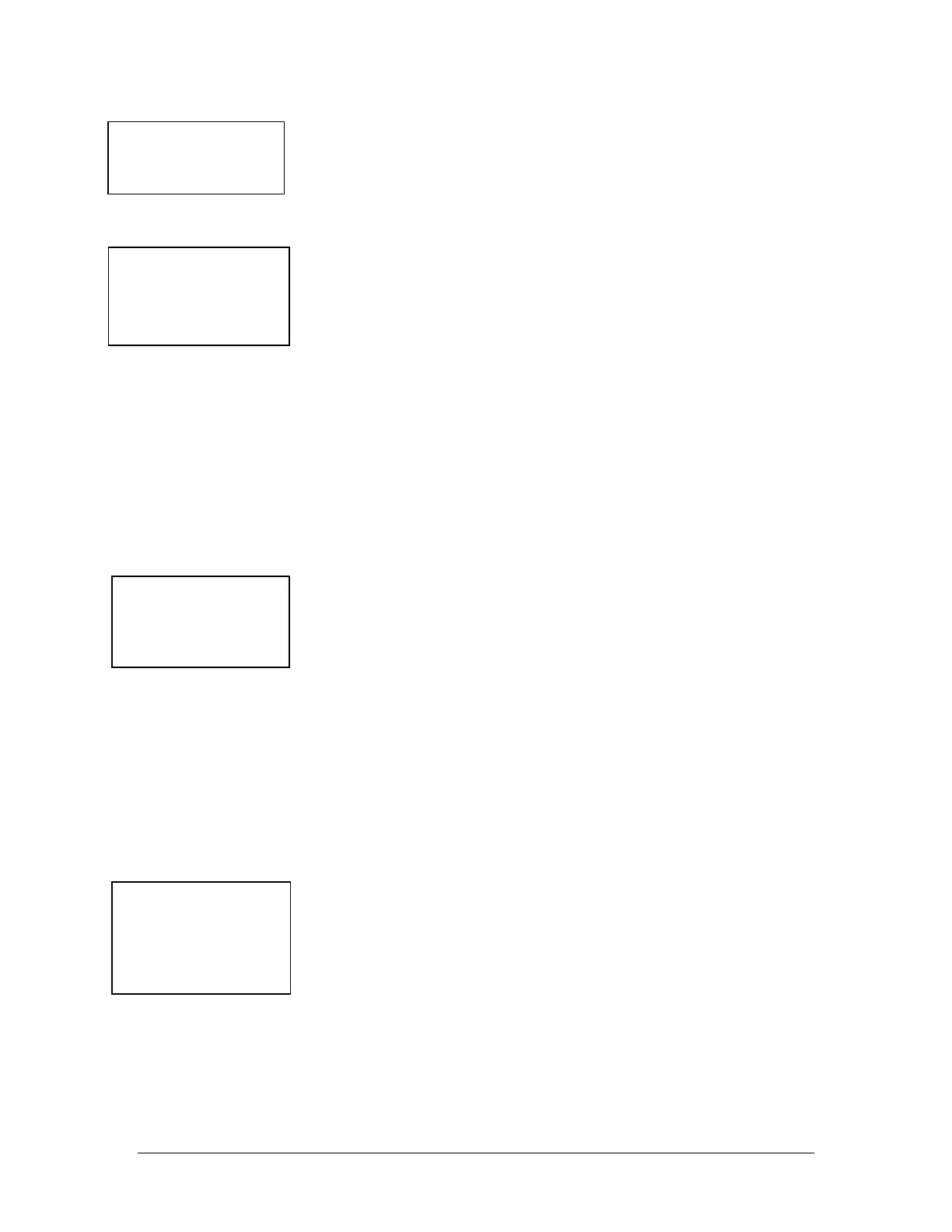Vantage Series 2200
>02) Program Continued
4-20 Output Assignment and Adjustment
Selection 4 in the programming menu is the 4-20mA output and assignment
adjustment. Press the 04 key to adjust or assign the 4-20mA DC output.
1) Adjustment: To adjust or calibrate the 4-20mA DC output press the 01
key. For the Vantage 2220 another screen will prompt to select which
sensor 4-20 output to adjust.
To adjust Zero: Press the 5 key, the cursor arrow will appear before the 5) 4
mA line. Press the 3 key for coarse adjustment or the 4 key for fine adjust-
ment. Now press the 1 key to adjust the mA upwards or the 2 key to adjust
downwards.
To adjust Span: Press the 6 key, the cursor arrow will appear before the 6) 20
mA line. Press the 3 key for coarse adjustment or the 4 key for fine adjust-
ment. Now press the 1 key to adjust the mA upwards or the 2 key to adjust
downwards.
To assign the 4-20mA loop the level or flow press the 02 keys at the 4-20 Out
selection. To select the 4-20 signal to track level press the 01 key. To select
the 4-20 signal to track flow press the 2 key. Press the ENTER key. If two
sensors are being used, added assignments for Flow 2, Level 2, Flow 1 + 2
and Flow 1 – 2 will be available.
Programming Setpoints
This selection will allow the user to assign up to three setpoints for High or
Low alarm conditions. Press the 05 keys to enter the setpoint selections. Press
the 01 keys for Setpoint #1. Press the 02 keys for Setpoint #2. Press the 03
keys for Setpoint #3. The next screen allows the user to assign the setpoint
selected to level or flow. Press the 01 keys for Level and the 02 keys for
Flow. The level selection will be in the engineering units selected for level.
The flow selection will be in engineering units selected for flow. The next
screen will allow the user to input ON and OFF points for the setpoint
selected. For Low alarm the ON value will be less than the OFF value. For
High alarm the ON value will be greater than the OFF value. To program;
using the DOWN/LEFT arrow key move the cursor to the left most digit.
Enter the number desired by using the keypad. The cursor will advance to the
right after the selection is entered. Press the ENTER key. The Setpoints must
be assigned to a Relay. (14 keys under Program.).
Sensor Calibration
To adjust the sensor calibration, press the 06 keys. The dimension physically
measured from the bottom the sensor to any target or liquid level is the
distance that will be displayed in the next screen. If the dimensions displayed
vary from the distance measured, use the 1 or 3 key to adjust the displayed
length to the measured length.
3-6
04) 4-20 Out
>1) Up 2) Down
. . . . . . . . . . . . . . . . .
>3) Coarse 4) Fine
>5) 4 mA 6) 20 mA
05) Setpoints
>06) Sensor Cal.
