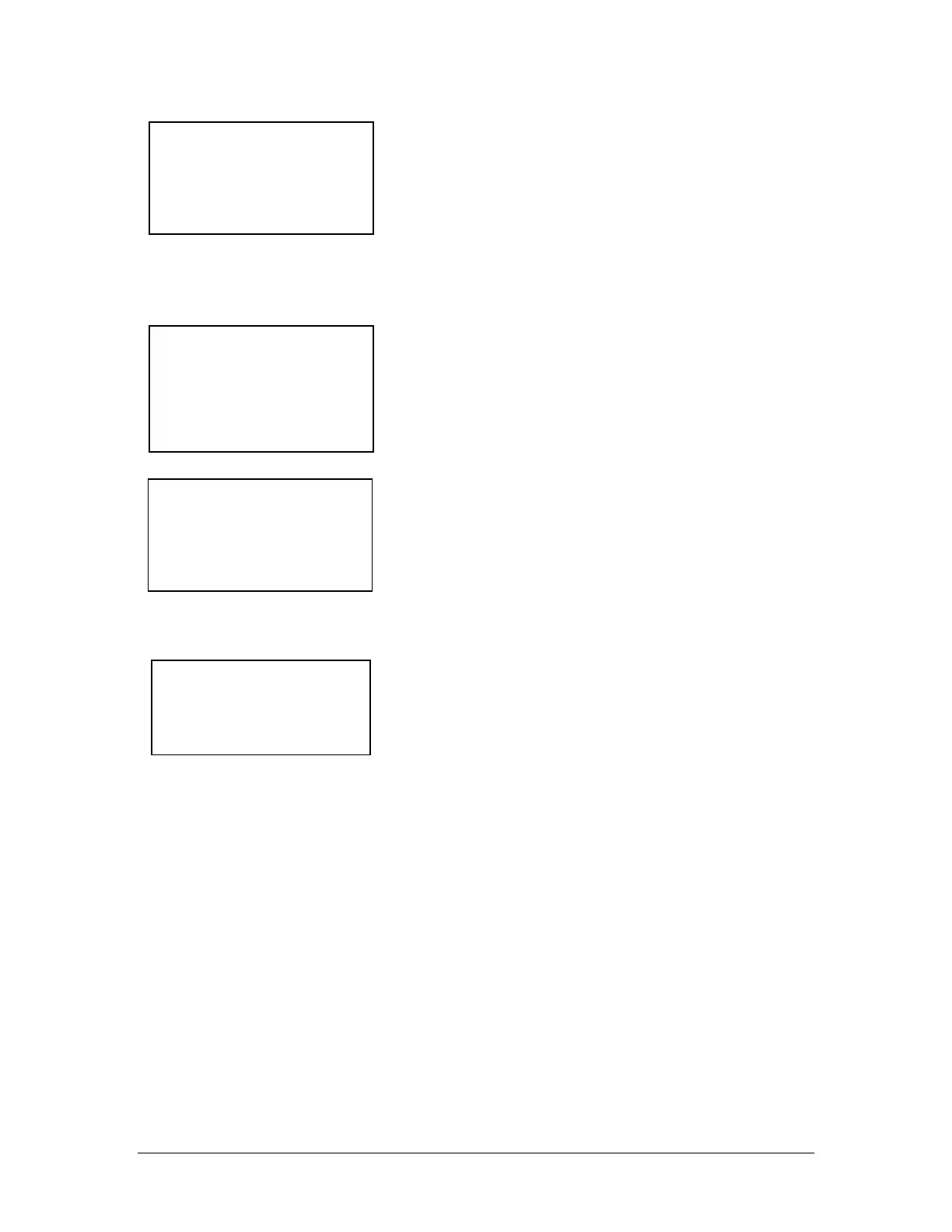Vantage Series 2200
>2) Program Continued
3-5
Flow Primary Element
Max Flow ***.**
VMt= **.**
HMt= **.**
Once the primary element type and size is selected the screen at
the left will appear. This screen displays the Maximum flow of
the Primary Element, the suggested VMt (vertical mounting
distance of the bottom of the sensor to zero flow, and the HMt
(horizontal mounting distance of the sensor for the primary
element chosen). The VMt dimension is a recommended
mounting distance. If you choose to relocate the sensor head
change the VMt distance in the next screen. These values will
not change. They are for reference only. Press the ENTER key.
This screen allows the user to change the maximum flow rate
and the vertical mounting distance (VMt). To change the
maximum flow rate use the LEFT arrow key to go to the most
significant digit. Press the number wanted on the keypad, this
will send the cursor to the next number. Once all numbers have
been entered the cursor will drop to the VMt line displayed. If
the user chooses to change the VMt of the sensor, enter the
number by using the keypad. If a VMt value entered is less
than the minimum offset plus the head rise of the selected
maximum flow rate, the minimum the VMT value will not
change. Press the ENTER key and then the MENU key. If the
new parameters are to be stored then press the ENTER key. If
you do not wish to save the new parameters, press any other
key. You are now back at the programming selection list. Press
the MENU key to return to the normal display screen.
Totalizer Setup
Press the 03 keys when in the Program selection list to program the
totalizer. The next screen will be the engineering unit selection. The
available options for the engineering units are:
01) GAL, Gallons 05) BARR, Barrels
02) MET3, Cubic Meters 06) CUFT, Cubic Feet
03) LTRS, Liters 07) ACFT, Acre feet
04) IGAL, Imperial Gallons
Press the numbers on the keypad that corresponds to the
engineering units desired.
The next screen selection is the totalizer multiplier. There are eight
selections for totalizer multiplier. Use the UP or DOWN key to
display all multipliers available. Press the number key that
corresponds to the multiplier required.
Enter Application
Max Flow and Vmt
Max Flow **.**
VMt= **.**
Press ENTER to store
Any changes.
Press any other key
To not store changes.
03) Totalizer
