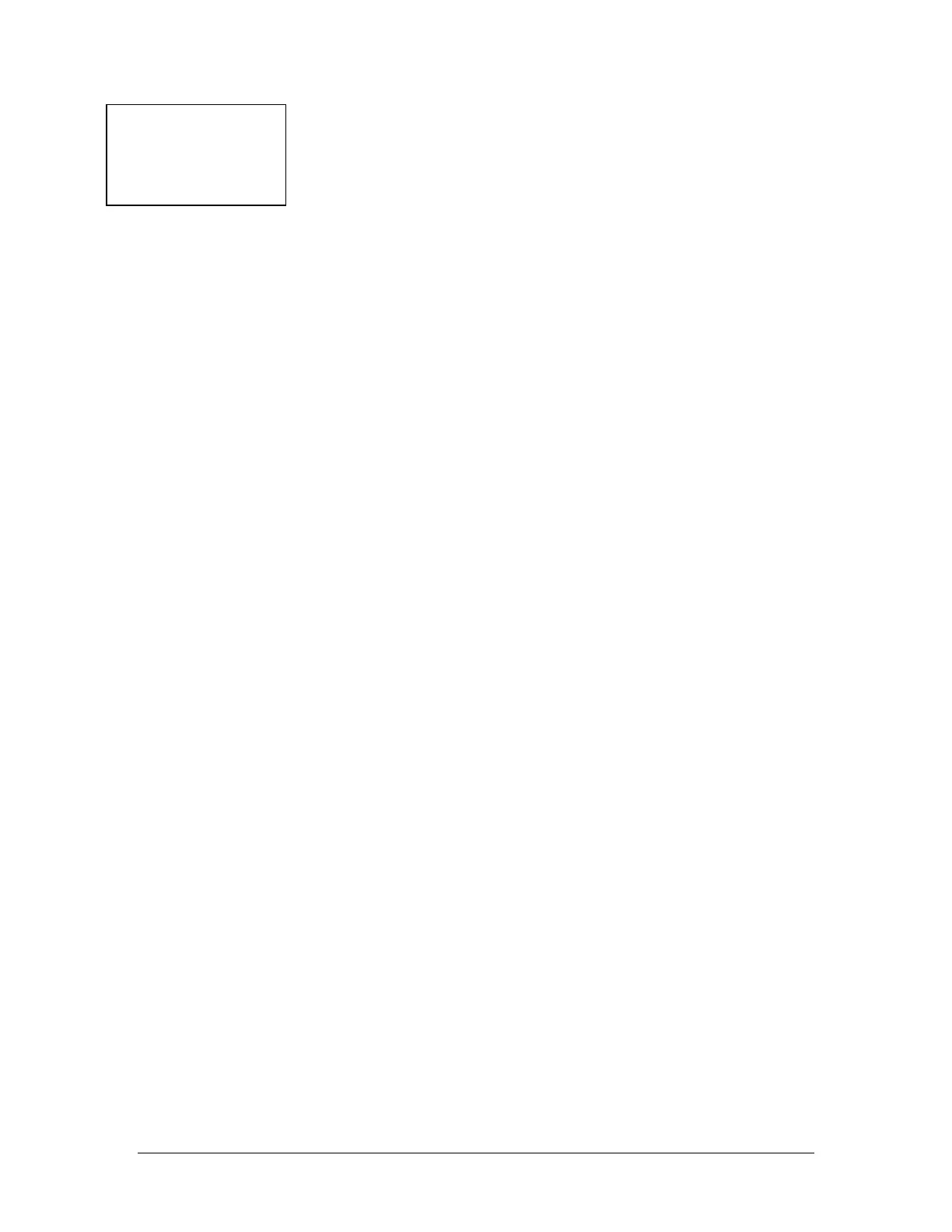Vantage Series 2200
>05 System Setup
The system setup option will allow the user to set up the Vantage series 2200
for the following options.
01) Language: This will allow the user to select the language displayed in the
Vantage series 2200. The options are 01) English, 02) German, 03)
Spanish.
02) Display: Choosing this feature allows the user to select the contrast of the
display from 01) Highest to 08) Lowest. This feature also allows to
display the back light to turn it off, or to program for a timed “off” of the
display if the key pad is not touched in a selected time interval.
03) Communications: This option will allow the user to set the baud rate,
flow control and slave I.Ds of the RS-232 and RS-485 communications.
01) Baud Rate - Select the baud rate desired to communicate with meter.
02) Flow Control - Hardware .should be selected unless a device
requires no flow control.
03) Slave ID - Select the desired Slave Identification number.
04) Modem Init - If a modem is being used select 02) Enable, otherwise
select 01) Disabled.
04) Display Lines: This option will allow the user to select the eight display
lines to be viewed on the main screen during operation. The options for
the display lines are:
01) Level 1 06) Total 2 11) Signal 1 15) Distance 1
02) Level 2 07) Tot1&2 Dif 12) Signal 2 16) Distance 2
03) Flow 1 08) Tot1&2 Sum 13) Lvl1-Lvl2 17) Date/Time
04) Flow 2 09) Relays 14) Flw1+Flw2 18) Blank line
05) Total 1 10) Alarms
05) Sensor Used: This option will select the unit being programmed for one
or two sensors and the type of sensors being used. Following is the
options for sensors.
01) FB1/FB4 - 60KHZ, 60KHZ, PVC, range 1-30 feet, w/1 ft. offset.
02) FB2 - 51KHZ, white teflon, sensor range 1-15 feet, w/1 ft. offset.
03) FB3 - 30KHZ, black plastic sensor, range 2-50 feet w/2 ft. offset.
This option will also display the temperature of the sensor and give the
option of calibrating the temperature and optimizing the electronics to the
frequency of the sensor.
06) Rly Pulse Wdt: The Relay Pulse Width sets the contact time for the
relays. The selections are 50, 100, 150, 200, 250, or 300 milliseconds.
07) Totals Reset: This option will reset the totalizer to zero. Press 5 to begin.
08) New Password: This option will allow the user to change the password to
enter into the QuikCal programming.
09) Summary Reset: This clears the Daily Summary memory.
10) Meter Reset: This option will reset all parameters to the factory defaults.
11) New firmware: This option will allow the user to upload any new
firmware to the latest revision. This requires connection to the RS232
Data Port with a computer or Palm PDA. Do not enter into this screen
unless you are prepared to upload new firmware.
3-10
>05) System Setup
