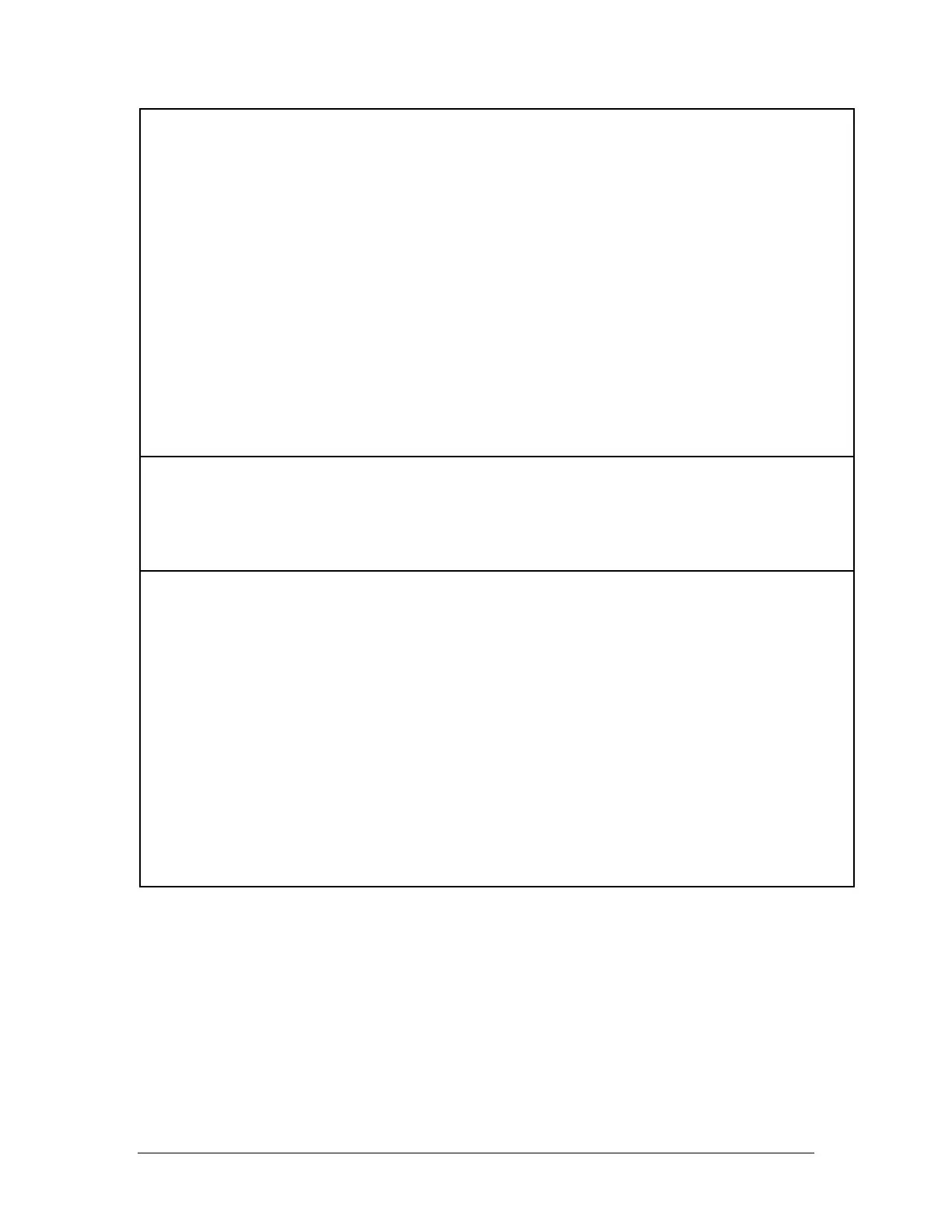Vantage Series 2200
>2) Program Continued
3-4
>02)Weirs 01) V-Notch 1) 11.25 degree 4) 45 degree
2) 22.5 degree 5) 60 degree
3) 30 degree 6) 90 degree
0
2) Contracted 1) 12 inch 5) 36 inch 9) 96 inch
2) 18 inch 6) 48 inch 10) 120 inch
3) 24 inch 7) 60 inch 11) Other . . .
4) 30 inch 8) 72 inch
0
3) Suppressed 1) 12 inch 4) 36 inch 7) Other . . .
2) 18 inch 5) 48 inch
3) 24 inch 6) 60 inch
0
4) Cipolletti 1) 12 inch 4) 36 inch 7) Other . . .
2) 18 inch 5) 48 inch
3) 24 inch 6) 60 inch
NOTE: If you have a special length weir plate you will need to select Other. Enter the width of the weir.
>03)Nozzles 01) Open Flow 1) 6 inch 4) 12 inch 7) 18 inch
2) 8 inch 5) 14 inch 8) 20 inch
3) 10 inch 6) 16 inch 9) 24 inch
0
2) Kennison 1) 8 inch 2) 10 inch 3) 12 inch
>04) Special Note: If the equation or data input is to be used, you must program the flow
engineering units and the level engineering units into the unit first before using this function. (e.g. Q
= CFS and H = head in feet, program the 2200 for CFS and FT. Once the SPECIAL program is
completed you may change the flow units and level units to the desired units.
1) Q=KH^PWR Enter the K value by using the number and decimal keys. Use the LEFT
arrow key to position the cursor for the number of digits to be entered. Once the last digit is
entered in the K selection the cursor will drop to the Power input. Enter the Power function.
Press the ENTER key.
2) Data Input Enter Level and Flow in selected engineering units by using the number
and decimal keys. Use the LEFT arrow key to position the cursor for the number of digits to
be entered. Once the last digit is entered in the Level section the cursor will drop to the Flow
input. There are a maximum of 32 points available for H/Q input. It is recommended that
you do not use less than 10 points. Use the last point input as zeros, this will automatically
advance to the next screen.
