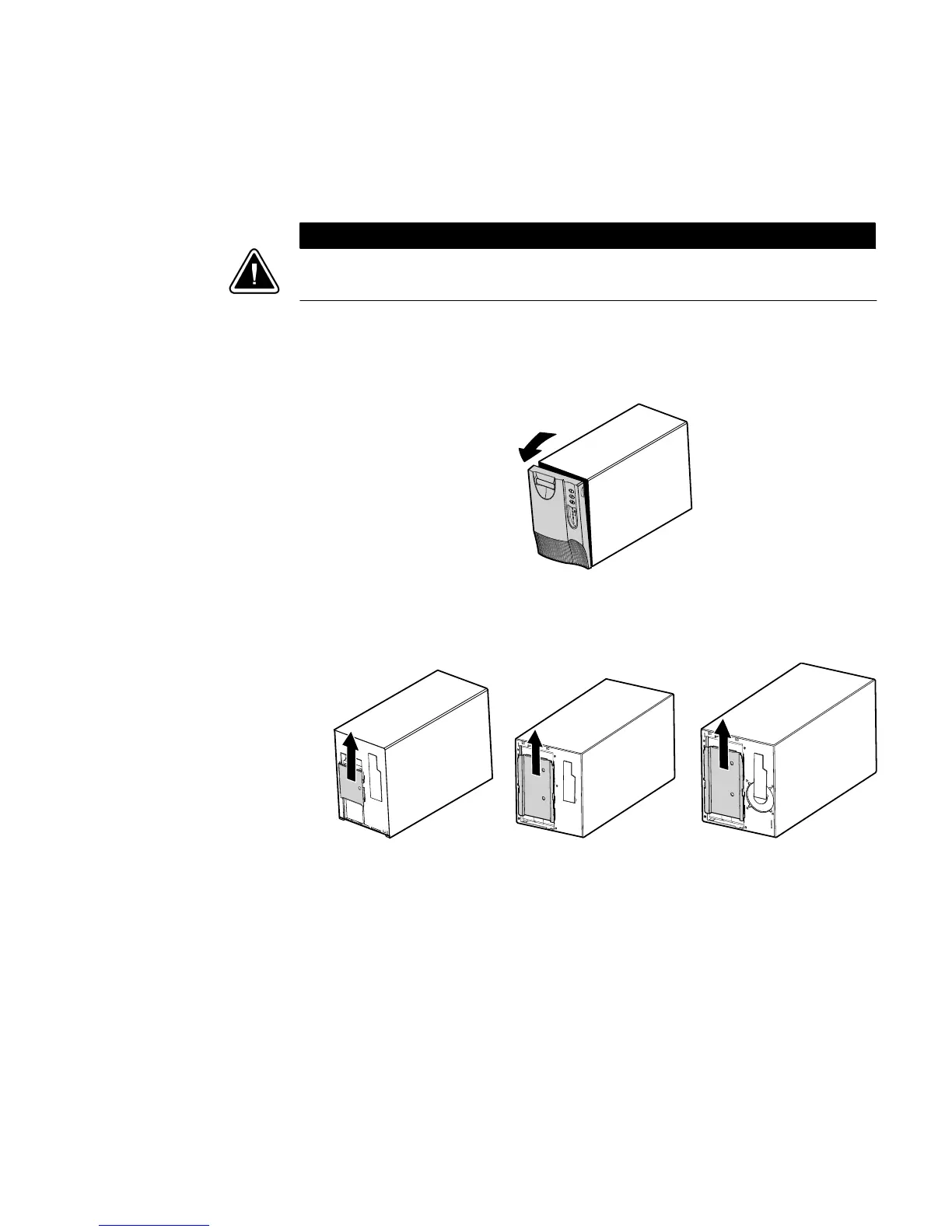UPS MAINTENANCE
Eaton 5125 Tower UPS (1000–2200 VA) User's Guide S 05147304 Rev C www.eaton.com/powerquality
43
How to Replace Internal Batteries
C A U T I O N
Pull the battery out onto a flat, stable surface. The battery is unsupported when you pull it
out of the UPS.
To replace the UPS internal batteries:
1. Remove the UPS front cover (see Figure 23).
Figure 23. Removing the UPS Front Cover
2. Slide up and remove the metal battery cover (see Figure 24).
1000 VA 1500 VA 2200 VA
Figure 24. Removing the Battery Cover
