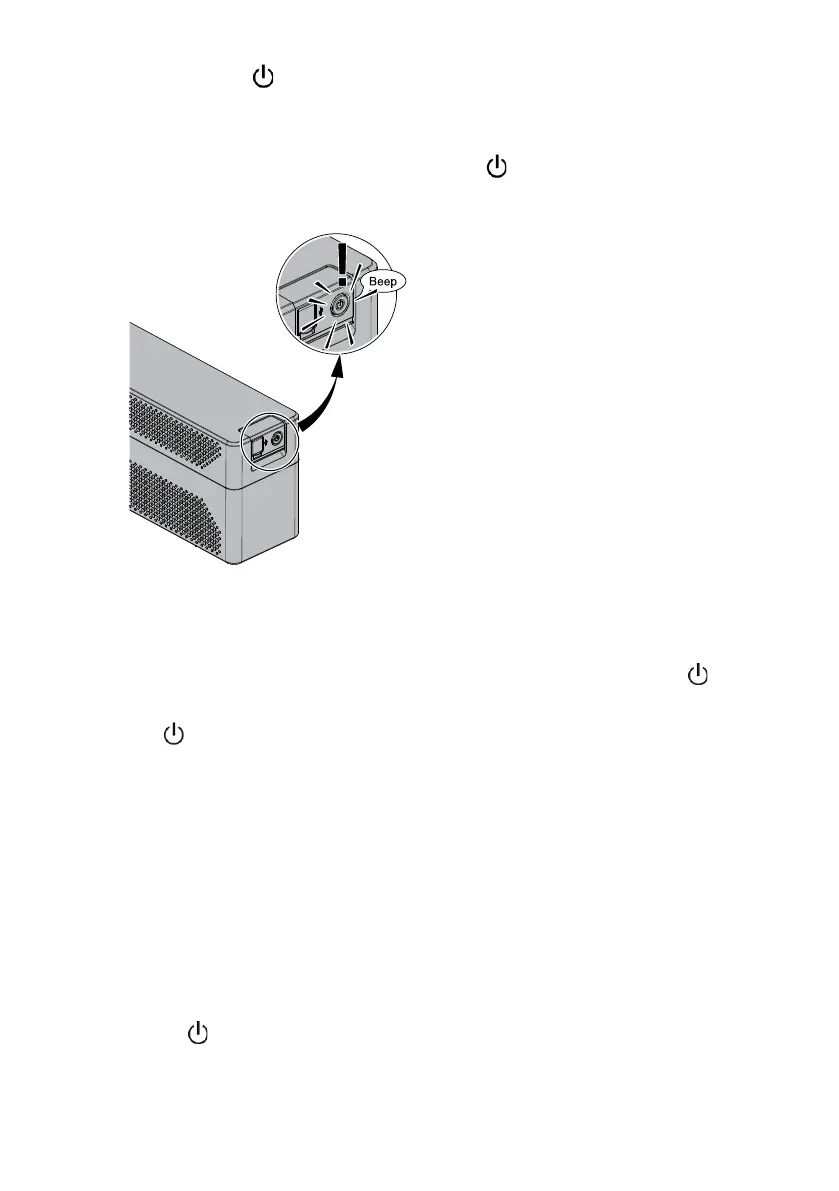11
4. Verify that the indicatorilluminatesingreen,indicangthattheUPSisop-
erangnormallyandanyloadsarepoweredandprotected.TheUPSshouldbe
in Normal mode.
5. The UPS will makearst baerytest,the will blink for few seconds, this
behavior is normal
> 2 s
ON
5.2 StarngtheUPSonbaery
To start the UPS on baery:
1. When the UPS is disconnected from the AC power source, press the buon
ontheUPSfrontpanel.TheUPStransfersfromStandbymodetoBaerymode.
The indicator blinking and the buzzer snooze.
TheUPSsuppliespowertoyourequipment.
2. ChecktheUPSfrontpaneldisplayforacvealarmsornocesbesidesthe“Bat-
terymode”and relatednocaons thatindicatesmissing ulity power.Re-
solveanyacvealarmsbeforeconnuing.See“Troubleshoong”.
ChecktheUPSstatusfromthefrontpaneltoviewtheacvealarms.Correctthe
alarms and restart if necessary.
5.3 UPS shutdown
ToshutdowntheUPS:
Press the buononthefrontpanelfortwoseconds.UPSstartstobeepand
indicator is blinking. The UPS then transfers to Standby mode, and the indicator
turnso.
