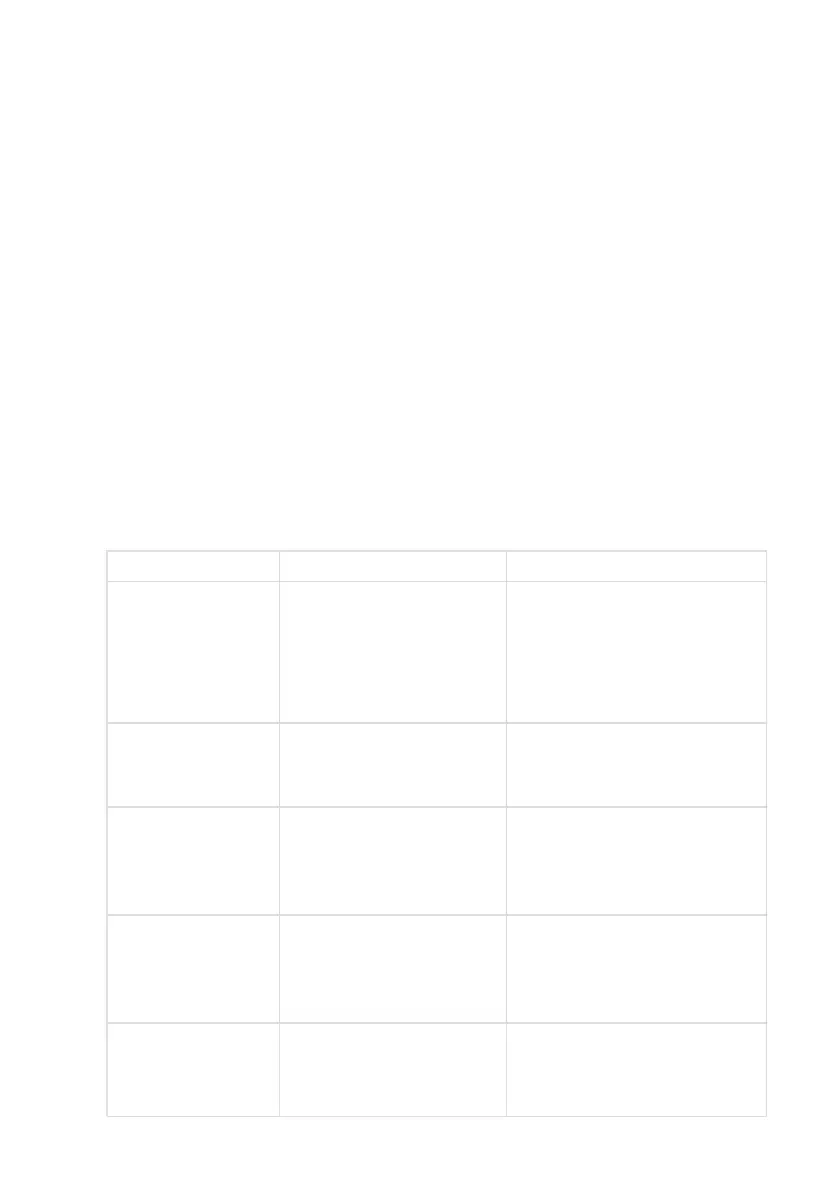15
7 Troubleshooting
TheEaton5Eisdesignedforreliable,autonomousoperaonwhileprovidingyou
withnocaonsandalertswhenevera
potenaloperaonalorperformanceissueoccurs.
Usually the alarms shown by the control panel do not mean that the output power
isaected.Instead,theyareprevenvealarmsintendedtoalerttheuser.
• EventsaresilentstatusinformaonthatarerecordedintotheEventlog.Exam-
ple=“ACfreqinrange”.
• Alarms are recorded into the Event log and displayed on the LCD status screen
with the logo blinking. Some alarms may be announced by a beep every 3 sec-
onds.Example=“Baerylow”.
• FaultsareannouncedbyaconnuousbeepandredLED,recordedintotheFault
loganddisplayedontheLCDwithaspecicmessagebox.Example=Out.short
circuit.
UsethefollowingtroubleshoongcharttodeterminetheUPSalarmcondion.
Condions Possible cause Acon
The UPS outlets are
not supplied with
power or the UPS
cannot be turn on
aer pressing the
buon
The ON/OFF Buon is not
pressed or the ON/OFF but-
ton is pressed too briey.
Press the buon connuously for
more than 2 seconds and check
that LED turns to green.
The connected devic-
es are not supplied
when AC power fails.
The devices are not connect-
ed good to the UPS outlets .
Check the cables and reconnect
the devices to the UPS outlets.
Green LED ashes
every 1 second and
audio alarm beeps
every 5 seconds.
The UPS frequently operates
on baery power because
the AC power source is of
poor quality.
Have the electrical installaon
checked by a professional or use
another wall outlet.
Green LED ashes
every 1 second and
audio alarm beeps
every 1.5 second.
UPS operates on baery
power with a low baery
The actual me to shutdown may
vary signicantly, prepare your
equipment for shutdown.
Baery discharging
me diminishes
Baery not yet been fully
charged or overloaded
Keep UPS connected to ulity
power persistently for more than
6 hours to recharge the baeries.
Or remove some noncrical loads.
