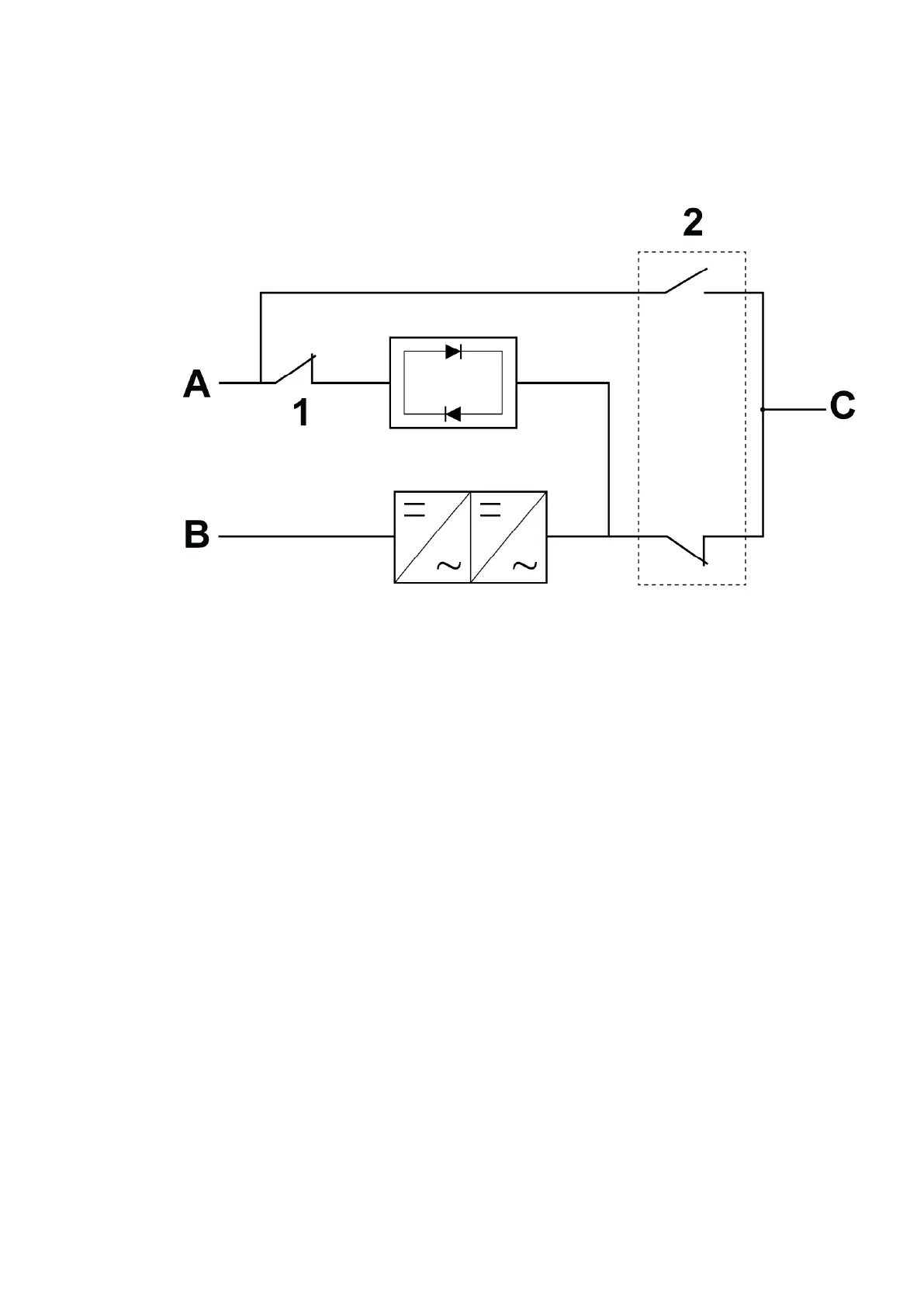1. Follow the normal start position:
Figure 40. Normal positions of the switches
A Bypass input 1 Bypass input switch (BIS) S1
B Rectifier input 2 Maintenance bypass switch (MBS) S2
C UPS output
2. Do the transfer from the double conversion mode to the bypass mode as instructed in Section
7.4.4 Transfer from the double conversion mode to the bypass mode. Remember to verify the transfer
before proceeding to the next step.
3. Open the UPS door.
4. Turn on the maintenance bypass switch (MBS) S2. This connects the feed from the bypass input to the
UPS output.
5. Turn off the bypass input switch (BIS) S1. This disconnects the feed for the static bypass module.
6. Do the LOAD OFF procedure as described in Section
7.4.10 De-energize the critical load.
7. Open the incoming feeder to disconnect the power from rectifier input terminals X1.
8. Open all battery breakers feeding the UPS battery input terminals X4.
The UPS is now in the maintenance bypass mode:
EATON 93PM G2 UPS USER’S AND INSTALLATION GUIDE P-164000956
-
February 2021 www.eaton.eu 8822
