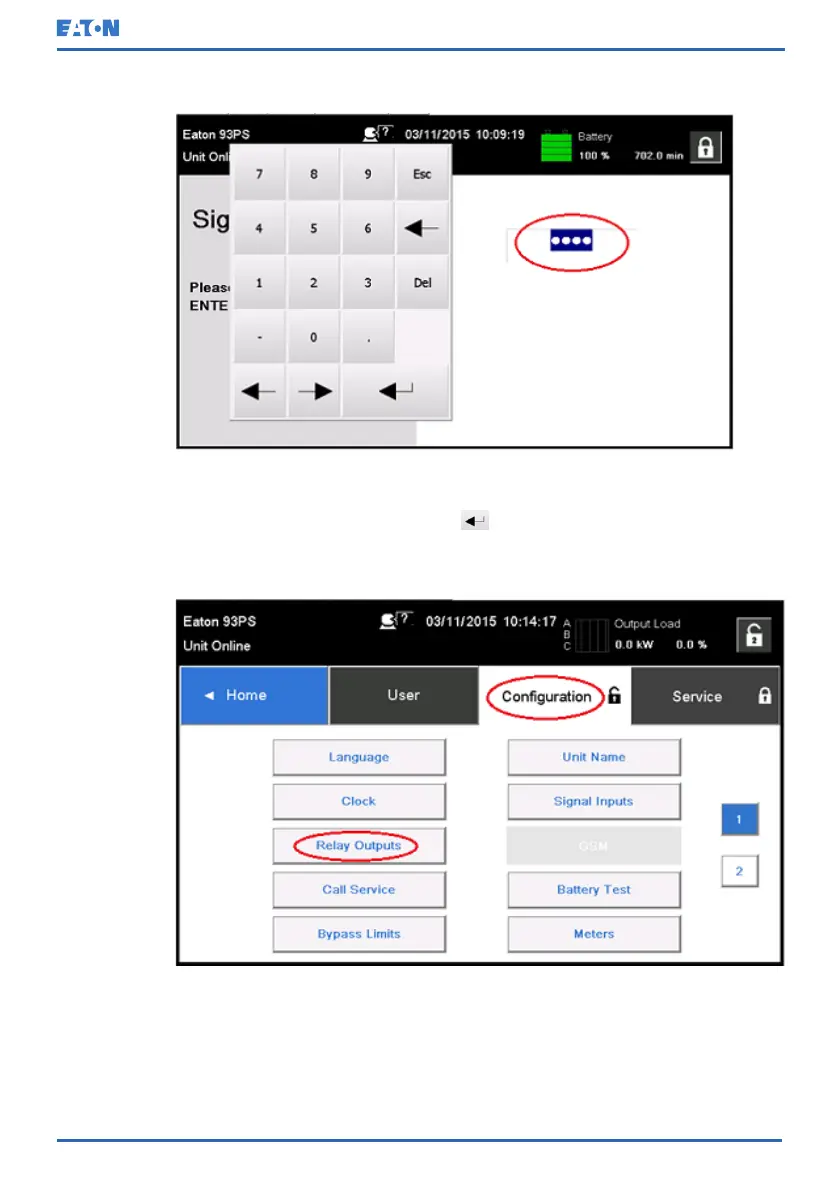2. In the sign in window, click the password field containing the 4 dots.
Figure 33: Sign in window with the password field
3. Enter the password 0101 and press
.
4. Select Continue.
5. Select Configuration and then Relays Outputs.
Figure 34: Selecting Relay Outputs in the Configurations screen
© Eaton Corporation plc 2020. All rights reserved. Revision: 006 Document ID: P-164000493 84 (126)
Eaton 91PS/93PS UPS 8–40 kW User’s and Installation Guide
