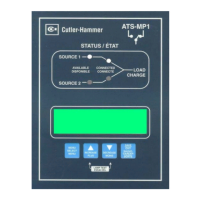IB01602002E
Page 24
Effective 10/02
Cover Replacement
Step 1: Grasp the cover at the sides and lift the bottom
of the cover into the enclosure frame (Figure 7-4). Hold
the bottom of the cover in place with your foot.
Step 2: Move your hands around to the front and push
the cover fully into the enclosure frame (Figure 7-5).
Step 3: Replace the cover screws, taking care not to
cross-thread the screws into the frame (Figure 7-6).
Tighten to 8 ft lbs. Do not over tighten.
Figure 7-5 Pushing Cover Fully into Enclosure Frame
Figure 7-6 Replacing Screws
Figure 7-4 Lifting Cover into Enclosure Frame

