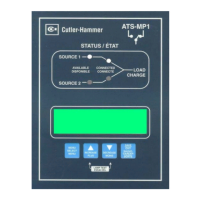IB01602002E
Page 25
Effective 10/02
7.3.2 NEMA 3R COVER REMOVAL AND
REPLACEMENT
A 3/8” wrench is required to perform this procedure.
Cover Removal
Step 1: Locate the screws used to secure the cover to
the frame and remove them with the 3/8”
wrench (Figure 7-7). Make sure that the sealing
washers remain on the screws during removal.
Step 2: Locate the cover lifting handles (provided with
the equipment) and insert the tabs into the
screw holes (Figure 7-8).
Step 3: Grasp the cover lifting handles and pull the
cover out until the lower flange of the cover
clears the lower cross member. Lower the
cover to the ground (Figure 7-9). The cover is
now free to be moved as required.
Figure 7-8 Inserting Tabs into Screw Holes
Figure 7-9 Pulling Cover Out
Figure 7-7 Screw Removal

