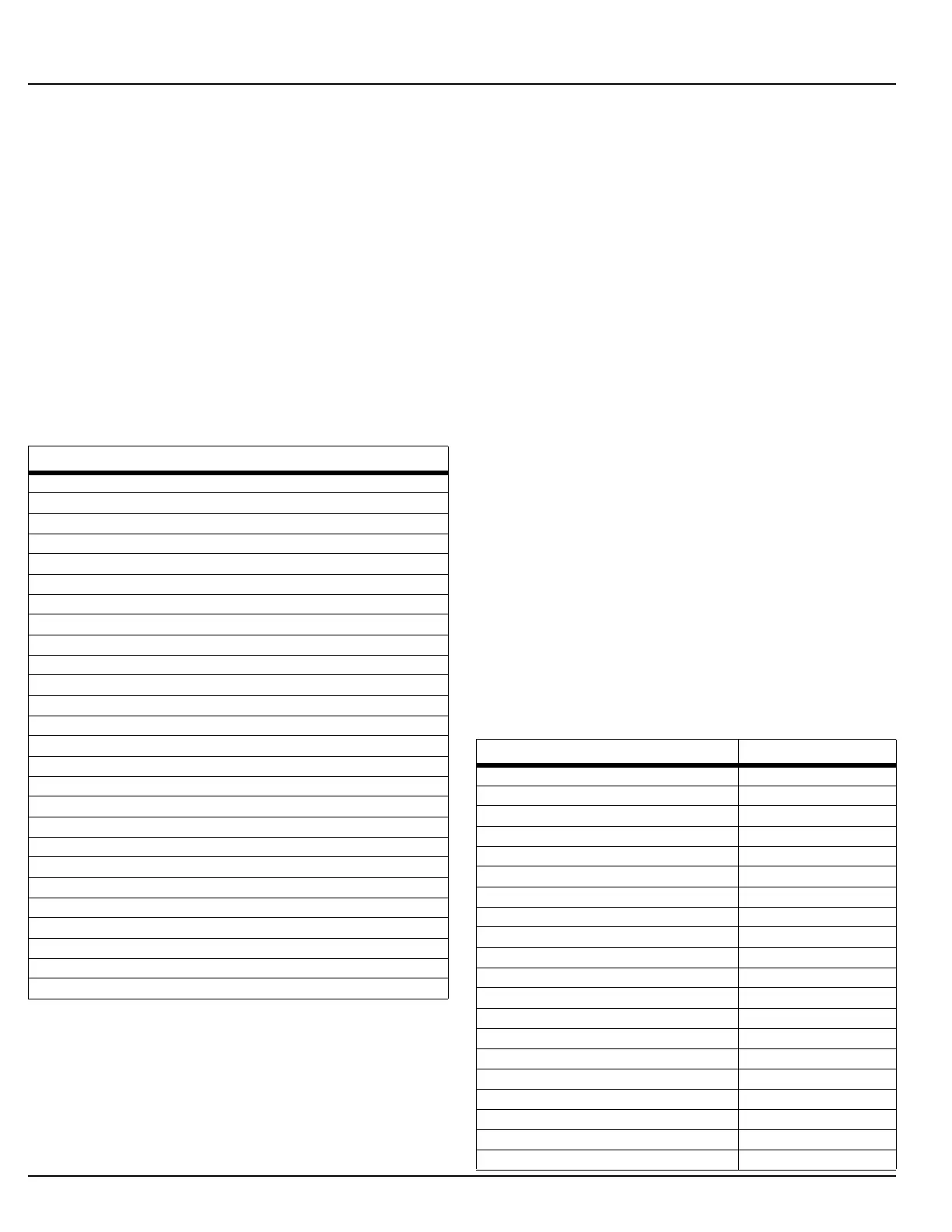O & M Manual IM05805019K EATON Diesel Plus
Effective June 2011 Diesel Engine Fire Pump Controller
14 EATON CORPORATION www.eaton.com
• Latched Until Reset - Output relays can be set as latching
relays. Pressing the ACK/ALARM or RESET buttons will
unlatch them. Default value is No.
• Fail Safe - Output relays can be programmed to energize
under normal conditions (fail safe) or de-energize under
normal conditions. Default value is No.
• Timer - Each output relay can be programmed as a time delay
relay. Either as an On delay or as an Off delay. If it is set for On
Delay (default) the relay will delay for the programmed time
prior to activating the relay. If it is set for Off Delay the relay
will activate instantly and then de-activate after the
programmed time.
Custom Lights - The six (6) optional LED’s can be programmed
for alarms that do not have an associated LED or one of the
custom inputs. In this section of the program, the LED’s can be
programmed for one of the values listed in Table 4. As a default
the LED’s will be programmed for Undefined.
6. HISTORY, DIAGNOSTICS, STATISTICS,
CONFIGURATION
The Diesel Plus controller will record a number of items in its
memory to assist with troubleshooting of the system and/or the
fire pump controller.
These include system history, system statistics, diagnostics
and system configuration.
6.1 System History
The Diesel Plus controller will record the last 10,000 alarm/
status messages in its memory that can be viewed on the main
display, saved to a USB storage device, or viewed on the
optional embedded webpage.
In order to view the messages on the display press the up or
down arrow buttons from the main screen until the display
shows “Display Message History”. Press the Ack. Alarm button
to view the message history. The display will now show three
messages at a time. Pressing the up or down arrow buttons will
allow navigation showing the most recent message to the
oldest message. Refer to Appendix L for common messages
and their meaning.
Refer to Section 7 to save the message history to a USB storage
device or to view the message history on the optional
embedded webpage.
6.2 Statistics
The Diesel Plus controller will record a number of statistical
points for a quick review of how the system has been operating.
The statistics can be viewed on the main display, saved to a
USB storage device, or viewed on the optional embedded
webpage.
In order to view the statistics on the display press the up or
down arrow buttons from the main screen until the display
shows “Display Controller Statistics”. Press the Ack. Alarm
button to view the statistics. The display will show the statistics
that the controller has recorded. Refer to Table 5 for the
statistics included with the controller.
Refer to Section 7 to save the controller statistics to a USB
storage device or to view the message history on the optional
embedded webpage.
Ta b l e 4. Custom Lights
Alarm
High Pressure
Common Alarm
Engine Test Running
Weekly Test Timing
Call To Start
AC Power Failure Alarm
AC Power Failure Start
Low Room Temperature
Manual Start
Low Pressure Start
Pump Start
RPT Timing
Sequential Start Timing
Off Mode
Manual Mode
Auto Mode
Pump Room Trouble
Engine Room Trouble
Controller Trouble
Sensor Failure
Backup Battery Low
Fuel Stop
Crank Battery #1
Crank Battery #2
Coil #1 Failure
Coil #2 Failure
Ta b l e 5. Controller Statistics
Statistic Range
Powered Time 000000.0-999999.9
Engine Run Time 00000.0-99999.9
Number of Calls to Start 00000-99999
Number of Starts 00000-99999
Last Engine Start Date & Time
Last Engine Run Time 0000.0-9999.9
Last Low Pressure Start Date & Time
Minimum Battery #1 Voltage Unlimited
Minimum Battery #2 Voltage Unlimited
Maximum Battery #1 Voltage Unlimited
Maximum Battery #2 Voltage Unlimited
Minimum Battery #1 Amperage Unlimited
Minimum Battery #2 Amperage Unlimited
Maximum Battery #1 Amperage Unlimited
Maximum Battery #2 Amperage Unlimited
Minimum System Pressure Unlimited
Maximum System Pressure Unlimited
Last System Startup Date & Time
Last Engine Test Date & Time
Last Low Oil Pressure Date & Time
