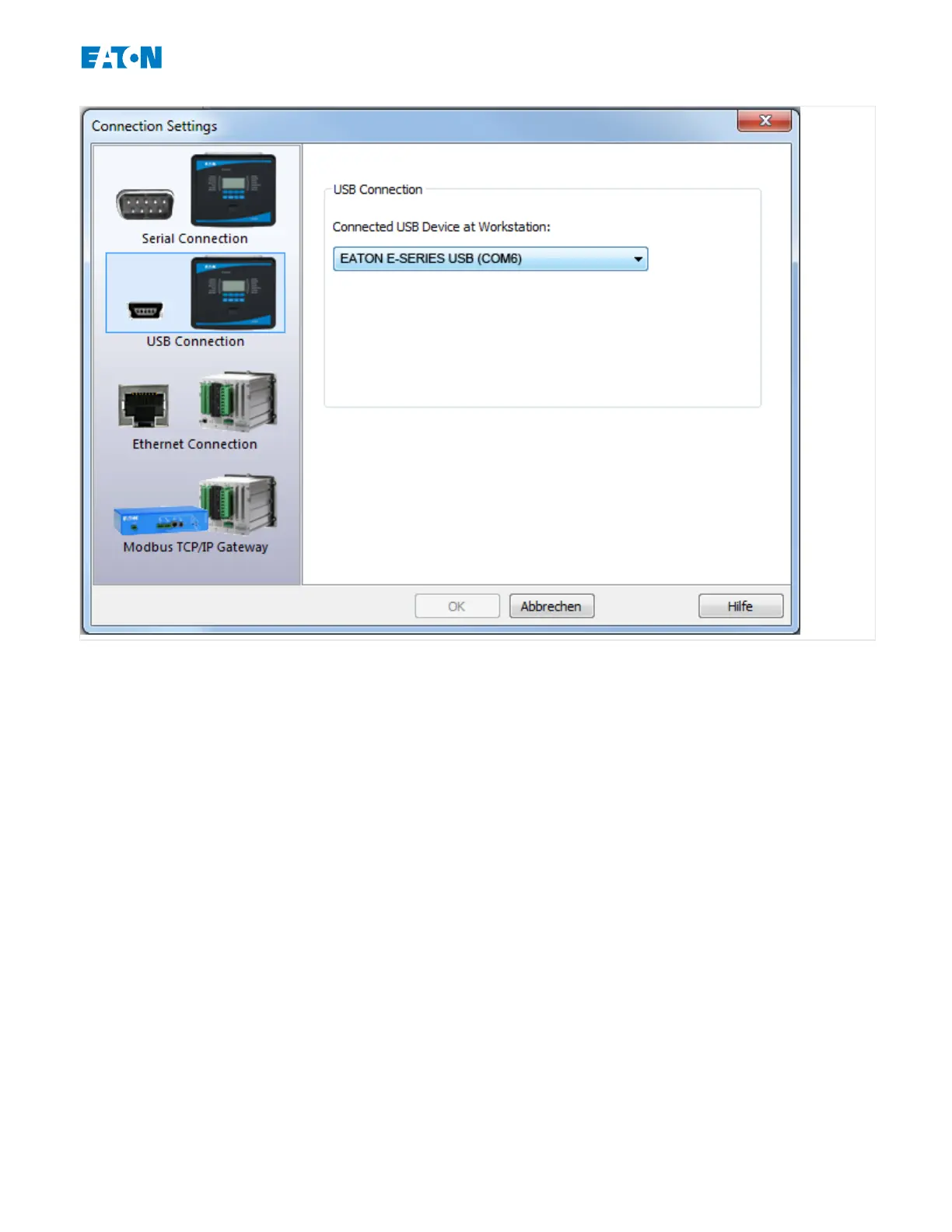•
If this connection is established for the rst time you will see a special conrmation
•
dialog. Click “Yes” to conrm.
⇨ Finished – The connection has been set up.
15www.eaton.comE-Series Family Quick Start Guide
2 Quick Start – Operating Software PowerPort-E
2.1.2 Connect a Protective Device to a PC via USB
