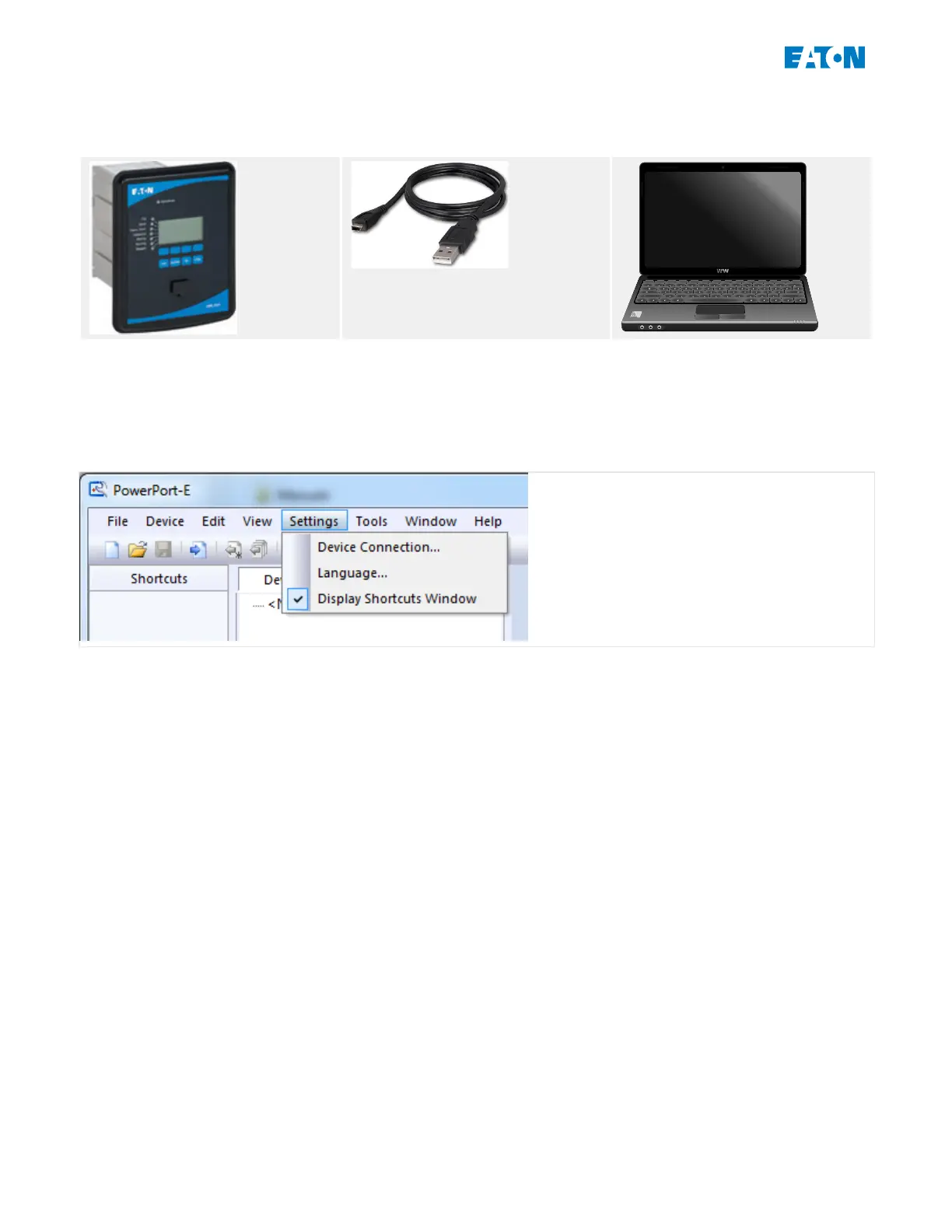2.1.2
Connect a Protective Device to a PC via USB
USB cable
• Use the USB cable to connect the PC with the switched on protective device.•
• Start PowerPort-E.•
•
In the “Settings” menu select the menu item “Device Connection…”
•
• Select “USB Connection” in the dialog. Then you can pick the connected USB device•
from a selection list.
14 www.eaton.com E-Series Family Quick Start Guide
2 Quick Start – Operating Software PowerPort-E
2.1.2 Connect a Protective Device to a PC via USB
