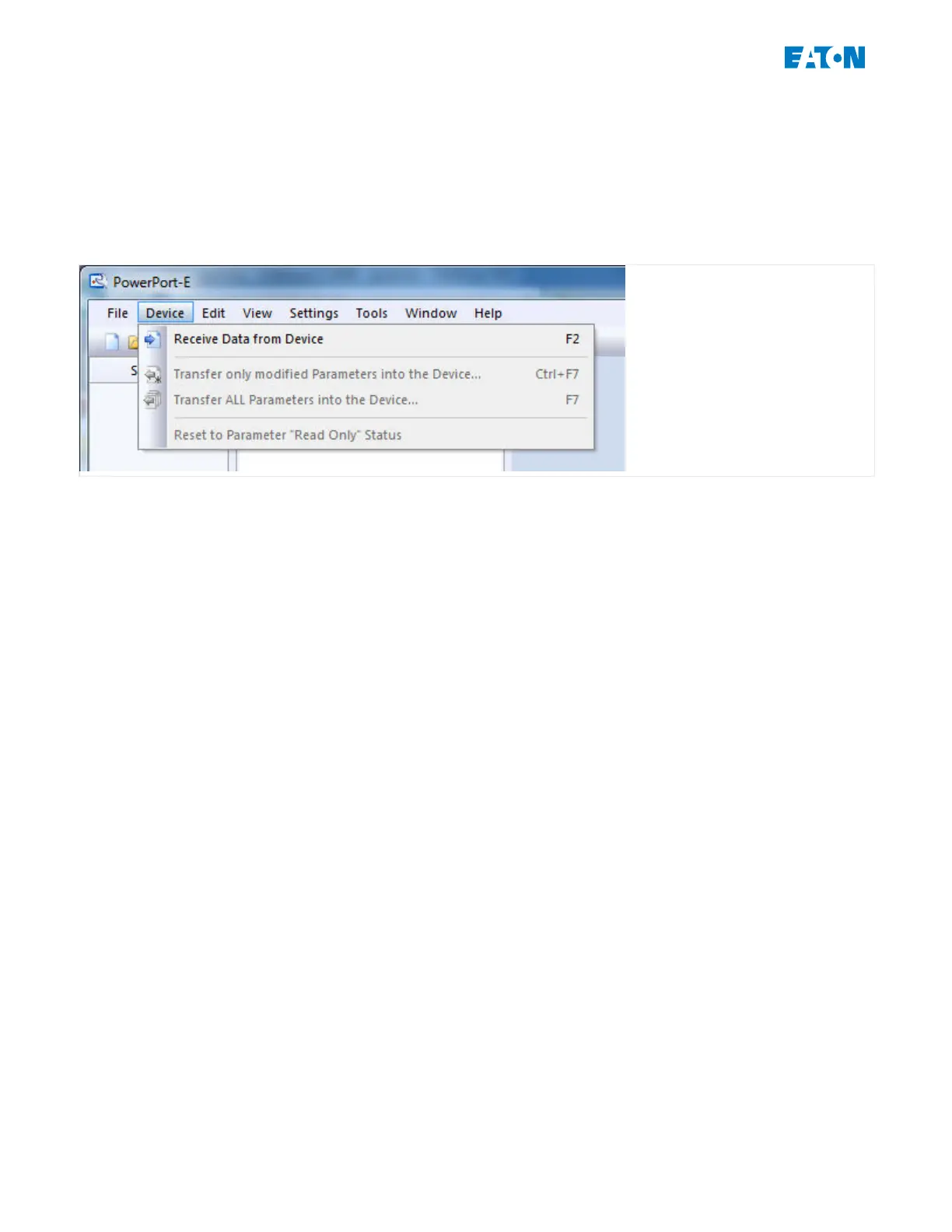2.1.5
Receive Settings from the Protective Device
After the connection has been set up it is possible to receive information from the
protective device.
• After a click on the menu item “Device” → “Receive Data from Device” data is•
retrieved from the protective device.
• PowerPort-E establishes a connection with the protective device, reads data from it•
and displays these values in form of a tree structure.
22 www.eaton.com E-Series Family Quick Start Guide
2 Quick Start – Operating Software PowerPort-E
2.1.5 Receive Settings from the Protective Device
