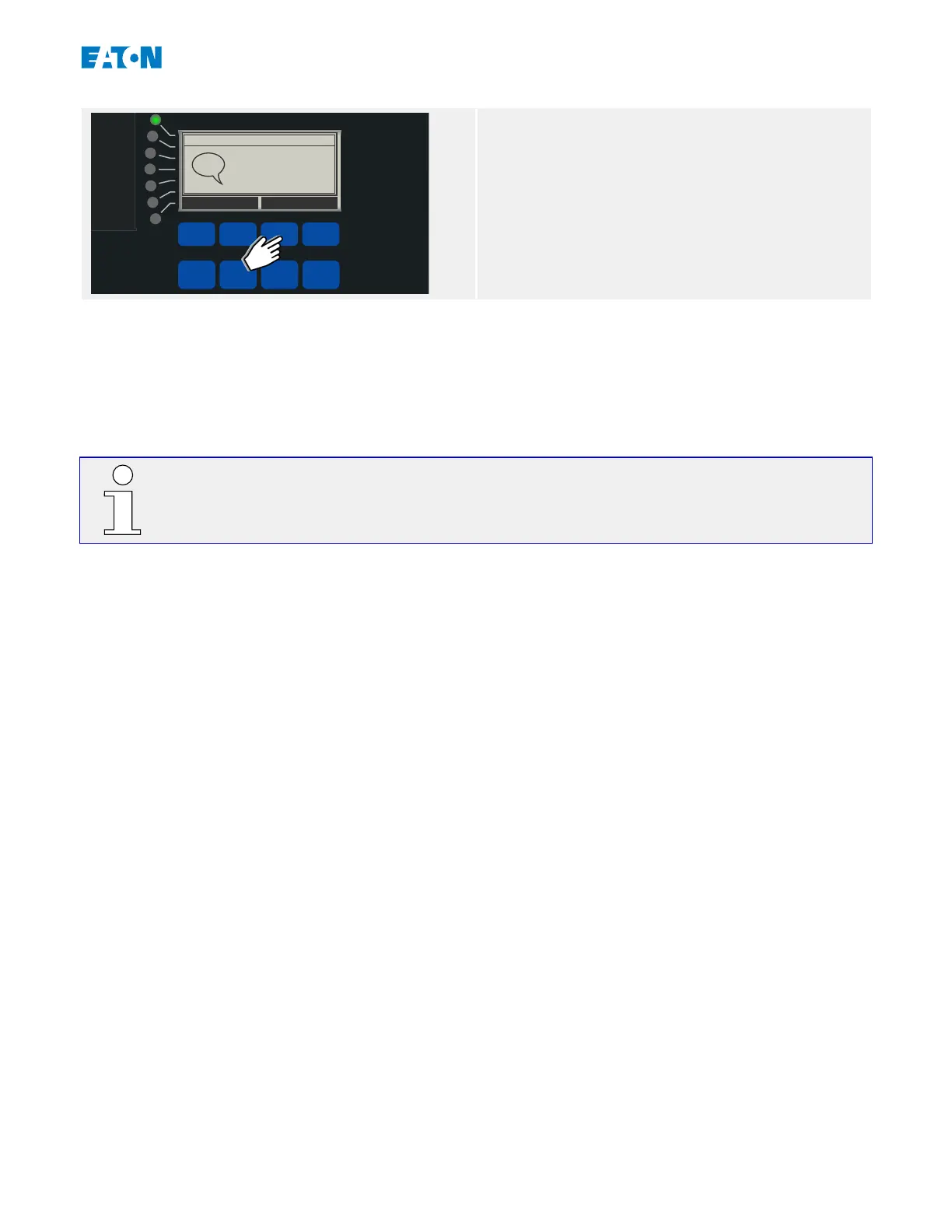Operational
Info
Ack/Rst
Ok
CTRL
After the correct password has been entered
(as you might remember, this input always
ends with pressing the »Ok« key) there is a nal
conrmation dialog.
After pressing the “Yes” Softkey the selected
objects are reset.
As of Release 3.5, there is a very short and convenient method to reset a pre-dened choice
of objects. This is available with a “long keypress“ (for ca. 1 second) of the »Ack/Rst« key.
The set of objects to be reset must be activated during commissioning, by setting the
parameter [Device Para / Acknowledge] »Ack via »Ack/Rst« key« to an appropriate value.
(The available choices are essentially the same as mentioned above.)
Whenever the LEDs are reset an LED test is also executed: All LEDs ash in red color for
a second, then ash in green color for a second.
45www.eaton.comE-Series Family Quick Start Guide
3 Quick Start – Operation via Panel
3.8 “Ack/Rst” key – Reset (Acknowledge) Latched Signals, Relay Outputs, Trip Commands
