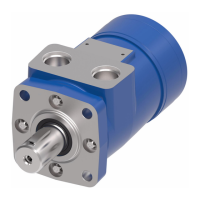Keypad of the Drive
4 H-Max HVAC Drives
MN04008004E—September 2011 www.eaton.com
Keypad Display
The keypad display indicates the status of the motor and the drive and any irregularities in
motor or drive functions. On the display, the user sees information about his present location
in the menu structure and the item displayed.
Main Menu
The data on the control keypad are arranged in menus and submenus. Use the up and down
arrows to move between the menus. Enter the group/item by pressing the OK button and
return to the former level by pressing the Back/Reset button.
The
Location field
indicates your current location. The
Status field
gives information about the
present status of the drive. See “Control Connections” on
Page 2
.
Main Menu
Using the Graphical Keypad
Editing Values
Change value of a parameter following the procedure below:
1. Locate the parameter.
2. Enter the
Edit
mode.
3. Set new value with the up/down arrow buttons. You can also move from digit to digit
with the arrow buttons left/right if the value is numerical and then change the value with
the up/down arrow buttons.
4. Confirm change with OK button or ignore change by returning to previous level with
Back/Reset button.
Status Field
STOP/RUN
STOP
E-Energy Hand I/O
Direction
Run Mode
Hand/Off/Auto
Control Place
PC/IO/KEYPAD/FIELDBUS
Location Field
(Parameter ID number and
current menu location)
Activated Group/Item
Press OK to Enter

