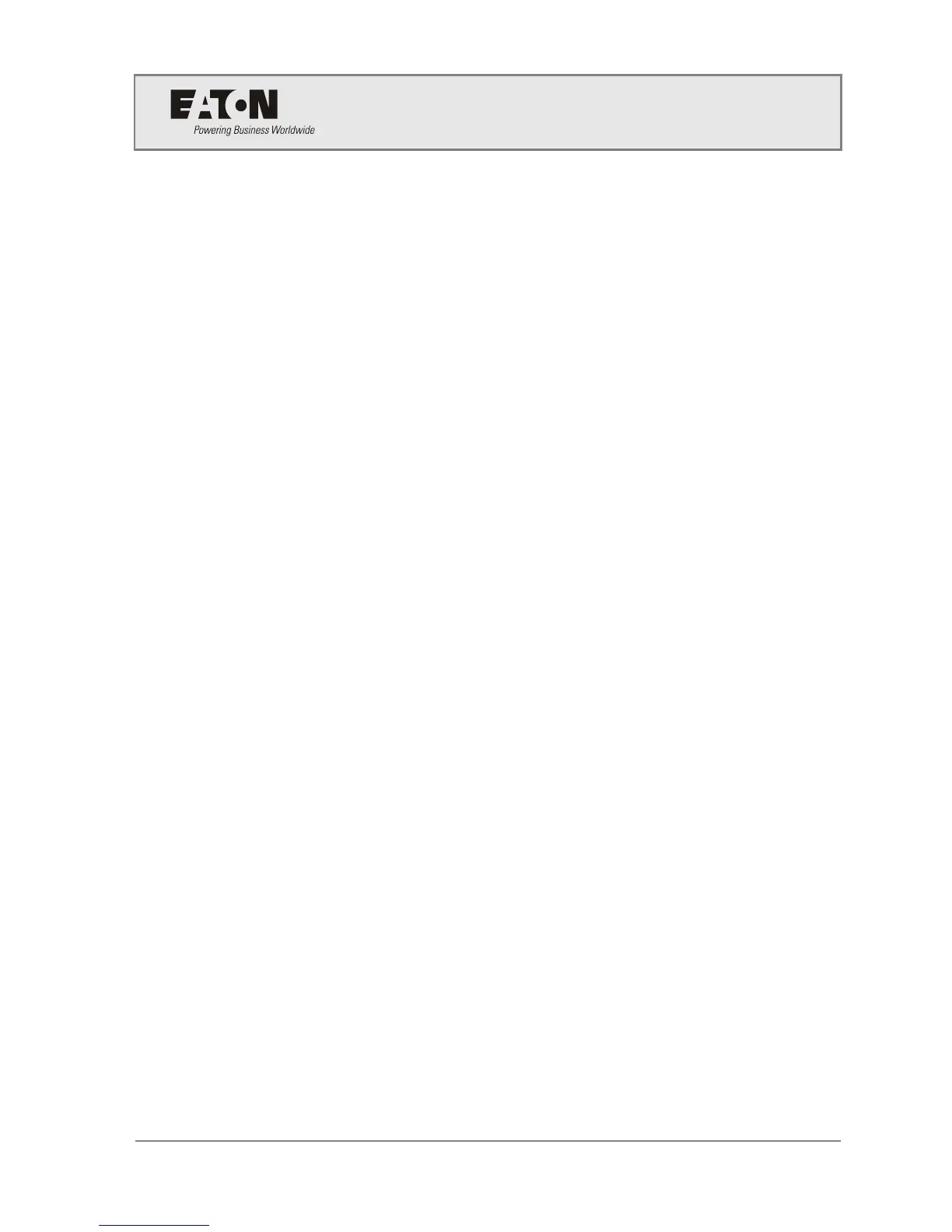Table of Contents
About This Guide
Purpose .............................................................................................................................................. i
Audience ........................................................................................................................................... i
Reporting Problems with this Guide .......................................................................................... i
For Further Information and Technical Assistance ................................................................. i
General Description
Overview .......................................................................................................................................... 1
Part Numbers .................................................................................................................................. 1
Front View ....................................................................................................................................... 2
Rear Views ....................................................................................................................................... 2
Preparation
Overview .......................................................................................................................................... 3
General ............................................................................................................................................. 3
Battery Precautions ........................................................................................................................ 4
Inspecting the Equipment and Reporting Damage ................................................................ 4
Installation
Overview .......................................................................................................................................... 5
Location ............................................................................................................................................ 5
Unpacking and Inspection ........................................................................................................... 5
Mounting ......................................................................................................................................... 6
AC Connections .............................................................................................................................. 6
DC Connections .............................................................................................................................. 6
Remote Control and Alarm Connections (Optional) ............................................................. 7
Remote Control ................................................................................................................................ 7
Alarm Connections ......................................................................................................................... 8
Operation
Overview .......................................................................................................................................... 9
Pre-Operation Check ..................................................................................................................... 9
Inverter Standalone check list ........................................................................................................ 9
Apply Power ................................................................................................................................. 10
Remote Control Operation (Optional) ........................................................................................ 10
Main Menu .................................................................................................................................... 10
Status Menu ................................................................................................................................... 11
Settings Menu ............................................................................................................................... 12
Inverter Parameter Settings ......................................................................................................... 12
System Parameter Settings ........................................................................................................... 13
Maintenance
Overview ........................................................................................................................................ 15
Troubleshooting ........................................................................................................................... 16
LED display status (Low to High Priority)............................................................................. 17
Alarm Codes ................................................................................................................................. 18