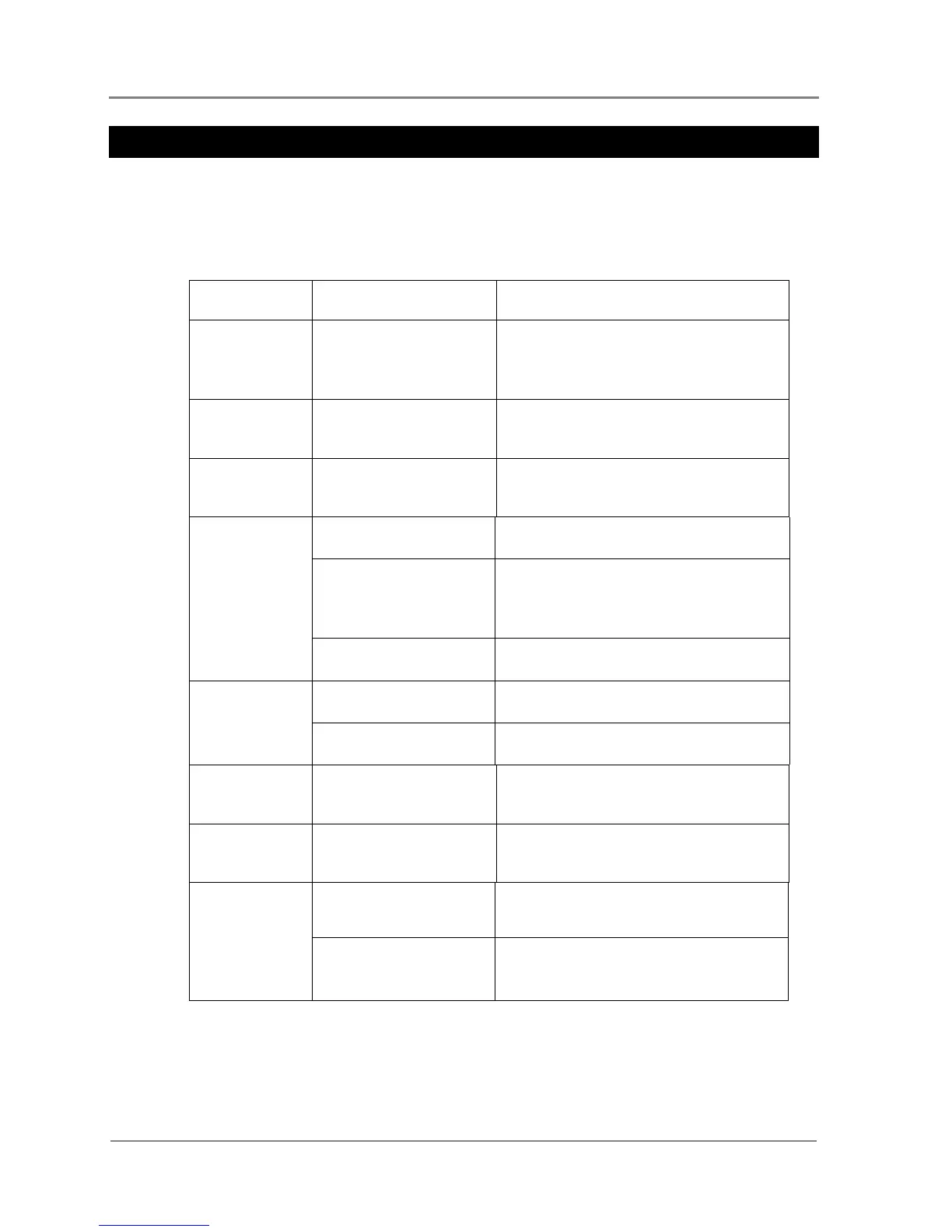Matrix Standalone Inverter
Copyright © 2017 Eaton Corporation. All Rights Reserved.
IPN 997-00012-72C July 2017
Troubleshooting
If the Matrix 2000 fails to operate properly after installation and setup, use the following tables
to determine the probable cause(s) and solution(s) to resolve the error conditions.
For unlisted error conditions, please contact your local dealer for technical assistance. See
Worldwide Support on page 29.
No AC output and
all LEDs are off.
1. Check if input cables are all firmly connected
to power source.
2. Check if power source is switched on, or is
low in power.
No AC output.
Both green and
yellow LEDs flash.
Inverter self-diagnosis takes a few seconds. LED
then turns to a solid green.
No AC output.
Both yellow and
red LEDs are on.
Reduce the load to below 105% of the total
power rating.
No AC output,
Red LED is on.
1. Input wiring is reverse
polarity.
Check input cable polarity (positive to positive,
negative to negative).
Reboot the inverter by switching the input
power source on and off.
If the inverter fails to operate, return the inverter
for service.
3. Inverter output is shorted
Turn off the input power source to remove all
short circuits.
1. Inverter fails to soft start
Reboot the inverter by switching the input
power source on and off.
2. Inverter temperature is
above the temperature limit.
Leave inverter idle to cool down for few
minutes.
AC output exists
with yellow LED
flashing.
Input voltage is out of
operating range.
Ensure input voltage is between 45V and 58V.
Check if the dc source is connected.
AC output exists
with yellow LED
on
Load is over 100% but below
125%.
Reduce the load to below 105% of the total
power rating.
Inverter
continuously
delivers power,
with red LED
flashing slowly.
Reboot the inverter system by switching the
input power source on and off.
If the fan is blocked, remove the cause.
If the fan fails to operate, return the inverter for
service.