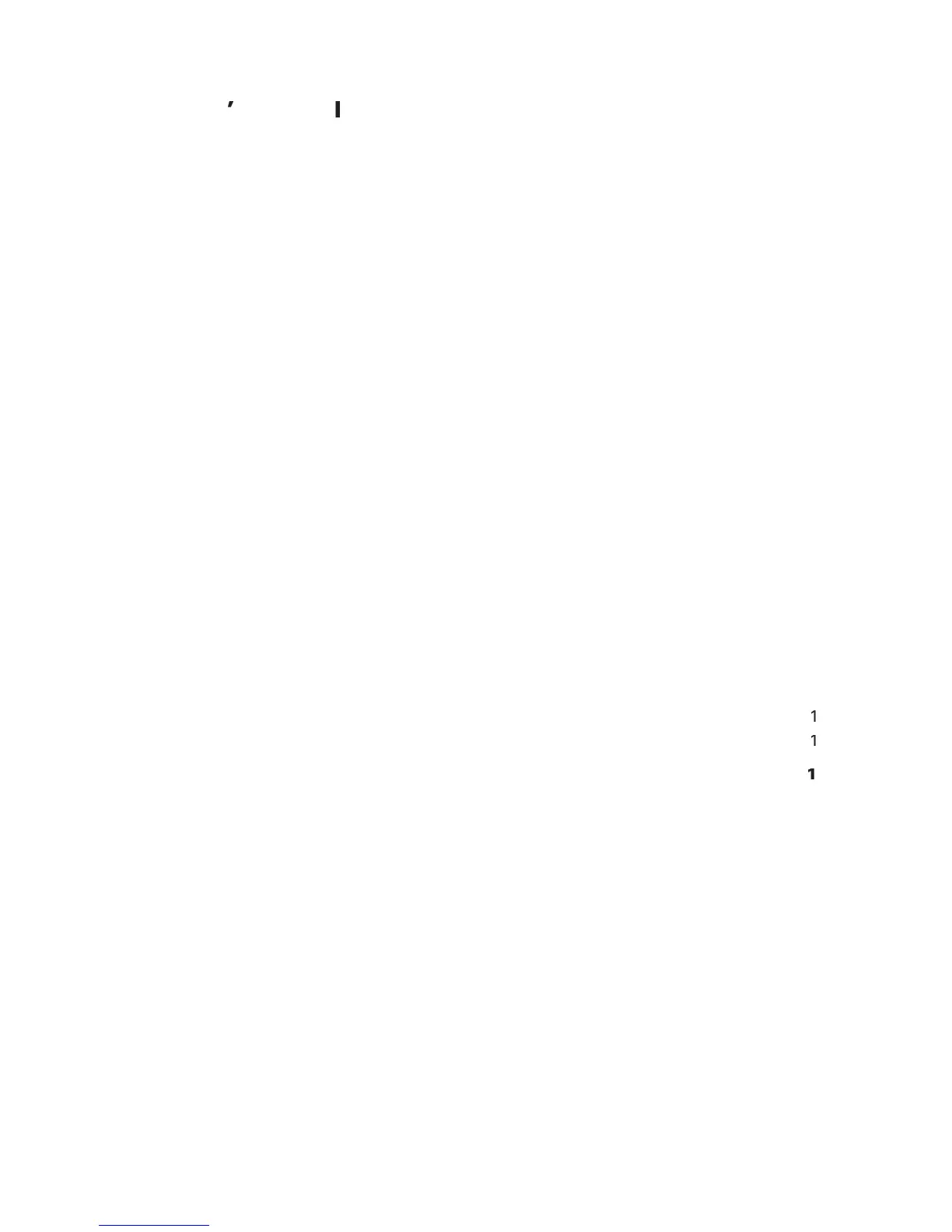.................................................................................................
...................................................................................................................
.........................................................................................................
Requesting for CE-declaration
................................................................................
......................................................................................
Battery connection required before use!
.....................................................
...........................................................................................
Installation and Operation:
..........................................................................
.................................................................................................
....................................................................................................
.............................................................................................
......................................................................................................
..................................................................................................
........................................................................................
Battery replacement procedure:
..................................................................
.....................................................................................................
........................................................................................................
..................................................................................
