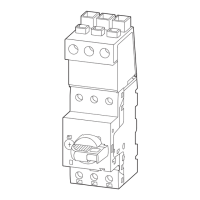2 Design
2.1 Operator interface
PXR Electronic trip unit 01/21 MN012005EN www.eaton.com 13
2.1.2 LCD display on the PXR25 trip units
On the PXR25 trip units, the device settings are indicated and adjusted via an
LCD display at the front.
Figure 3: LCD display on the PXR25
Table 3: PXR25 functions
Table 4: Settings
The LCD display indicates the recorded values and events and can be used to
select certain configurations. The default display language is English.
The following languages are pre-installed:
• English
• German
• French
• Italian
• Polish
• Dutch
• Norwegian
• Swedish
Main menu
Metering
Events
Test
Status
Version Release I
r
t
r
I
sd
t
sd
I
i
I
g
t
g
PXR25 -PX(-NA) ✓ ✓ ✓ ✓ ✓ – –
-PMX(-NA) ✓ ✓ – – ✓ – –
-PX...-TZ(TAZ)(-NA) ✓ ✓ ✓ ✓ ✓ ✓ ✓
I
r
t
r
I
sd
t
sd
I
i
I
g
t
g
Settings range 0.4 - 1 2 - 20 s 2 - 10 0 - 1000 ms 2 - 18 0.2 - 1 0 - 1000 ms
Increments
1 A 0.1 s 1 A 10 ms 1 A 1 A 10 ms
Options
I
2
t
• ∞
•OFF
•I
2
t
•Flat
– –
•Alarm
•Trip
•OFF
•I
2
t
•Flat
→
Additional language packs can be installed via the
Power Xpert Protection Manager configuration software.

