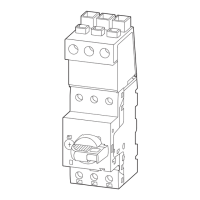9 Modbus RTU – integrated Modbus port specification
9.3 Modbus register map
52 PXR Electronic trip unit 01/21 MN012005EN www.eaton.com
9.3.1 Input status (discrete inputs)
The input status bits 101001 to 101032 can be accessed via function
code 02. The statuses are defined in → table 23.
The first 16 bits (1001 to 1016) indicate the current status, while the last
16 bits (1017 to 1032) indicate whether the corresponding status is valid.
Table 23: Input status
9.3.2 Real-time data object register
Data that are subject to real-time changes, such as current, voltage and
power, are displayed in → table 24.
Real-time data can be obtained either in IEEE floating-point or fixed-point
format. For data displayed in fixed-point format, each result is presented as a
multiplication of the real-time data with a scaling factor. Energy objects can
only be obtained in fixed-point format (FP).
Registers for which the IEEE floating-point value is not specified are only
supported in fixed-point format.
Each data object occupies two registers (4 bytes), with the exception of
certain energy objects. These energy objects in question occupy four
registers (8 bytes). As these objects can be changed in real time, the
complete data object must be obtained in a single transaction to avoid any
“data cracks”. Any attempt to access a partial data object will return the
exception code 04.
Input Description or value Input Description or value
1001 The breaker is in the closed position 1017 The breaker is in the closed position and is valid
1002 Unacknowledged trip condition 1018 Unacknowledged trip condition is valid
1003 Active or unacknowledged alarm 1019 Active or unacknowledged alarm is valid
1004 0 1020 0
1005 Maintenance mode is active 1021 Maintenance mode is active and valid
1006 Test mode is active 1022 Test mode is active and valid
1007 0 1023 0
1008 0 1024 0
1009 0 1025 0
1010 Overload mode is active (an overload is present) 1026 Overload mode is active and valid (an overload is present)
1011 Zone selectivity (ZSI) is active 1027 Zone selectivity (ZSI) is active and valid
1012 0 1028 0
1013 0 1029 0
1014 0 1030 0
1015 0 1031 0
1016 0 1032 0
→
For more information on the exception codes, see
→ section 9.3.14, “Exception codes”, page 78.

