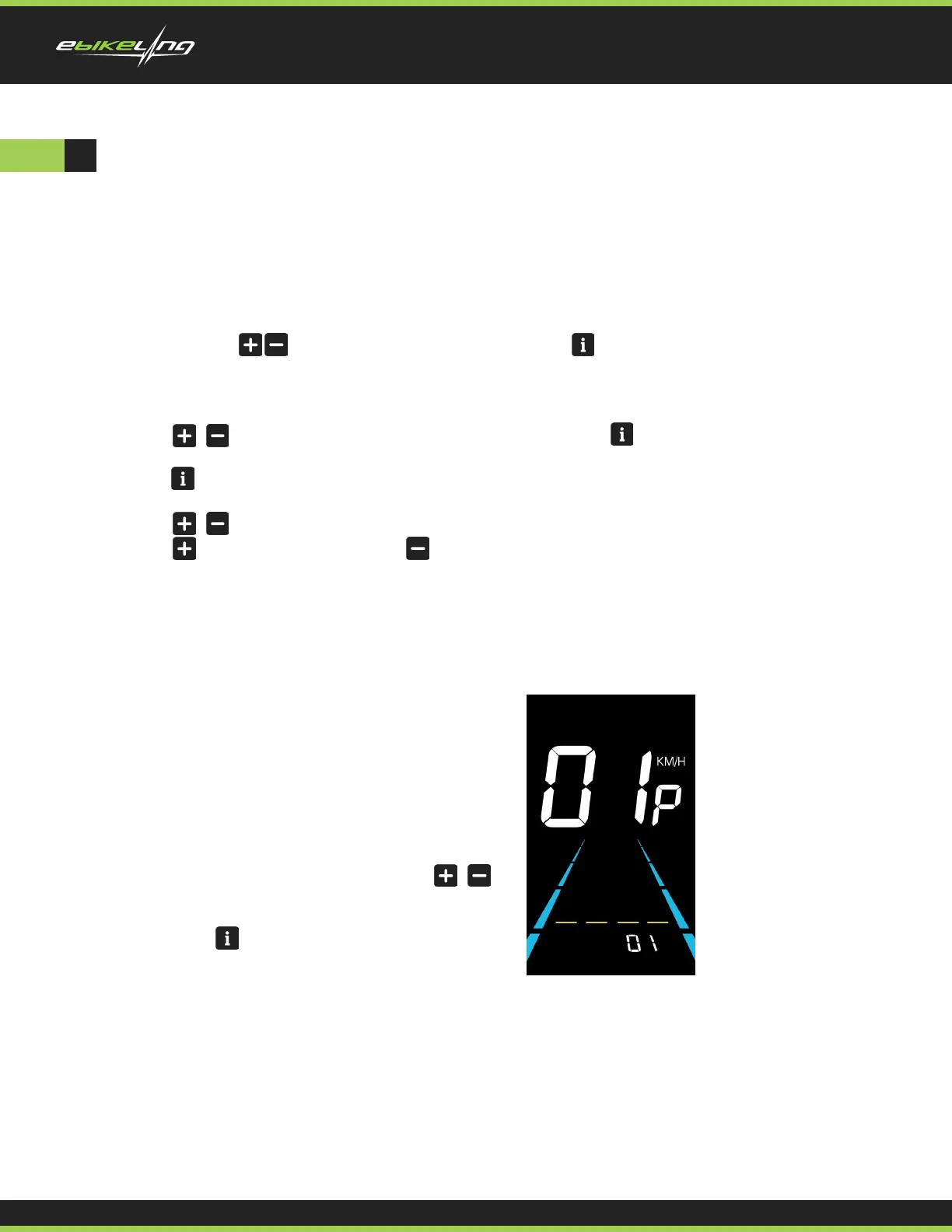8
Personalized Parameter Settings
Each setting needs to be done with the bicycle stationary. Please also note that the following
operations can only be performed within 8 seconds before starting the machine.
The personalized parameter setting procedure is as follows:
When the display is ON and the speed shows 0,
6
Press and hold simultaneously for more
than 2 seconds to enter the personalized
parameter setting interface.
Press / to toggle between the
personalized parameter setting interface, and
press to enter the parameter changing state.
Press / to select the parameter, long
press for addition operation, long press
for subtraction operation.
4)
5)
1)
2)
3)
Press to save the parameter settings and
return to the personalized parameter setting
interface.
Long press to save the parameter settings
and exit the personalized parameter setting
interface.
The following options are available on the
personalized parameter setting interface.
6.1 Backlight Luminance Setting
01P is the backlight luminance setting.
Parameters 01, 02 and 03 are available,
which represent the backlight luminance,
01 for the minimum luminance, 02 for the
standard luminance and 03 for the maximum
luminance.
Press the button to enter the parameter
modication interface. Press the button /
for parameter selection.
Press the button to save the parameter
and return to the selection interface of
general setting options.
Backlight Luminance Setting Interface
