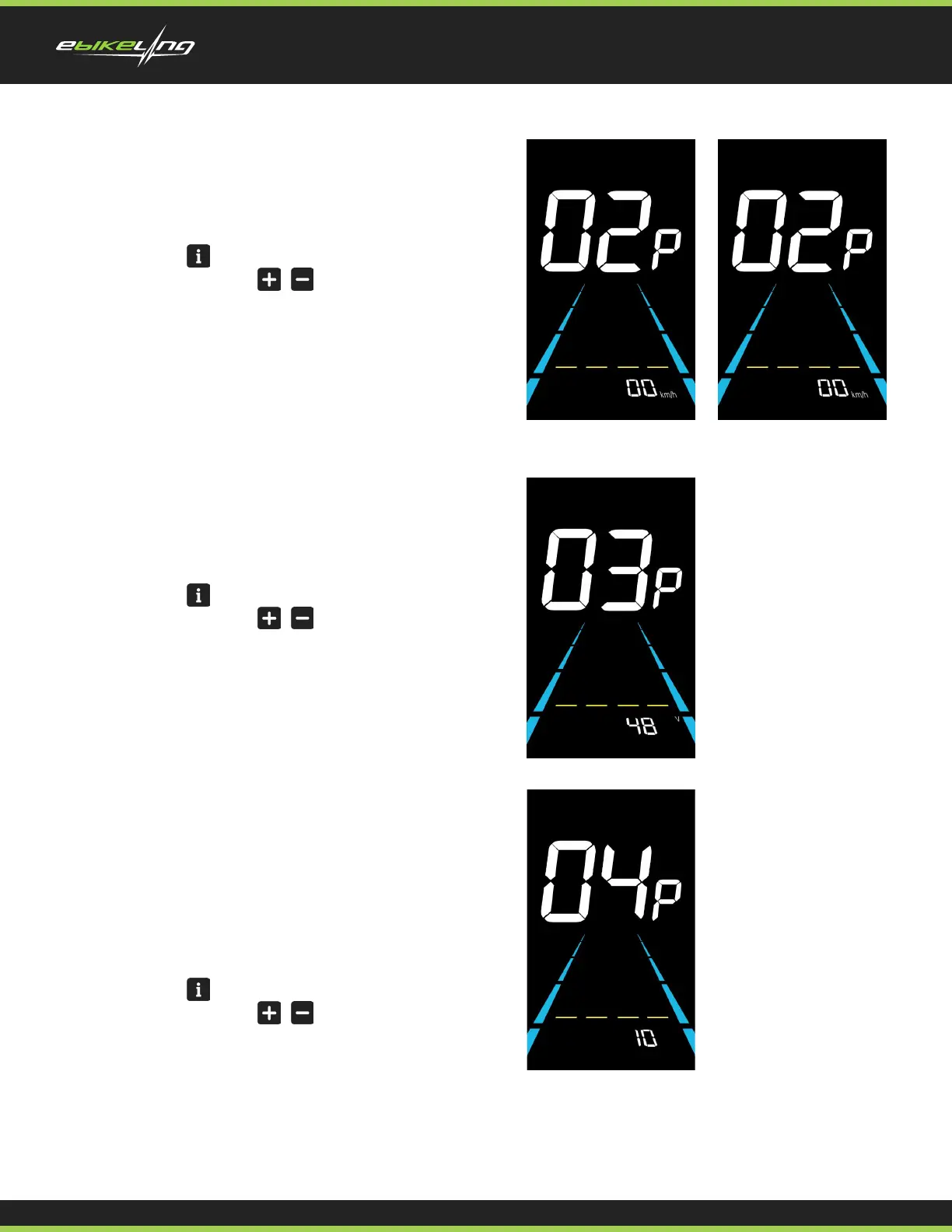9
6.2 Metric and Imperial Setting
6.3 Rated Voltage Setting
6.4 Auto Sleep Time Setting
02P is the metric and imperial setting, 00 for
metric and 01 for imperial.
03P is the rated voltage setting. The available
rated voltage range is: 36V, 48V, 52V.
04P is the auto sleep time setting. To save
the battery power and reach higher range,
this display will be turned o after it has not
been used for a time. The adjustable range is:
1~60min, 00 means no auto shutdown. The
factory default setting is 10 minutes.
Press to enter the parameter changing
state. Press the / to select the
parameter and press to save theparameter
setting and return to the personalized
parameter setting interface.
Press to enter the parameter changing
state. Press the / to select the
parameter and press to save theparameter
setting and return to the personalized
parameter setting interface.
Press to enter the parameter changing
state. Press the / to select the
parameter and press to save theparameter
setting and return to the personalized
parameter setting interface.
Metric and Imperial Units Setting Interface
Rated voltage setting interface Auto Power O Time Setting Interface
