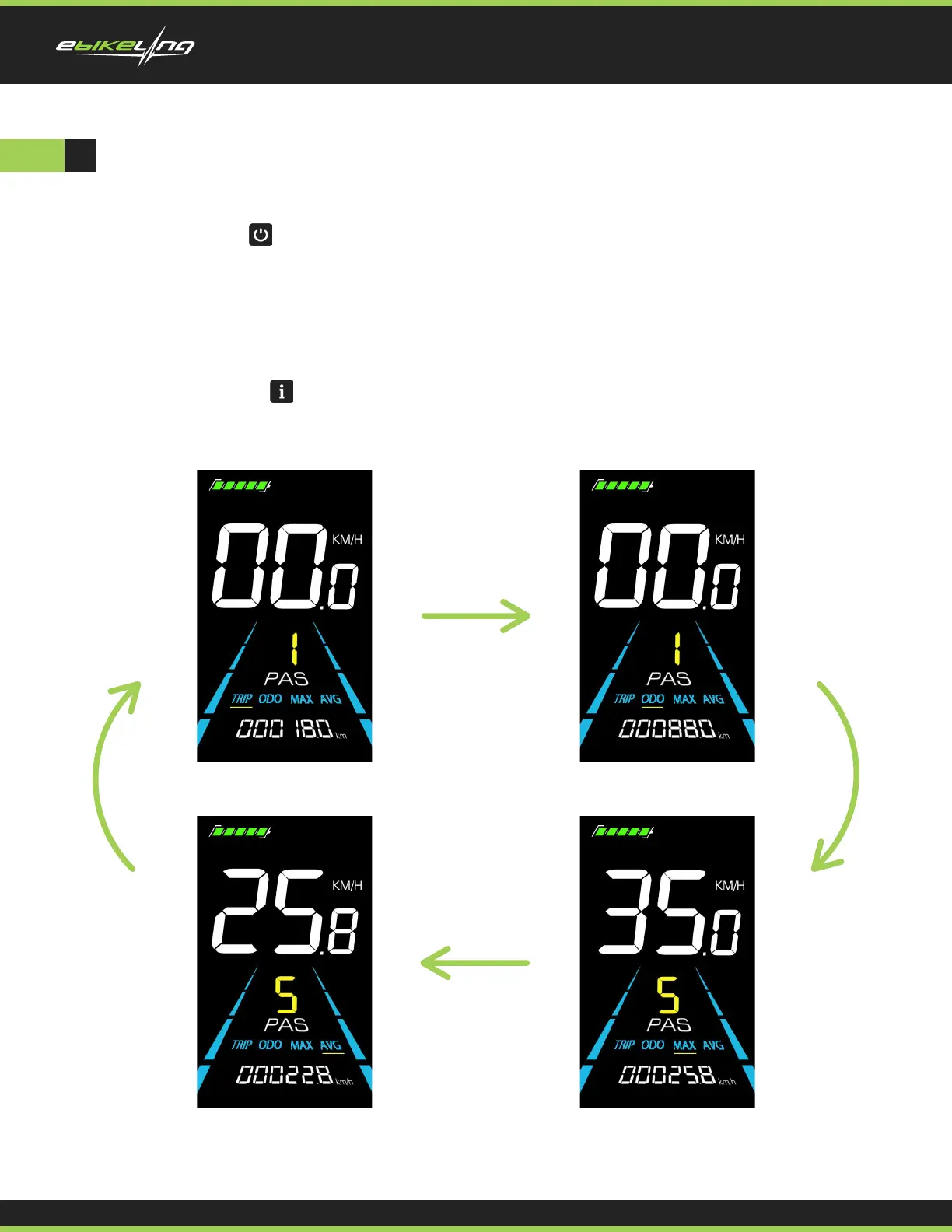4
Routine Operations
5
5.1 Power On/Off
5.2 Display Interface Switching
Long press to power on/o the display. When the display is o, it will not use the battery power
and the leakage current is less than 1uA.
When the display is powered on, it will show the Current Speed (km/h) and Trip Odometer (km) by de-
fault. Short press to switch between Trip Odometer(km), Odometer (km), Maximum Speed (km/h),
and Average Speed (km/h).
The display will automatically shut o if it is not used for more than 10 minutes.
Trip Odometer
Average Speed
Odometer
Maximum Speed
